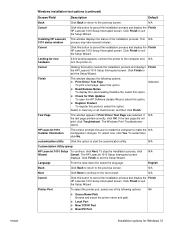HP LaserJet 1010 Support Question
Find answers below for this question about HP LaserJet 1010.Need a HP LaserJet 1010 manual? We have 16 online manuals for this item!
Question posted by bhatiamanohar on May 10th, 2013
Evem After Camcelling The Printing Of Files, One File Does'nt Get Cancelled.
The printer doesn't print further files.
Current Answers
Answer #1: Posted by rrockwell on May 10th, 2013 12:16 PM
Tell it once more to cancel all documents. Power off computer. With computer off, unplug the power cord from the printer. Wait one minute. Plug power cord back into printer. Power on computer. Try to print again. If it still will not print, please remove the printer from your computer via "Control Panel --> Printers" and then re-install using new drivers from the manufacturer website.
If you are able to provide more information or wish to contact me for further help, reach me at [email protected]. If my answer helped you, it would be nice to hear some feedback as well. Give me a pat on the back =P Please put HELPOWL.COM in the subject line if you do.
Related HP LaserJet 1010 Manual Pages
Similar Questions
How To Print Documents Hp Laserjet 1010 On Windows 7 Os
(Posted by guruagwillc 9 years ago)
Which Laser Printers Print Face Side Up
(Posted by chuopeir 10 years ago)
Window 7 Cant Print In Color To Hp3800 Laser Printer
(Posted by hifiSMagus 10 years ago)
How To Print Envelopes On Hp P2035n Laser Printer
(Posted by Momo4Pe 10 years ago)
Windows Encountered A Problem While Attempting To Install The Hp Laserjet 1010 E
windows encountered a problem while attempting to install it. I got a message " unable to install p...
windows encountered a problem while attempting to install it. I got a message " unable to install p...
(Posted by cleo50253 11 years ago)