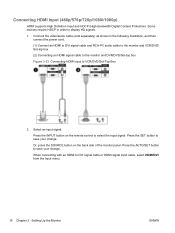HP LD4200tm Support Question
Find answers below for this question about HP LD4200tm - Widescreen LCD Interactive Digital Signage Display.Need a HP LD4200tm manual? We have 1 online manual for this item!
Question posted by lionelorivas92 on August 28th, 2023
Jp Support Did Not Help, I Was Wondering If Anyone Can, My Hdmi Won't Display
Current Answers
Answer #1: Posted by SonuKumar on August 28th, 2023 9:02 PM
or
https://www.nodevice.com/service-manuals/monitor/hp/ld4200tm/443775
Please respond to my effort to provide you with the best possible solution by using the "Acceptable Solution" and/or the "Helpful" buttons when the answer has proven to be helpful.
Regards,
Sonu
Your search handyman for all e-support needs!!
Answer #2: Posted by HelpHero on August 29th, 2023 5:58 AM
1. Check the HDMI cable: Ensure that the HDMI cable is securely connected to both the display and the source device (e.g., a computer or a media player). It's also a good idea to try using a different HDMI cable to rule out any potential cable issues.
2. Verify the input source: Make sure that the display is set to the correct input source that corresponds to the HDMI port you're using. Most displays have multiple input options, such as HDMI, VGA, or DVI. Use the remote or the display's menu buttons to switch to the correct input source.
3. Power cycle the devices: Turn off both the display and the source device. Unplug them from the power source and wait for a few minutes. Then, reconnect the power and turn on the devices again. Sometimes, power cycling can resolve temporary connectivity issues.
4. Test with different devices: If possible, try connecting different HDMI source devices to the display (e.g., a laptop, gaming console, or another computer). This will help determine if the issue lies with the display or the specific source device you're using.
If none of these steps resolve the issue, it's possible that there may be a hardware problem with the display itself. In that case, I recommend contacting HP support again and providing them with detailed information about the troubleshooting steps you've already taken. They should be able to better assist you with a more specific solution or guide you through any additional troubleshooting steps for this particular model.
I hope this is helpful? PLEASE "ACCEPT" and mark it "HELPFUL" to complement my little effort. Hope to bring you more detailed answers.
Helphero
Related HP LD4200tm Manual Pages
Similar Questions
1. do I connect HD RECIEVER to my HP LD4200tm monitor? 2. the HDMI input is RECIEVE the HD RECIEVER ...
How do I reset my HPL1750 monitor that's hooked to a docking station to display my laptop's screen? ...