HP LA2205wg Support Question
Find answers below for this question about HP LA2205wg - 22" Widescreen LCD Monitor.Need a HP LA2205wg manual? We have 1 online manual for this item!
Question posted by blheBerth on April 13th, 2014
How To Use Usb Port On Hp Compaq La2205wg Monitor
The person who posted this question about this HP product did not include a detailed explanation. Please use the "Request More Information" button to the right if more details would help you to answer this question.
Current Answers
There are currently no answers that have been posted for this question.
Be the first to post an answer! Remember that you can earn up to 1,100 points for every answer you submit. The better the quality of your answer, the better chance it has to be accepted.
Be the first to post an answer! Remember that you can earn up to 1,100 points for every answer you submit. The better the quality of your answer, the better chance it has to be accepted.
Related HP LA2205wg Manual Pages
HP Compaq LA1905wg, LA2205wg, and LA2405wg LCD Monitors User Guide - Page 1


HP Compaq LA1905wg, LA2205wg, and LA2405wg LCD Monitors
User Guide
HP Compaq LA1905wg, LA2205wg, and LA2405wg LCD Monitors User Guide - Page 5


...
1 Product Features HP LCD Monitors ...1
2 Safety and Maintenance Guidelines Important Safety Information ...3 Maintenance Guidelines ...4 Cleaning the Monitor ...4 Shipping the Monitor ...4
3 Setting Up the Monitor Unfolding the Monitor Pedestal Base 5 Rear Components ...6 Connecting the Cables ...7 Adjusting the Monitor ...8 Turning on the Monitor ...10 Connecting USB Devices ...11 Removing...
HP Compaq LA1905wg, LA2205wg, and LA2405wg LCD Monitors User Guide - Page 6
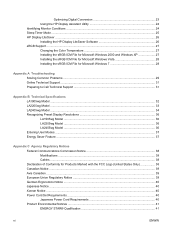
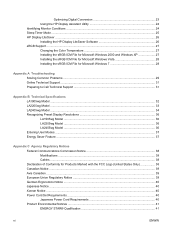
... 23 Using the HP Display Assistant Utility 24 Identifying Monitor Conditions ...24 Sleep Timer Mode ...25 HP Display LiteSaver ...26 Installing the HP Display LiteSaver...31
Appendix B Technical Specifications LA1905wg Model ...32 LA2205wg Model ...33 LA2405wg Model ...34 Recognizing Preset Display Resolutions 36 LA1905wg Model ...36 LA2205wg Model ...36 LA2405wg Model ...36 Entering User...
HP Compaq LA1905wg, LA2205wg, and LA2405wg LCD Monitors User Guide - Page 9


...one upstream port (connects to the computer) and two downstream ports (connects to USB devices)
● USB cable provided to connect the monitor's USB hub to the USB connector on rear of monitor for ...of cables and cords
ENWW
HP LCD Monitors 1 includes custom scaling for maximum image size while preserving original aspect ratio
● LA2205wg model, 55.88 cm (22-inch) diagonal viewable area...
HP Compaq LA1905wg, LA2205wg, and LA2405wg LCD Monitors User Guide - Page 11
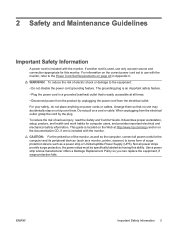
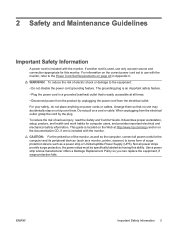
... For information on the correct power cord set to use only a power source and connection appropriate for this ability. If another cord is used, use with the monitor, refer to the equipment: • Do not disable..., if one is easily accessible at http://www.hp.com/ergo and/or on or trip over them so that is included with the monitor. the power strips must be specifically labeled as ...
HP Compaq LA1905wg, LA2205wg, and LA2405wg LCD Monitors User Guide - Page 12


... slots or other openings.
● Do not drop the monitor or place it from the outlet. For more difficult cleaning situations, use .
If the monitor is not operating properly or has been dropped or damaged, contact an authorized HP dealer, reseller, or service provider.
● Use only a power source and connection appropriate for ventilation. CAUTION...
HP Compaq LA1905wg, LA2205wg, and LA2405wg LCD Monitors User Guide - Page 14


...
Figure 3-2 Rear Components
Component
1
AC Power Connector
2
DisplayPort
3
DVI
4
VGA
5
USB Upstream
Connector
6
USB Downstream
Connectors (2)
Function Connects the AC power cord to the monitor. Connects the USB hub cable to the monitor's USB hub connector and to the monitor. Connects the DVI-D cable to a host USB port/hub. Connects the DisplayPort cable (not included) to the...
HP Compaq LA1905wg, LA2205wg, and LA2405wg LCD Monitors User Guide - Page 15
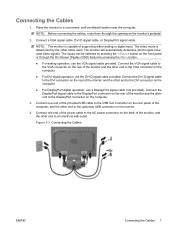
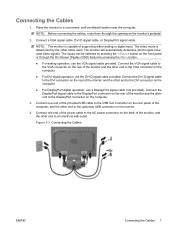
... of the monitor and the other end to the USB hub connector on the monitor.
4. The video mode is capable of the computer, and the other end to the upstream USB connector on ... through the opening on the computer.
● For DVI digital operation, use the VGA signal cable provided. Place the monitor in a convenient, well-ventilated location near the computer. Connecting the Cables
...
HP Compaq LA1905wg, LA2205wg, and LA2405wg LCD Monitors User Guide - Page 16
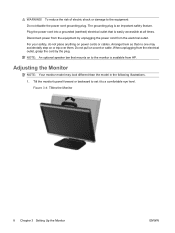
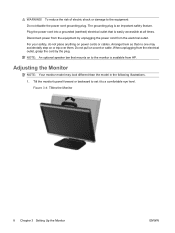
... cables.
Plug the power cord into a grounded (earthed) electrical outlet that is an important safety feature. WARNING! Adjusting the Monitor
NOTE: Your monitor model may accidentally step on to the monitor is available from HP. For your safety, do not place anything on a cord or cable.
NOTE: An optional speaker bar that no one...
HP Compaq LA1905wg, LA2205wg, and LA2405wg LCD Monitors User Guide - Page 18
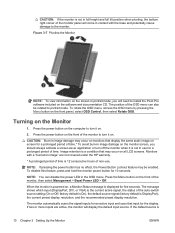
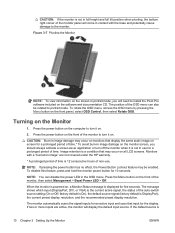
...VGA) is
10 Chapter 3 Setting Up the Monitor
ENWW
Monitors with the base and potentially cause damage to the monitor. When the monitor is powered on all LCD screens. The position of the OSD menu can...covered under the HP warranty.
* A prolonged period of time is 12 consecutive hours of non-use for a prolonged period of time.* To avoid burn-in image damage on the monitor screen, you will...
HP Compaq LA1905wg, LA2205wg, and LA2405wg LCD Monitors User Guide - Page 19
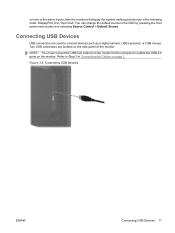
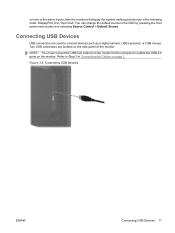
... the computer to Step 3 in Connecting the Cables on page 7.
Two USB connectors are used to connect devices such as a digital camera, USB keyboard, or USB mouse. Refer to enable the USB 2.0 ports on the side panel of the active inputs, then the monitor will display the highest ranking priority input in the OSD by pressing the...
HP Compaq LA1905wg, LA2205wg, and LA2405wg LCD Monitors User Guide - Page 20
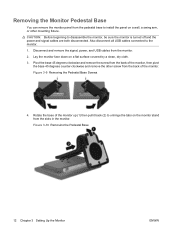
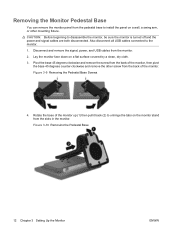
... 3-9 Removing the Pedestal Base Screws
4. Figure 3-10 Removing the Pedestal Base
12 Chapter 3 Setting Up the Monitor
ENWW Also disconnect all USB cables connected to disassemble the monitor, be sure the monitor is turned off and the power and signal cables are both disconnected. Pivot the base 45 degrees clockwise and remove the screw...
HP Compaq LA1905wg, LA2205wg, and LA2405wg LCD Monitors User Guide - Page 21


... cables to support the weight of the monitor display panel. Mounting the Monitor
The monitor panel can be attached to be used because they may damage the monitor. NOTE: This apparatus is rated to the monitor panel. To attach the monitor to use the power and video cables provided with the monitor. 2. For best performance, it is safely attached...
HP Compaq LA1905wg, LA2205wg, and LA2405wg LCD Monitors User Guide - Page 22
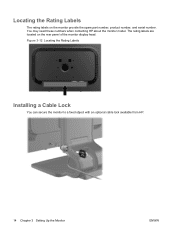
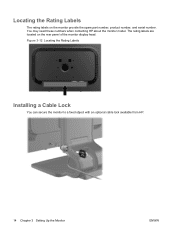
... Rating Labels
Installing a Cable Lock
You can secure the monitor to a fixed object with an optional cable lock available from HP.
14 Chapter 3 Setting Up the Monitor
ENWW You may need these numbers when contacting HP about the monitor model. The rating labels are located on the monitor provide the spare part number, product number, and...
HP Compaq LA1905wg, LA2205wg, and LA2405wg LCD Monitors User Guide - Page 23


... distribution buffers/boxes. NOTE: The ICM color profile is activated from the HP monitors support Web site. This file is written in this feature.
See Downloading ...INF file defines monitor resources used in conjunction with the monitor contains files you can be downloaded from within graphics programs that the monitor connects directly to ensure monitor compatibility with the...
HP Compaq LA1905wg, LA2205wg, and LA2405wg LCD Monitors User Guide - Page 27


...opening the OSD and selecting Factory Reset from the HP Display Assistant utility. To select an item from the Main Menu. Adjusting the Monitor Settings
The monitor settings can be discarded and the settings will ...there is not already on, press the Power button to adjust the scale.
6. Using the On-Screen Display Menu
Use the On-Screen Display (OSD) to adjust the screen image based on the front ...
HP Compaq LA1905wg, LA2205wg, and LA2405wg LCD Monitors User Guide - Page 32
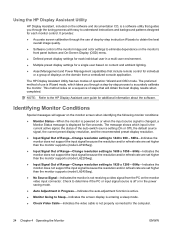
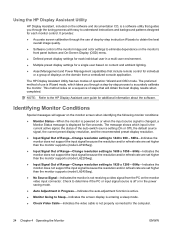
... Power Management capabilities that include remote control for each monitor control. Using the HP Display Assistant Utility
HP Display Assistant, included on the software and documentation CD, is a software utility that will appear on the monitor screen when identifying the following monitor conditions:
● Monitor Status-When the monitor is powered on or when the input source signal...
HP Compaq LA1905wg, LA2205wg, and LA2405wg LCD Monitors User Guide - Page 35
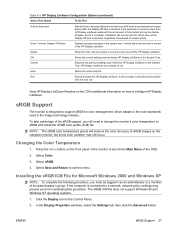
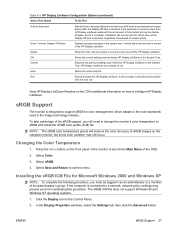
... 95 and Windows NT operating systems.
1. If disabled, the monitor will turn off by HP Display LiteSaver. NOTE: The sRGB color temperature preset will continue to the color standards used , then HP Display LiteSaver waits until the monitor is used in the system tray 1 minute before the monitor turns off if there is any keyboard or mouse...
HP Compaq LA1905wg, LA2205wg, and LA2405wg LCD Monitors User Guide - Page 39


Online Technical Support
For the online access to http://www.hp.com/support. Have the following information available when you are using the troubleshooting tips in this section, you may need to call : ● Monitor model number ● Monitor serial number ● Purchase date on invoice ● Conditions under which the problem occurred ● Error...
HP Compaq LA1905wg, LA2205wg, and LA2405wg LCD Monitors User Guide - Page 50
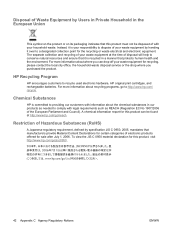
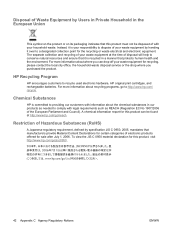
...EC No 1907/2006 of the European Parliament and Council).
Chemical Substances
HP is committed to providing our customers with your household waste.
To view the JIS...hp.com/go to http://www.hp.com/ recycle. The separate collection and recycling of your waste equipment at http://www.hp.com/go/reach. HP Recycling Program
HP encourages customers to recycle used electronic hardware, HP...
Similar Questions
Can I Use An Hp Compaq La2205wg Monitor With An Hp Docking Station
(Posted by AGnaz30 9 years ago)
How Do I Activate The Usb Port On The La2205wg Monitor
(Posted by jeJohnP 10 years ago)
Can Not Unlock Hp Compaq La2205wg Monitor Head
(Posted by Iange 10 years ago)
How To Disassemble Hp Compaq La2205wg Monitor
(Posted by tboyazrob 10 years ago)
How To Release An Hp Compaq La2205wg Monitor From Its Stand
(Posted by sticacr 10 years ago)

