HP LA2205wg Support Question
Find answers below for this question about HP LA2205wg - 22" Widescreen LCD Monitor.Need a HP LA2205wg manual? We have 1 online manual for this item!
Question posted by Talaldonpe on July 20th, 2014
Monitor Hp Compaq La2205wg How To Scale The Screen Smaller
The person who posted this question about this HP product did not include a detailed explanation. Please use the "Request More Information" button to the right if more details would help you to answer this question.
Current Answers
There are currently no answers that have been posted for this question.
Be the first to post an answer! Remember that you can earn up to 1,100 points for every answer you submit. The better the quality of your answer, the better chance it has to be accepted.
Be the first to post an answer! Remember that you can earn up to 1,100 points for every answer you submit. The better the quality of your answer, the better chance it has to be accepted.
Related HP LA2205wg Manual Pages
HP Compaq LA1905wg, LA2205wg, and LA2405wg LCD Monitors User Guide - Page 1


HP Compaq LA1905wg, LA2205wg, and LA2405wg LCD Monitors
User Guide
HP Compaq LA1905wg, LA2205wg, and LA2405wg LCD Monitors User Guide - Page 3


... of life.
Text set off in bodily harm or loss of information.
About This Guide
This guide provides information on setting up the monitor, installing drivers, using the on-screen display menu, troubleshooting and technical specifications. NOTE: Text set off in this manner indicates that failure to follow directions could result in...
HP Compaq LA1905wg, LA2205wg, and LA2405wg LCD Monitors User Guide - Page 5


Table of contents
1 Product Features HP LCD Monitors ...1
2 Safety and Maintenance Guidelines Important Safety Information ...3 Maintenance Guidelines ...4 Cleaning the Monitor ...4 Shipping the Monitor ...4
3 Setting Up the Monitor Unfolding the Monitor Pedestal Base 5 Rear Components ...6 Connecting the Cables ...7 Adjusting the Monitor ...8 Turning on the Monitor ...10 Connecting USB Devices ...
HP Compaq LA1905wg, LA2205wg, and LA2405wg LCD Monitors User Guide - Page 6
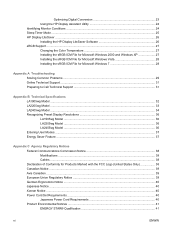
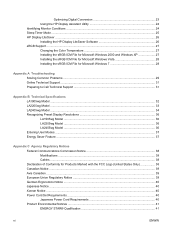
...23 Using the HP Display Assistant Utility 24 Identifying Monitor Conditions ...24 Sleep Timer Mode ...25 HP Display LiteSaver ...26 Installing the HP Display LiteSaver Software...31
Appendix B Technical Specifications LA1905wg Model ...32 LA2205wg Model ...33 LA2405wg Model ...34 Recognizing Preset Display Resolutions 36 LA1905wg Model ...36 LA2205wg Model ...36 LA2405wg Model ...36 Entering User ...
HP Compaq LA1905wg, LA2205wg, and LA2405wg LCD Monitors User Guide - Page 9


... while preserving original aspect ratio
● LA2205wg model, 55.88 cm (22-inch) diagonal viewable area display with 1920 x 1200 resolution, plus full-screen support for lower resolutions; 1 Product Features
HP LCD Monitors
The LCD (liquid crystal display) monitors have an active matrix, thin-film transistor (TFT) panel. includes custom scaling for maximum image size while preserving original...
HP Compaq LA1905wg, LA2205wg, and LA2405wg LCD Monitors User Guide - Page 10


... several languages for easy setup and screen optimization
● HP Display Assistant for adjusting monitor settings ● Pivot Pro software for viewing information on the screen in portrait mode ● Theft deterrence software ● HDCP copy protection on DVI and DisplayPort inputs ● Software and documentation CD that includes monitor drivers and product documentation ●...
HP Compaq LA1905wg, LA2205wg, and LA2405wg LCD Monitors User Guide - Page 12


... cabinet. It may damage the monitor.
Do not walk on the cord. ● Keep the monitor in use a 50/50 mix of the unit.
2.
Disconnect the monitor by wiping the screen and the cabinet with a "burned-in image" are not covered under the HP warranty.
● Slots and openings in the cabinet are covered in...
HP Compaq LA1905wg, LA2205wg, and LA2405wg LCD Monitors User Guide - Page 18
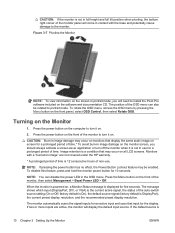
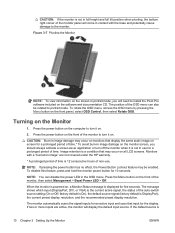
... turn it on all LCD screens.
NOTE: If pressing the power button has no effect, the Power Button Lockout feature may occur on . If two or more inputs are not covered under the HP warranty.
* A prolonged period of time is 12 consecutive hours of non-use for five seconds. Monitors with the base and...
HP Compaq LA1905wg, LA2205wg, and LA2405wg LCD Monitors User Guide - Page 23


... without installing the .INF file. ENWW
Software and Utilities 15 Monitor Plug and Play compatibility requires that the monitor connects directly to monitor screen. See Downloading from the Worldwide Web on the computer: ●...ICM files can install on page 16 in this feature.
This monitor is activated from the HP monitors support Web site. NOTE: The ICM color profile is VESA ...
HP Compaq LA1905wg, LA2205wg, and LA2405wg LCD Monitors User Guide - Page 24
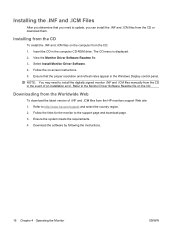
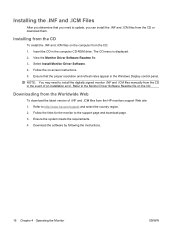
...the support page and download page. 3. View the Monitor Driver Software Readme file. 3. Downloading from the HP monitors support Web site: 1. The CD menu is displayed...monitor to the Monitor Driver Software Readme file on the CD. Installing from the CD or download them.
Refer to update, you can install the .INF and .ICM files from the CD
To install the .INF and .ICM files on -screen...
HP Compaq LA1905wg, LA2205wg, and LA2405wg LCD Monitors User Guide - Page 27


... Menu, press the Menu button on the front panel to adjust the scale.
6. Adjusting the Monitor Settings
The monitor settings can be discarded and the settings will be adjusted from the On-Screen Display (OSD) menu or from the HP Display Assistant utility.
buttons on the monitor's front panel.
3. To access the OSD, do the following:
1.
HP Compaq LA1905wg, LA2205wg, and LA2405wg LCD Monitors User Guide - Page 28


... characters. Vertical Position
Adjusts the position of height and width
● Fill to Aspect Ratio - Custom Scaling
Selects the method on how displayed information on the monitor will also change a menu item. image fills the entire screen and may choose to:
● Cancel-to return to the previous menu level.
● Save and...
HP Compaq LA1905wg, LA2205wg, and LA2405wg LCD Monitors User Guide - Page 30
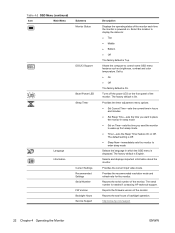
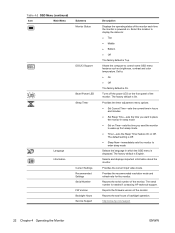
...; Timer-sets the Sleep Timer feature On or Off.
The factory default is On.
http://www.hp.com/support
22 Chapter 4 Operating the Monitor
ENWW Turns off the power LED on Time-sets the time you want the monitor to :
● On ● Off
The factory default is On.
The serial number is Off...
HP Compaq LA1905wg, LA2205wg, and LA2405wg LCD Monitors User Guide - Page 32
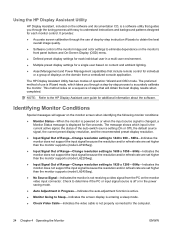
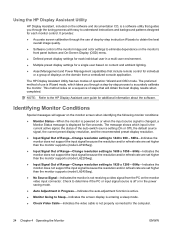
...on the monitor's front panel buttons and On-Screen Display (OSD) menu.
● Defined preset display settings for five seconds. Using the HP Display Assistant Utility
HP Display ...monitor does not support the input signal because the resolution and/or refresh rate are set higher than the monitor supports (model LA2205wg).
● Input Signal Out of Range-Change resolution setting to the HP...
HP Compaq LA1905wg, LA2205wg, and LA2405wg LCD Monitors User Guide - Page 34


... the HP Display LiteSaver. HP Display LiteSaver
HP Display LiteSaver is pressed. Installing the HP Display LiteSaver Software
1. Select Install HP Display LiteSaver Software.
3. This does not affect screen saver operation, which has priority over the HP Display LiteSaver. This helps protect the LCD panel against image retention. Image retention can occur when the monitor is displayed...
HP Compaq LA1905wg, LA2205wg, and LA2405wg LCD Monitors User Guide - Page 37
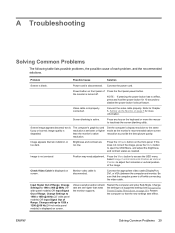
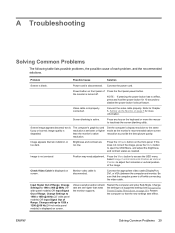
... open the OSD Menu, and adjust the brightness and contrast scales as the monitor's recommended native screen resolution to adjust the horizontal or vertical position of Range....the computer and monitor.
ENWW
Solving Common Problems 29
Refer to Chapter 3, Setting Up the Monitor on screen. Screen image appears distorted;
Change the settings to 1680 x 1050 @ 60Hz (22" wide panel ...
HP Compaq LA1905wg, LA2205wg, and LA2405wg LCD Monitors User Guide - Page 38


... the Display Off time is set to enter into a low-power sleep mode. The monitor screen should be controlled.
OSD Lockout is compatible.
The monitor's OSD Lockout function is not compatible with the HP Display LiteSaver software.
NOTE: If the monitor did not turn off but it did not seem to detect no input or...
HP Compaq LA1905wg, LA2205wg, and LA2405wg LCD Monitors User Guide - Page 41
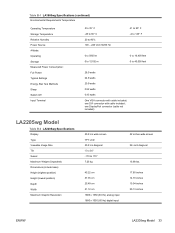
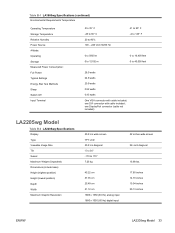
... (60 Hz) analog input 1680 x 1050 (60 Hz) digital input
22 inches wide screen
22-inch diagonal
15.98 lbs. 17.80 inches 14.70 inches 10.04 inches 20.13 inches
ENWW
LA2205wg Model 33 one DisplayPort connector (cable not included)
LA2205wg Model
Table B-2 LA2205wg Specifications Display Type Viewable Image Size Tilt Swivel Maximum Weight...
HP Compaq LA1905wg, LA2205wg, and LA2405wg LCD Monitors User Guide - Page 44
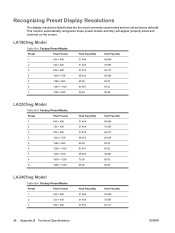
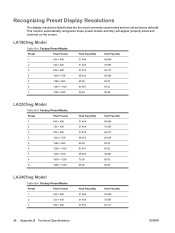
... modes and are set as factory defaults.
This monitor automatically recognizes these preset modes and they will appear properly sized and centered on the screen. LA1905wg Model
Table B-4 Factory Preset Modes
Preset
Pixel....94
Vert Freq (Hz) 59.940 70.087 60.317 60.004 60.00 60.02 59.89
LA2205wg Model
Table B-5 Factory Preset Modes
Preset
Pixel Format
1
640 × 480
2
720 × 400
...
HP Compaq LA1905wg, LA2205wg, and LA2405wg LCD Monitors User Guide - Page 45


...Entering User Modes
The video controller signal may need to readjust the parameters of the monitor screen by using the on setting energy saver features (sometimes called power management features).
...28.5 watts (LA1905wg model), 31 watts (LA2205wg model), or 48.4 watts (LA2405wg model) and the Power light is a brief warm up period before the monitor will return to the factory preset modes, ...
Similar Questions
How To Use Usb Port On Hp Compaq La2205wg Monitor
(Posted by blheBerth 10 years ago)
Which Is The Best Privacy Screen For An Hp Compaq La2205wg Monitor?
(Posted by lkaykr 10 years ago)
Can Not Unlock Hp Compaq La2205wg Monitor Head
(Posted by Iange 10 years ago)
How To Disassemble Hp Compaq La2205wg Monitor
(Posted by tboyazrob 10 years ago)
Cannot Change Screen Resolution Hp Compaq La2205wg
(Posted by miguco 10 years ago)

