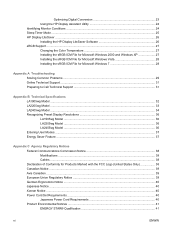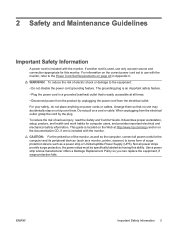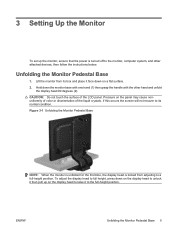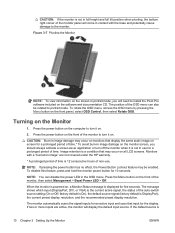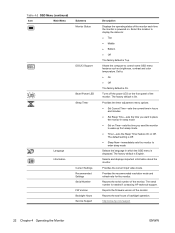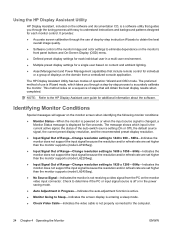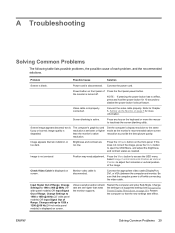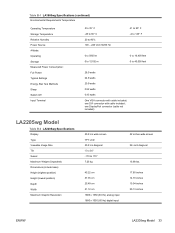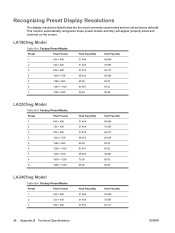HP LA2205wg Support Question
Find answers below for this question about HP LA2205wg - 22" Widescreen LCD Monitor.Need a HP LA2205wg manual? We have 1 online manual for this item!
Question posted by mfoda19 on June 27th, 2015
Bought A Monitor (hpzr22w), And Want To Replace It With La2205wg. Your Opinion?
Recently I bought a used 'HP ZR22w monitor, and I don't like its picture very much. It's a little bit dim, and the screen seems to be yellowish in general (White color tends to be yellow, not as white as my Galaxy S3 phone). I'm thinking about replacing it with the monitor model HP LA2205wg. What do you recommend? Will the monitor model La2205wg be any better? I just want to see clear, vivid pictures, without getting my eyes hurt. What do you think?
Current Answers
Answer #1: Posted by TechSupport101 on June 27th, 2015 9:46 AM
The L2205WG will do you just fine - see 23 reviews on it here (especially the 1st one)
Related HP LA2205wg Manual Pages
Similar Questions
Which Monitor Has The Best Picture Hp Zr22w Or La2205wg? Thanks!
(Posted by mfoda19 8 years ago)
How To Use Hp Compaq La2205wg Usb
(Posted by donnalu 9 years ago)
Hp Compaq Monitor La2205wg Keep Flickering, How Do I Stop This?
(Posted by lillita 10 years ago)
Does Hp V185e Widescreen Lcd Monitor Have In Built Speaker
does HP v185e Widescreen LCD Monitor have in built speaker
does HP v185e Widescreen LCD Monitor have in built speaker
(Posted by vinodnair7 11 years ago)