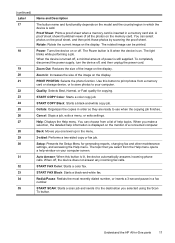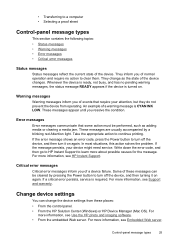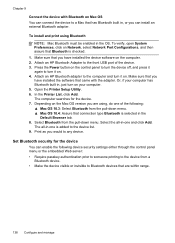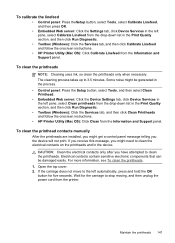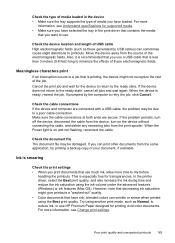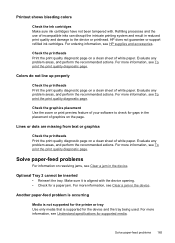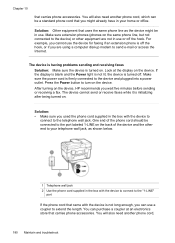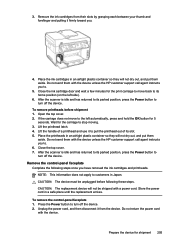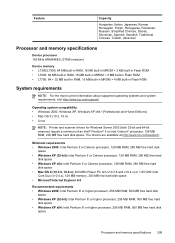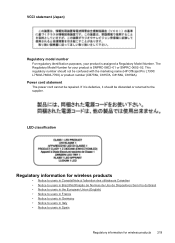HP L7680 Support Question
Find answers below for this question about HP L7680 - Officejet Pro All-in-One Color Inkjet.Need a HP L7680 manual? We have 3 online manuals for this item!
Question posted by Anonymous-165247 on January 19th, 2019
Printer Wont Power Up. Lughts In The Back Are On But It Wont Power Up
Current Answers
Answer #1: Posted by TommyKervz on January 20th, 2019 3:10 AM
Please try the suggested solution on the video here https://www.youtube.com/supported_browsers?next_url=https%3A%2F%2Fwww.youtube.com%2Fwatch%3Fapp%3Ddesktop&v=29aQi0IT74s
Related HP L7680 Manual Pages
Similar Questions
i want to know how do I get or order a cd & manual for this printer..i lost them. HP L7680 offic...
Midcontinent just installed a new modem for my internet and niow my printer wont work --- what do I ...
-make it "wi fi ?? thanks, Terry