HP L1910 Support Question
Find answers below for this question about HP L1910 - 19" LCD Monitor.Need a HP L1910 manual? We have 2 online manuals for this item!
Question posted by sivaguruelectrical on January 1st, 2013
Hpl1910 India Price List
hp price list in india
Current Answers
There are currently no answers that have been posted for this question.
Be the first to post an answer! Remember that you can earn up to 1,100 points for every answer you submit. The better the quality of your answer, the better chance it has to be accepted.
Be the first to post an answer! Remember that you can earn up to 1,100 points for every answer you submit. The better the quality of your answer, the better chance it has to be accepted.
Related HP L1910 Manual Pages
Understanding pixel defects in TFT flat panel monitors - Page 1

Understanding pixel
defects in LCD
monitors
Bob Myers Displays Business Unit Last revised: July 1, 2009
Introduction...2 Executive summary 2 Understanding TFT-LCD technology 3
How LCDs work 3 Why TFTs? ...3 Understanding pixel defects 4 How pixel defects occur 4 How to spot a sub-pixel defect 5 HP pixel-defect standards 5 HP specifications 5 International standards (ISO-9241 6 Defect type...
Understanding pixel defects in TFT flat panel monitors - Page 2

... unless they are sub-pixels and how do pixel and sub-pixel defects occur? HP has conducted a detailed study of quality to the point that forms the sharp, ...defect specifications, and as a result, has adopted a more stringent unified standard for some LCD monitors may produce a few sub-pixel defects per screen. These defects can be clustered in ... quality at a reasonable price.
Understanding pixel defects in TFT flat panel monitors - Page 3

... transistor (TFT) technology refers to its molecules-similar to effectively act as any color and any brightness, and the combination of all HP LCD monitors as well as HP iPAQ devices and HP notebook displays. To understand how pixel defects occur, it sounds like shape and electrical properties, liquid crystal molecules tend to understand the...
Understanding pixel defects in TFT flat panel monitors - Page 6

..., as no more stringent Class 1 specification. This policy applies for pixel defects, contained within the above listed range of the HP monitor. no full pixel defects are completely defect-free, including no pixel defects at all (per HP's internal audits), and a small percentage with only a few pixel defects that all of the following : ...
Understanding pixel defects in TFT flat panel monitors - Page 9

...-breed products-and our line of LCD monitors is a set by TCO
9 When it comes to the HP full line of innovative and competitively priced products. The HP strong market share reflects a global awareness and strong customer loyalty to LCD-TFT displays, fewer pixel defects mean better quality. The HP advantage
The HP pixel defect specifications are designed...
Understanding pixel defects in TFT flat panel monitors - Page 10

... warranties and help maximize the initial return on investment and reduce the loss of service and support at the local level. HP service and support
HP LCD monitors are protected under the industry-leading HP support umbrella, which includes 65,000 sales and service professionals in one country, move it easier to find a market for...
HP L1750, L1950, L1710, L1910, L1908w, L1908wm, L1945w, L1945wv, L2208w, and L2245w LCD Monitors User Guide - Page 1


HP L1750, L1950, L1710, L1910, L1908w, L1908wm, L1945w, L1945wv, L2208w, and L2245w LCD Monitors
User Guide
HP L1750, L1950, L1710, L1910, L1908w, L1908wm, L1945w, L1945wv, L2208w, and L2245w LCD Monitors User Guide - Page 5


Table of contents
1 Product Features HP LCD Monitors ...1
2 Safety and Maintenance Guidelines Important Safety Information ...3 Maintenance Guidelines ...4 Cleaning the Monitor ...4 Shipping the Monitor ...4
3 Setting Up the Monitor Unfolding the Double-Hinged Monitor Pedestal Base 5 Unfolding the Single-Hinged Monitor Pedestal Base 7 Rear Components ...8 Cable Management ...9 Connecting the ...
HP L1750, L1950, L1710, L1910, L1908w, L1908wm, L1945w, L1945wv, L2208w, and L2245w LCD Monitors User Guide - Page 7
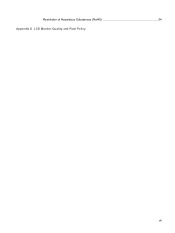
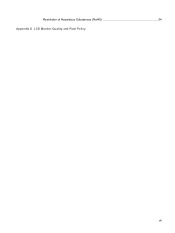
Restriction of Hazardous Substances (RoHS 54 Appendix D LCD Monitor Quality and Pixel Policy
vii
HP L1750, L1950, L1710, L1910, L1908w, L1908wm, L1945w, L1945wv, L2208w, and L2245w LCD Monitors User Guide - Page 9


... for lower resolutions; 1 Product Features
HP LCD Monitors
The flat panel monitors have an active matrix, thin-film transistor (TFT), liquid crystal display (LCD). The monitor models and features include: ● ... × 1024 resolution, plus
full-screen support for lower resolutions ● L1910 model, 48.3 cm (19-inch) diagonal viewable area display with 1280 × 1024 resolution, plus
full...
HP L1750, L1950, L1710, L1910, L1908w, L1908wm, L1945w, L1945wv, L2208w, and L2245w LCD Monitors User Guide - Page 14


... this occurs the screen will not recover to the desired height. 4. CAUTION: Do not touch the surface of the liquid crystals. Pressure on the monitor display head (1) to extend the pedestal base (2) to its normal condition. Using both hands on the outer edges of the display bezel, pull up gently ...
HP L1750, L1950, L1710, L1910, L1908w, L1908wm, L1945w, L1945wv, L2208w, and L2245w LCD Monitors User Guide - Page 15
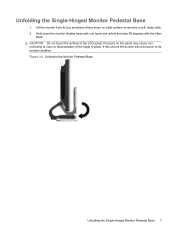
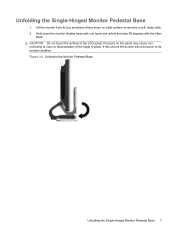
...If this occurs the screen will not recover to its box and place it face down the monitor display head with one hand and unfold the base 90 degrees with the other
hand. Hold ... color or disorientation of the LCD panel. CAUTION: Do not touch the surface of the liquid crystals. Figure 3-3 Unfolding the Monitor Pedestal Base
Unfolding the Single-Hinged Monitor Pedestal Base 7 Unfolding the ...
HP L1750, L1950, L1710, L1910, L1908w, L1908wm, L1945w, L1945wv, L2208w, and L2245w LCD Monitors User Guide - Page 22
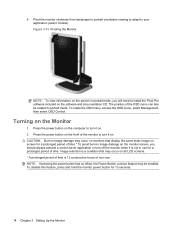
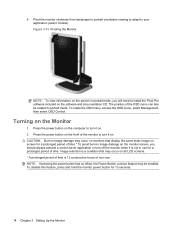
... the front of time.* To avoid burn-in image damage may be rotated to your application (select models).
Turning on the monitor screen, you will need to turn it on all LCD screens. * A prolonged period of time is a condition that display the same static image on screen for a prolonged period of the...
HP L1750, L1950, L1710, L1910, L1908w, L1908wm, L1945w, L1945wv, L2208w, and L2245w LCD Monitors User Guide - Page 23


... 15 Figure 3-14 Connecting USB Devices
Using the Accessory Rails
The monitor features accessory rails on the monitor. Refer to connect devices such as the HP speaker bar, to attach to the LCD. NOTE: You must connect the USB hub cable from the monitor to the computer to enable the USB 2.0 ports on the rear...
HP L1750, L1950, L1710, L1910, L1908w, L1908wm, L1945w, L1945wv, L2208w, and L2245w LCD Monitors User Guide - Page 26


... applied loads. 18 Chapter 3 Setting Up the Monitor Line up to support a maximum of the monitor. Figure 3-19 Installing the HP Quick Release
CAUTION: The HP Quick Release is properly installed to a swing arm or other mounting fixture using the four screws
removed from the back of the monitor. Insert four 10mm screws into the mounting...
HP L1750, L1950, L1710, L1910, L1908w, L1908wm, L1945w, L1945wv, L2208w, and L2245w LCD Monitors User Guide - Page 27


... in place. Locating the Rating Labels
The rating labels on the monitor to the monitor panel. Figure 3-21 Locating the Rating Labels
Locating the Rating Labels 19 Figure 3-20 Inserting the Monitor Panel into the HP Quick Release, and then press down firmly on the monitor provide the spare part number, product number, and serial number...
HP L1750, L1950, L1710, L1910, L1908w, L1908wm, L1945w, L1945wv, L2208w, and L2245w LCD Monitors User Guide - Page 33
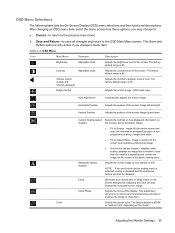
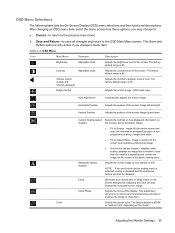
...right. The factory default range is 90. Volume (select models with internal speakers)
Adjusts the monitor's speaker volume level.
NOTE: If the one-to remove any vertical bars or strips visible ... brightness level of the screen image up and down. OSD Menu Selections
The following table lists the On-Screen Display (OSD) menu selections and their functional descriptions. After changing an ...
HP L1750, L1950, L1710, L1910, L1908w, L1908wm, L1945w, L1945wv, L2208w, and L2245w LCD Monitors User Guide - Page 39


...adjustment mode for minutes. 8. This helps protect the LCD panel against image retention. The CD menu is a software application, available on the monitor front panel to set On Time. 13. Press... Save and Return to most internal circuits. HP Display LiteSaver
HP Display LiteSaver is displayed. 2. Insert the CD in a 24-hour clock format. HP Display LiteSaver 31 After setting the current time...
HP L1750, L1950, L1710, L1910, L1908w, L1908wm, L1945w, L1945wv, L2208w, and L2245w LCD Monitors User Guide - Page 42


... adjustment.
Change Settings to 1280 x 1024 @ 60Hz (17" and 19" 4:3 models) OR Input Signal Out of the monitor is turned off while connecting the video cable. Change the settings to ...
Press the front panel power button.
A Troubleshooting
Solving Common Problems
The following table lists possible problems, the possible cause of Range.
Input Signal Out of each problem, and the...
HP L1750, L1950, L1710, L1910, L1908w, L1908wm, L1945w, L1945wv, L2208w, and L2245w LCD Monitors User Guide - Page 63


... sub-pixel (dot defect) is less visible than a defective whole pixel and is always off
(a dark spot on a specific background. HP expects that appear as improvements are caused by all LCD displays used in ). These imperfections are made.
55 D LCD Monitor Quality and Pixel Policy
The TFT monitor uses high-precision technology, manufactured according to...
Similar Questions
Black White Spot On Lcd Monitor Screen
many black and white spot in my hpl1506 LCD monitor screen Please help and suggest to fix this probl...
many black and white spot in my hpl1506 LCD monitor screen Please help and suggest to fix this probl...
(Posted by 9020754247ak 7 years ago)
Inhibiting Input Signal Range Warning While Keeping Settings
I am using an HP L1910 as a second monitor and my original monitor is a lot bigger (22"). When i sel...
I am using an HP L1910 as a second monitor and my original monitor is a lot bigger (22"). When i sel...
(Posted by kingarjun 11 years ago)
Hp W2207h Replace Lcd Monitor
Hello HP Team, I have HP w2207h It's been more than 3yrs since I bought this but in the first year,...
Hello HP Team, I have HP w2207h It's been more than 3yrs since I bought this but in the first year,...
(Posted by rjreyes05 11 years ago)
Sleep Timer
What would cause the monitor to go to sleep frequently?Expecially while in use?
What would cause the monitor to go to sleep frequently?Expecially while in use?
(Posted by rrbate 13 years ago)

