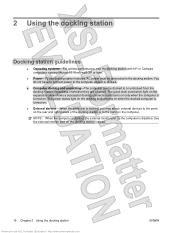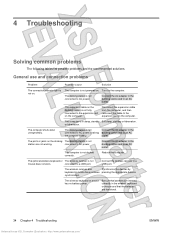HP KG461AA Support Question
Find answers below for this question about HP KG461AA - Xb4 Notebook Media Docking Station.Need a HP KG461AA manual? We have 6 online manuals for this item!
Question posted by omji1412 on March 18th, 2015
Xb4 Notebook Media Docking Station Has Stopped Recharging
While my xb4 notebook media docking station is connected to AC mains and my notebook HP Pavilion dv7-1019tx is plugged into the dock using expansion port plug, the notebook, of late, has stopped recharging the notebook battery which means that the notebook is working on its battery and not the AC mains; however, it recharges battery if the notebook is directly connected to the AC mains.
Current Answers
Answer #1: Posted by TechSupport101 on March 18th, 2015 6:56 AM
Hi the Maintenance & Service Guide here http://h10032.www1.hp.com/ctg/Manual/c01576968.pdf should be able to help you resolve your issue.
Related HP KG461AA Manual Pages
Similar Questions
Converter For Hp Xb 3000 Docking Station
I have HP XB3000. It has port 2 adaptor which connects with the laptop. Does that adaptor has any ki...
I have HP XB3000. It has port 2 adaptor which connects with the laptop. Does that adaptor has any ki...
(Posted by agohar1585 2 years ago)
Docking Station Vb044av Serialport Driver For Windows 7
Where can I download the serial port driver from docking station VB044AV?
Where can I download the serial port driver from docking station VB044AV?
(Posted by silviaespinosa 9 years ago)
My Hp Vb041aa Docking Station Set Up
can you please send me a guide labeling all of the connection points on the docking station so I can...
can you please send me a guide labeling all of the connection points on the docking station so I can...
(Posted by richardhawkins 11 years ago)
Want To Know The Part No For A Docking Station
I need to know the part no for a docking station whick supports tm2-1100 notebook
I need to know the part no for a docking station whick supports tm2-1100 notebook
(Posted by geetha 11 years ago)
What Is The Model Number Of The Power Supply Used With This Docking Station? Do
I have a PA286A docking station but not the power supply for it. Actually I have a power supply but ...
I have a PA286A docking station but not the power supply for it. Actually I have a power supply but ...
(Posted by jonahenke 14 years ago)