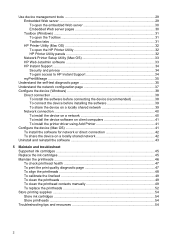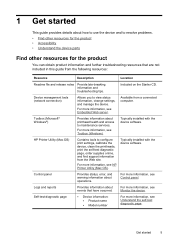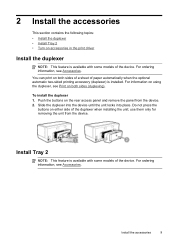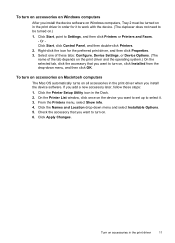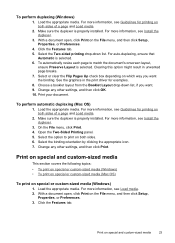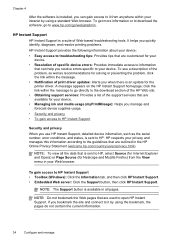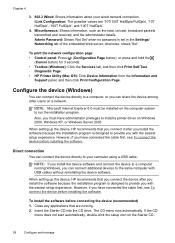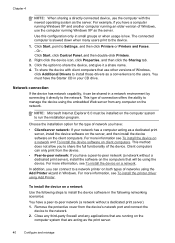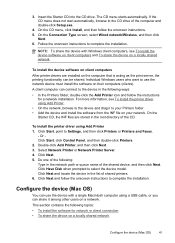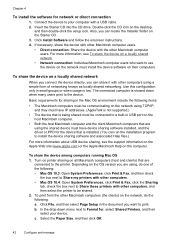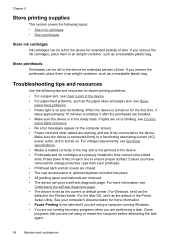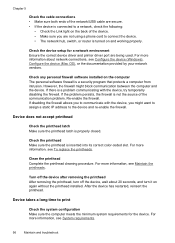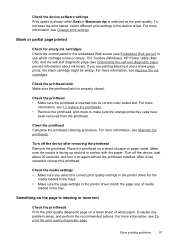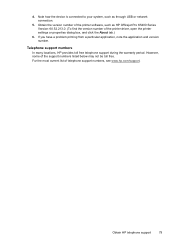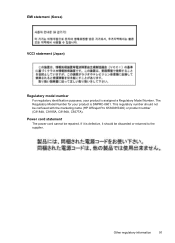HP K5400 Support Question
Find answers below for this question about HP K5400 - Officejet Pro Color Inkjet Printer.Need a HP K5400 manual? We have 1 online manual for this item!
Question posted by DeLjc on August 12th, 2014
K5400 Driver Won't Install On Xp
The person who posted this question about this HP product did not include a detailed explanation. Please use the "Request More Information" button to the right if more details would help you to answer this question.
Current Answers
Related HP K5400 Manual Pages
Similar Questions
Install My Hp Deskjet 930c Printer - Do Not Have Cd For Installing - Xp
install my hp deskjet 930c printer - do not have cd for installing - xp
install my hp deskjet 930c printer - do not have cd for installing - xp
(Posted by kobadau 8 years ago)
Officejet Pro K5400 Won't Print From Windows 7 Operating System Driver
(Posted by tjmeyscim 9 years ago)
Hp K5400 Win 7 Driver Won't Install
(Posted by robblue 9 years ago)
Hp K5400 Drivers Windows 7 Won't Print Black
(Posted by nitpa 10 years ago)
Hp Deskjet D1660 Driver Won't Install On Windows 7
(Posted by Lwhtflemi 10 years ago)