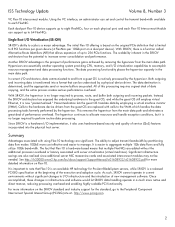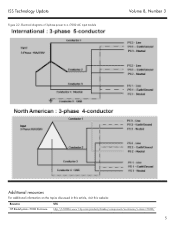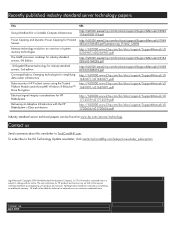HP J8699A Support Question
Find answers below for this question about HP J8699A - ProCurve Switch 5406zl-48G Intelligent Edge.Need a HP J8699A manual? We have 1 online manual for this item!
Question posted by fbueno on June 14th, 2011
Hp 5406zl Reset To Factory Default
How do I reset my hp procurve back to factory default settings?
Current Answers
Answer #1: Posted by kcmjr on June 14th, 2011 12:14 PM
Depending on exactly which model you have the user guides are here: https://support.hp.com/us-en?openCLC=true
The reset process is as foillows:
Resetting to the Factory-Default Configuration From the CLI:
This command operates at any level except the Operator level.
Syntax: erase startup-configuration
Deletes the startup-config file in flash so that the switch will reboot with its factory-default configuration.
Note The erase startup-config command does not clear passwords unless include-credentials has been set. When include-credentials has been set, erase startup configuration does erase username/password information and any other credentials stored in the config file. For more information, see the section on “Saving Security Credentials in a Config File” in the Access Security Guide for your switch.
Resetting to the Factory-Default Configuration Using Clear/Reset:
To execute the factory default reset, perform these steps:
The reset process is as foillows:
Resetting to the Factory-Default Configuration From the CLI:
This command operates at any level except the Operator level.
Syntax: erase startup-configuration
Deletes the startup-config file in flash so that the switch will reboot with its factory-default configuration.
Note The erase startup-config command does not clear passwords unless include-credentials has been set. When include-credentials has been set, erase startup configuration does erase username/password information and any other credentials stored in the config file. For more information, see the section on “Saving Security Credentials in a Config File” in the Access Security Guide for your switch.
Resetting to the Factory-Default Configuration Using Clear/Reset:
To execute the factory default reset, perform these steps:
- Using pointed objects, simultaneously press both the Reset and Clear buttons on the front of the switch.
- Continue to press the Clear button while releasing the Reset button.
- When the Self Test LED begins to flash, release the Clear button.
Licenses & Certifications: Microsoft, Cisco, VMware, Novell, FCC RF & Amateur Radio licensed.
Related HP J8699A Manual Pages
Similar Questions
How To Upgrade Firmware On Hp Procurve Switch 5406zl
(Posted by jipjipeter 9 years ago)
How To Reset To Default Factory On Hp Procurve Switch
(Posted by balrbsco 9 years ago)
How To Reset Hp Procurve 2848 Switch To Factory Default
(Posted by jaangel 10 years ago)
How To Reset Hp 2124 Switch To Factory Default
How to reset HP 2124 switch to factory default
How to reset HP 2124 switch to factory default
(Posted by shegde 12 years ago)
Steps For Setting Snmpv3 (hp 5406zl)
Steps for setting up snmpv3 on a hp 5406zl start to finish
Steps for setting up snmpv3 on a hp 5406zl start to finish
(Posted by fbueno 12 years ago)