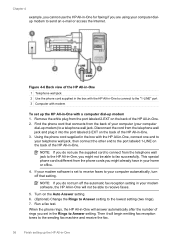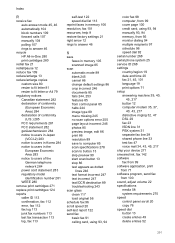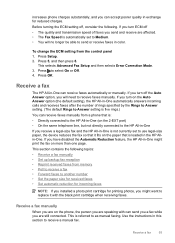HP J5780 Support Question
Find answers below for this question about HP J5780 - Officejet All-in-One Color Inkjet.Need a HP J5780 manual? We have 4 online manuals for this item!
Question posted by servihnumcf on May 29th, 2014
How To Turn Off Fax Auto Answer On An Hp J5780
The person who posted this question about this HP product did not include a detailed explanation. Please use the "Request More Information" button to the right if more details would help you to answer this question.
Current Answers
Related HP J5780 Manual Pages
Similar Questions
Hp J5780 How To Print Fax From Memory
(Posted by jubamaximi 10 years ago)
How You Print Report For All The Faxes Send On Hp Officejet J5780 All In One
(Posted by Leanneden 10 years ago)
Fax Auto Answer
My HP Officejet 4500 fax setting is the following: Language: English Country: Israel Auto answer:...
My HP Officejet 4500 fax setting is the following: Language: English Country: Israel Auto answer:...
(Posted by keidars 10 years ago)
Where Can I Dispose Or Recycle An Hp J5780?
(Posted by donaldjester 11 years ago)
Do We Have A Fax Auto Answer Option On This Hp Laser Jet Cm1415fn
I have a printer but i am not able to fine an option of fax auto answer.
I have a printer but i am not able to fine an option of fax auto answer.
(Posted by azm987 11 years ago)