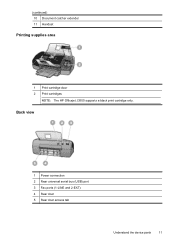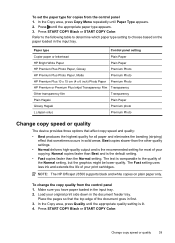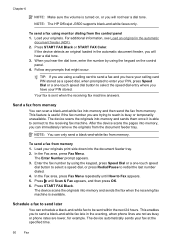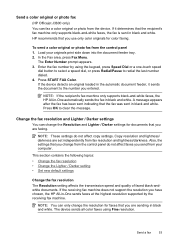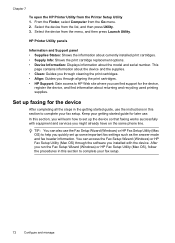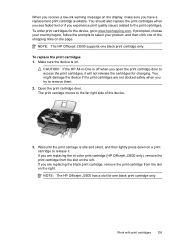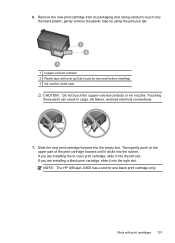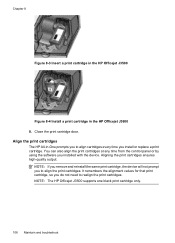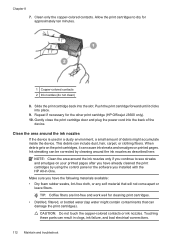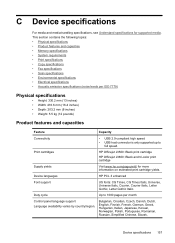HP J3680 Support Question
Find answers below for this question about HP J3680 - Officejet All-in-One Color Inkjet.Need a HP J3680 manual? We have 2 online manuals for this item!
Question posted by StHCOX on September 26th, 2014
Why Is My Hp J3680 Having Trouble Realigning The Cartridges
Current Answers
Answer #1: Posted by DreadPirateRoberts on November 25th, 2014 7:15 AM
http://h10025.www1.hp.com/ewfrf/wc/document?cc=us&lc=en&docname=c01369878
Continous error message "Press enter to align"
http://h10025.www1.hp.com/ewfrf/wc/document?cc=us&lc=en&docname=c00042820
What to do if alignment fails
https://support.hp.com/us-en/document/c01654630
Related HP J3680 Manual Pages
Similar Questions
I have print HP J3680 with soft ware windows XP.My PC with windows 7 ,i want soft ware suitable for ...
That about says it all. I have updated to the latest Snow Leopard on MAC and now my HP Officejet J36...
On my J3680 Officejet printer, there is a red flashing light &the display panel reads: CARTRIDGE...