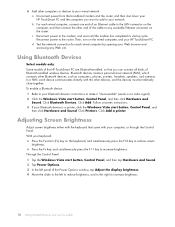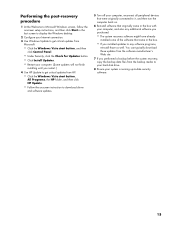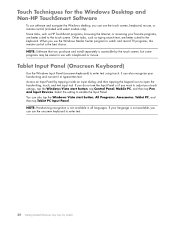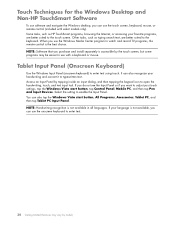HP IQ526 Support Question
Find answers below for this question about HP IQ526 - TouchSmart - 4 GB RAM.Need a HP IQ526 manual? We have 35 online manuals for this item!
Question posted by fguzman on September 18th, 2011
Touch Screen
My touch screen just stopped working. I went to my control panel and reset everything and then tried holding down my scroll lock and touching the pointer on the 4 corners. All I get is a beep when I touch the screen so I know it is working. I am guessing that I must have accidently turned it off somewhere?
Current Answers
Related HP IQ526 Manual Pages
Similar Questions
How To Connect Directv Genie Mini To My Hp Iq526 Touchsmart Computor
Can the IQ526 run as a monitor for the newer Direct TV mini
Can the IQ526 run as a monitor for the newer Direct TV mini
(Posted by rabyj 9 years ago)
I Need A Supplemental Disk For A Hp Touchsmart Iq526t W/ Replaced 500gb Drive
(Posted by guyandrews1952 11 years ago)
My 1q700 Screen Just Stopped Working. Had Hard Drive Tested, All Ok. Ideas
(Posted by amkcate01 11 years ago)
My Iq527 Desktop Touch Screen Ability Stopped Working. Please Help. Thank You
(Posted by marilynu124 12 years ago)
Will Not Load 8 Gb Ram, Need To Find Way, I Can
I need to find way to get HP 500b, Pro, 64 GB to load 8 GB ram. Will not go over 4 GB
I need to find way to get HP 500b, Pro, 64 GB to load 8 GB ram. Will not go over 4 GB
(Posted by brit439 13 years ago)