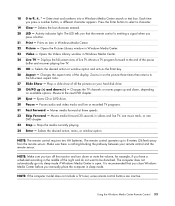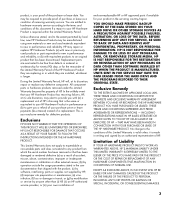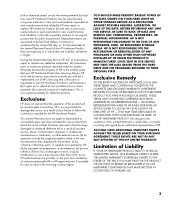HP TouchSmart IQ700 Support Question
Find answers below for this question about HP TouchSmart IQ700 - Desktop PC.Need a HP TouchSmart IQ700 manual? We have 17 online manuals for this item!
Question posted by amkcate01 on July 5th, 2012
My 1q700 Screen Just Stopped Working. Had Hard Drive Tested, All Ok. Ideas
The person who posted this question about this HP product did not include a detailed explanation. Please use the "Request More Information" button to the right if more details would help you to answer this question.
Current Answers
Related HP TouchSmart IQ700 Manual Pages
Similar Questions
Removal Of Vedio Card Pc Iq700, Hp Touch Smart Pc
4 spring loaded tabs preventing vedio card from being removed. How do you remove the 4 spring tabs.
4 spring loaded tabs preventing vedio card from being removed. How do you remove the 4 spring tabs.
(Posted by 4552 9 years ago)
Hi,i Have Hp Touchsmart Iq700 And The Screen Stay Black,do You Now What Is The F
(Posted by mhrisca 10 years ago)
Video Card Just Boots Up With Blue Screen When Driver Is Installed
what is wrong i have white lines across my screen picture is unclear. when i install the video drive...
what is wrong i have white lines across my screen picture is unclear. when i install the video drive...
(Posted by kevkaney 12 years ago)
My Iq527 Desktop Touch Screen Ability Stopped Working. Please Help. Thank You
(Posted by marilynu124 12 years ago)
I Have An Hp Pavilion Elite M9350f. Can I Install A Second Hard Drive?
I can only find one Sata connection, and do not know if a second hard drive can be hooked up. I also...
I can only find one Sata connection, and do not know if a second hard drive can be hooked up. I also...
(Posted by Stallywood 13 years ago)