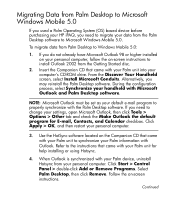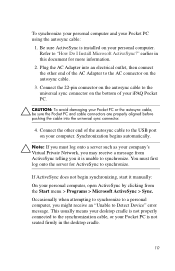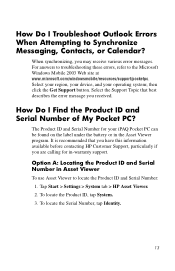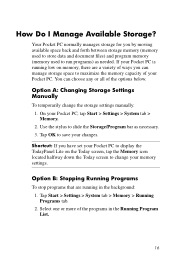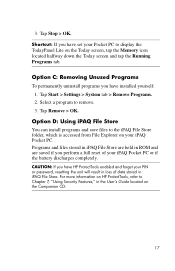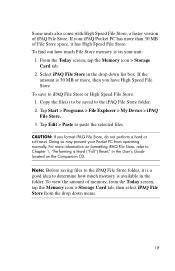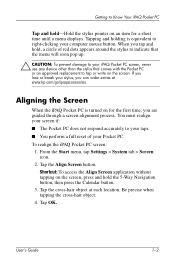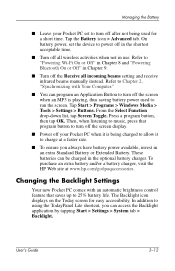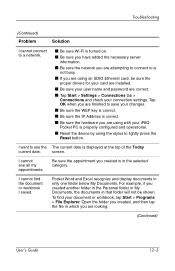HP Hx2790b Support Question
Find answers below for this question about HP Hx2790b - iPAQ Pocket PC.Need a HP Hx2790b manual? We have 7 online manuals for this item!
Question posted by Martinvaleriev on August 1st, 2012
I Have A Problem With Align Screen Hp2790b.i Can Not Start My Windows 6.0 After
formatting at PC ,because my touch screen do not work well.My question is :If have other ways for start windows without align screen please write me on may e-mail thank you.
Current Answers
Related HP Hx2790b Manual Pages
Similar Questions
Align Screen For Ipaq112
After taking long time after hard reset the screen alignment is not completed.
After taking long time after hard reset the screen alignment is not completed.
(Posted by ganeshvinay60 10 years ago)
How To Upgrade Firmware And Bios Via Windows 7 On My Comp.
Hi, please I need help with these: I have HP iPAQ h3900 Pocket PC series 3970. Win 2002 When I tur...
Hi, please I need help with these: I have HP iPAQ h3900 Pocket PC series 3970. Win 2002 When I tur...
(Posted by filipmikulenka 11 years ago)
I Have Ipaq Hp H1900 Pocket Pc When I Turn It On The Top Of Screen Stays Black.
(Posted by svenskasweet1 11 years ago)
Hp2790b Wm6 Wpa2-psk Connection
Upgraded wm5 to wm6 on hp2790b to have wpa2-psk aes encryption, but cannt establish connection (tryi...
Upgraded wm5 to wm6 on hp2790b to have wpa2-psk aes encryption, but cannt establish connection (tryi...
(Posted by Anonymous-63067 11 years ago)
Ipaq Messaging And Wireless Continue To Come On And Can't Turn Off.
Messaging and wireless keep auto starting draining my battery. Wireless has the all off button check...
Messaging and wireless keep auto starting draining my battery. Wireless has the all off button check...
(Posted by timburge 12 years ago)