HP H470 Support Question
Find answers below for this question about HP H470 - Officejet Mobile Printer Color Inkjet.Need a HP H470 manual? We have 1 online manual for this item!
Question posted by shkap on February 28th, 2014
How To Disassemble Hp H470
The person who posted this question about this HP product did not include a detailed explanation. Please use the "Request More Information" button to the right if more details would help you to answer this question.
Current Answers
There are currently no answers that have been posted for this question.
Be the first to post an answer! Remember that you can earn up to 1,100 points for every answer you submit. The better the quality of your answer, the better chance it has to be accepted.
Be the first to post an answer! Remember that you can earn up to 1,100 points for every answer you submit. The better the quality of your answer, the better chance it has to be accepted.
Related HP H470 Manual Pages
User Manual - Page 6


... six-ink color 30 Guidelines for printing photographs 30 To print from a PictBridge-compatible camera 31 To transfer photos to your computer 31 Print from mobile phones 31 To install the Mobile Printing Application on the phone 32 To print from a mobile phone 32 Print from Pocket PC devices 32 To install HP Mobile Printing for...
User Manual - Page 8
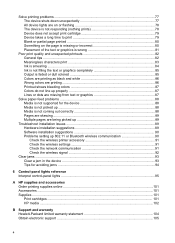
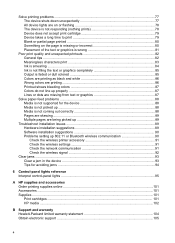
...colored 85 Colors are printing as black and white 86 Wrong colors are printing 86 Printout shows bleeding colors 87 Colors... or Bluetooth wireless communication 90 Check the wireless printer accessory 91 Check the wireless settings 91 Check ... lights 95
A HP supplies and accessories Order printing supplies online 101 Accessories ...101 Supplies ...101 Print cartridges ...101 HP media ...102
B...
User Manual - Page 11


... the use of features that convey the appropriate action. For users who are color blind, colored buttons and tabs used in the software and on the devices you to contact HP. Mobility
Accessibility
7
Depending on the control panel have installed, the HP Solution Center provides additional features, such as screen readers, Braille readers, and voiceto...
User Manual - Page 15
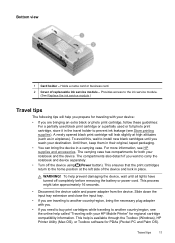
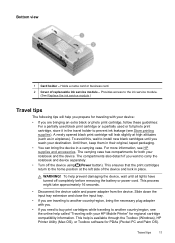
... another country/region, see the online help is available through the Toolbox (Windows), HP Printer Utility (Mac OS), or Toolbox software for both your destination. This process might take... "Traveling with your device:
• If you prepare for traveling with your HP Mobile Printer" for regional cartridge compatibility information. To help you are traveling to another country/...
User Manual - Page 17
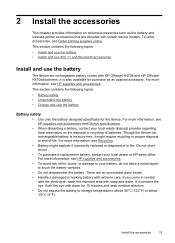
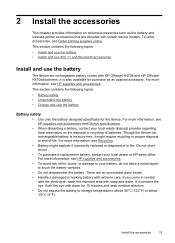
...disassemble the battery.
For more information, see HP supplies and accessories.
• To avoid risk of in contact
with the electrolyte, wash the exposed area with HP Officejet H470b and HP Officejet H470wbt printers...-ion rechargeable battery is also available for purchase as the battery and wireless printer accessories that are no serviceable parts inside. • Handle a damaged or...
User Manual - Page 21


... this device allow you to print wirelessly. 802.11 printing allows wireless printing up to this mobile printer. 802.11 also lets you to wirelessly connect to your computer and the device. 802.11... use 802.11 and Bluetooth accessories
17 NOTE: Wireless printing uses more information, visit www.hp.com/support.
802.11 and Bluetooth wireless printing
The 802.11 and Bluetooth features in wireless...
User Manual - Page 33


...printer.
Click the Paper tab, and then select the media type from mobile devices
29 Print from the Paper type drop- Load the appropriate media. Click File, and then click Page Setup. 4.
If you can transfer the photos from a software application, such as HP...off tab, remove the tab to 4800 x 1200 optimized dpi for color printing and 1200 input dpi. For more slowly. 9. Open the Paper...
User Manual - Page 34
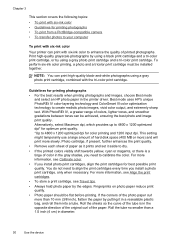
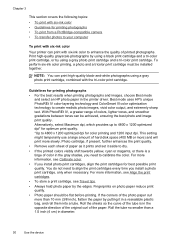
... be flat before printing. Best mode uses HP's unique PhotoREt IV color-layering technology and ColorSmart III color optimization technology to 4800 x 1200 optimized dpi for color printing and 1200 input dpi. For more than...range of color in the printer driver. For more slowly. You do not need to calibrate the color. Roll the sheets so the curve of the tube is a tinge of colors, lighter ...
User Manual - Page 35
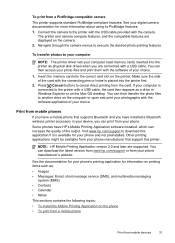
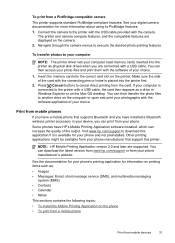
... for more information about using its PictBridge features.
1. See the documentation for your choice. NOTE: HP Mobile Printing Application version 2.0 and later are displayed on the printer. Connect the camera to execute the desired photo-printing features. The printer and camera compare features, and the compatible features are supported. To transfer photos to cancel...
User Manual - Page 36
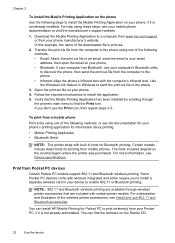
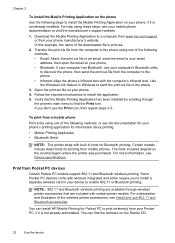
... Print icon, then repeat steps 3-5. You can find the Print icon. Download the Mobile Printing Application to a computer from www.hp.com/support or from the computer to the phone. • Infrared: Align the phone's infrared lens with certain printer models. Transfer the print.sis file from your phone. 4.
Open the print.sis...
User Manual - Page 37


... from Pocket PC devices
To install HP Mobile Printing for Pocket PC Install HP Mobile Printing for printing instructions. Use the following topics: • To install HP Mobile Printing for Pocket PC • To print from Pocket PC devices The instructions in the CD drive. For help connecting with the printer using the Toolbox software for wireless...
User Manual - Page 39
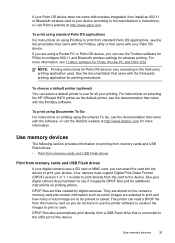
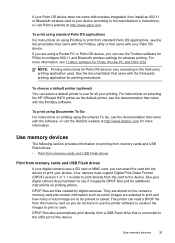
...or save. Use memory devices
The following section provides information on selecting the HP Officejet H470 printer as which images are using a Pocket PC or Palm OS device, ... and for additional instructions on the camera's memory card and contain information such as the default printer, see the documentation that came with the Printboy software.
Your camera must support Digital Print Order...
User Manual - Page 44


..., click Printing Preferences, Features or Color Tabs, and then select Printer Services. Toolbox tabs The Toolbox contains the following topics: • To open the Toolbox • Toolbox tabs
To open the Toolbox
• From the HP Solution Center, click the Settings menu, point to Print Settings, and then click Printer Toolbox.
• Right-click...
User Manual - Page 45


..., see Understand the device information pages.
• Align Print Cartridges: Guides you through cleaning the print cartridges.
HP Printer Utility (Mac OS)
The HP Printer Utility contains tools to perform color calibration. For more information, see Calibrate color.
• Print Settings: Select the default print settings for paper size and print quality.
• Print Network...
User Manual - Page 58
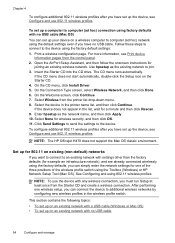
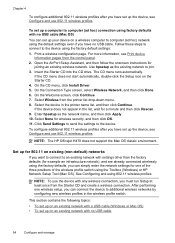
...), and are already connected wirelessly using the Toolbox (Windows) or HP Network Setup Tool (Mac OS).
NOTE: The HP Officejet H470 does not support the Mac OS classic environment. After performing one ... you must run Setup at least once from the control panel. 2. Select Wireless from the printer list drop-down menu. 8. To configure additional 802.11 wireless profiles after you have set...
User Manual - Page 66
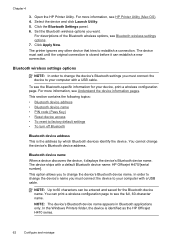
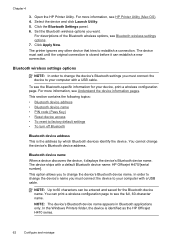
... • Reset device access • To reset to establish a connection. Open the HP Printer Utility. Set the Bluetooth wireless options you to see the Bluetooth-specific information for the ... device's Bluetooth device address.
The device ships with a default Bluetooth device name: HP Officejet H470/[serial number]. Select the device and click Launch Utility. 5. NOTE: The device's...
User Manual - Page 88
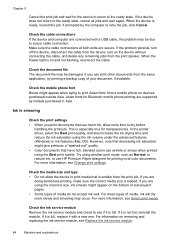
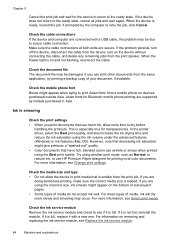
...print documents that use HP Premium Paper designed for printing vivid color documents. Check the ... the mobile phone font Boxes might give printouts a "washed-out" quality. • Color documents that...printer driver, select the Best print quality, and also increase the ink drying time and reduce the ink saturation using another print mode, such as Normal, to print Asian fonts from a mobile...
User Manual - Page 90


... printing
Check the print settings Make sure Print in Grayscale is not selected in the printer driver. For ordering information, see HP supplies and accessories.
86
Maintain and troubleshoot For more information, see Change print settings. Chapter 5
Colors are printing as black and white
Check the print settings • Make sure Print in...
User Manual - Page 100


... in the power adapter to dry, out of paper, load paper.
Power light blinks.
Battery is red. See HP supplies and accessories. No action required. Battery charge light is faulty. No action required. Printer is turned on and idle. Power light is green. Battery charge light is red. Power, resume, left and...
User Manual - Page 129
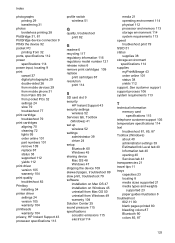
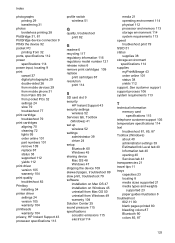
... 67 status 38 supported 112 yields 112 print driver version 105 warranty 104 print quality troubleshoot 82 Printboy installing 34 printer driver settings 24 version 105 warranty 104 printheads warranty 104 privacy, HP Instant Support 43 processor specifications 113
profile switch wireless 51
Q
quality, troubleshoot print 82
R
readme 6 recycling 117 regulatory information...
Similar Questions
Error Code 3:10 On Hp Z2100 44 In Printer. What Does It Mean?
Error code 3:10 on HP Z2100 44 in printer. What does it mean?
Error code 3:10 on HP Z2100 44 in printer. What does it mean?
(Posted by ptrombly3 9 years ago)
How To Disassemble Hp Officejet Pro K550 Printer
(Posted by lasgs 9 years ago)
How To Set My Officejet Hp H470 Printer To Print Post Cards
(Posted by mupapa 9 years ago)
How To Disassemble Hp Officejet H470
(Posted by waEdi 10 years ago)
Hp H470 Wont Take New Cartridge
(Posted by maxto123en 10 years ago)

