HP GbE2c Support Question
Find answers below for this question about HP GbE2c - Blc Layer 2/3 Fiber SFP Option.Need a HP GbE2c manual? We have 11 online manuals for this item!
Question posted by jgshafi on September 17th, 2014
How To Flash The Firmware Of Gbe2c Interconnect Switch
The person who posted this question about this HP product did not include a detailed explanation. Please use the "Request More Information" button to the right if more details would help you to answer this question.
Current Answers
There are currently no answers that have been posted for this question.
Be the first to post an answer! Remember that you can earn up to 1,100 points for every answer you submit. The better the quality of your answer, the better chance it has to be accepted.
Be the first to post an answer! Remember that you can earn up to 1,100 points for every answer you submit. The better the quality of your answer, the better chance it has to be accepted.
Related HP GbE2c Manual Pages
HP BladeSystem c7000 Enclosure Maintenance and Service Guide - Page 3


... shelf...33 Half-height or full-height blade ...36 HP BladeSystem Insight Display...38 Fan blank...40 Active Cool 200 fan ...41 Interconnect blank ...41 Interconnect switch or Pass-Thru module ...42 Interconnect bay dividers...43 Onboard Administrator blank ...44 Onboard Administrator ...44 Onboard Administrator tray...45 AC input module ...46 Rear cage ...47...
HP BladeSystem c7000 Enclosure Maintenance and Service Guide - Page 42


... removed. Interconnect switch or Pass-Thru module
CAUTION: This procedure provides instructions for extended periods with a blank. Press the release tab. 3. To change the configuration of a failed part only. Disconnect all times. 1. To remove the component: CAUTION: To prevent data loss, redirect network activity or be occupied by an SFP transceiver or an SFP dust...
HP BladeSystem c7000 Enclosure Maintenance and Service Guide - Page 43


... and replacement procedures 43 Remove the interconnect blanks ("Interconnect blank" on page 42). 2. Press the release tab. Remove the interconnect switch or Pass-Thru module. Interconnect bay dividers
To remove the component: 1. To replace the component, reverse the removal procedure. Remove the interconnect switches and Pass-Thru modules ("Interconnect switch or Pass-Thru module"
on page...
HP BladeSystem c7000 Enclosure Maintenance and Service Guide - Page 47


IMPORTANT: When removing components from the rear cage, note their position for later replacement. Remove the interconnect switches and Pass-Thru modules ("Interconnect switch or Pass-Thru module" on page 44). 8. Remove the rear cage. Removal and replacement procedures 47 Remove the Onboard Administrator modules ("Onboard Administrator" on page ...
HP BladeSystem c7000 Enclosure Maintenance and Service Guide - Page 49


...height blades ("Half-height or full-height blade" on page 42). 9. Remove the interconnect switches and Pass-Thru modules ("Interconnect switch or Pass-Thru module" on page 36). 5. Remove the Onboard Administrator tray ("... ("Active Cool 200 fan" on page 45). 11. e. Insight Display front-to-rear interconnect board
WARNING: To reduce the risk of personal injury or equipment damage, at least two ...
HP BladeSystem c7000 Enclosure Maintenance and Service Guide - Page 52


... supplies ("HP BladeSystem c7000 power supply or power supply blank" on page 47). Disconnect the pass-thru board from the cable. Remove the interconnect switches and Pass-Thru modules ("Interconnect switch or Pass-Thru module"
on page 45). 8. Remove the Onboard Administrator tray ("Onboard Administrator tray" on page 42). 7. Remove the two T-15 Torx...
HP BladeSystem c7000 Enclosure Maintenance and Service Guide - Page 53


To replace the component, reverse the removal procedure.
Remove the interconnect switches and Pass-Thru modules ("Interconnect switch or Pass-Thru module" on page 44). Remove the Onboard Administrator modules ("Onboard Administrator" on page 42). 7. Remove the eight slotted T-15 Torx screws that ...
HP GbE2c Ethernet Blade Switch for c-Class BladeSystem Application Guide - Page 89
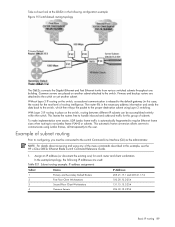
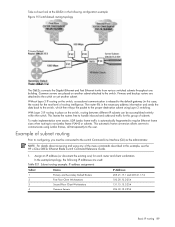
....15.2-254
Basic IP routing 89 NOTE: For details about accessing and using Layer 2 switching. In the example topology, the following configuration example: Figure 15 Switch-based routing topology
The GbE2c connects the Gigabit Ethernet and Fast Ethernet trunks from various switched subnets throughout one ) for the next level of routing intelligence.
Take a closer look...
HP GbE2c Ethernet Blade Switch for c-Class BladeSystem Browser-based Interface Guide - Page 13


...help information. Status, statistics, or configuration forms for displaying the 100 most recent switch log messages. Browser-based interface basics 13
If you select the Apply command.
... to non-volatile flash memory on the switch immediately. Writes current switch configuration to act upon. Navigation window
The navigation window is displayed with the option of not overlaying ...
HP GbE2c Ethernet Blade Switch for c-Class BladeSystem Command Reference Guide - Page 51


...
NOTE: RIP commands are available only on a single port trunk - Table 35 IGMP Multicast Group menu options
Information Menu 51 Show IGMP Snooping Multicast Router Port information find - Show groups on the GbE2c Layer 2/3 Ethernet Blade Switch. Show all groups
The following interface and default gateway information is displayed (some fields apply only to...
HP GbE2c Ethernet Blade Switch for c-Class BladeSystem Command Reference Guide - Page 72
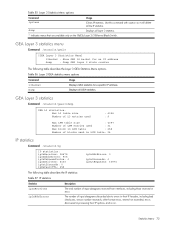
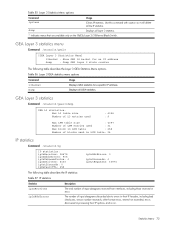
... mismatch, other format errors, time-to-live exceeded, errors discovered in processing their IP options, and so on the GbE2c Layer 2/3 Ethernet Blade Switch. GEA Layer 3 statistics menu
Command: /stats/l3/geal3
[GEA Layer 3 Statistics Menu]
l3bucket - Table 56 Layer 3 GEA statistics menu options
Command
Usage
l3bucket Dump
Displays GEA statistics for an IP address
dump
-
Displays all...
HP GbE2c Ethernet Blade Switch for c-Class BladeSystem Command Reference Guide - Page 89
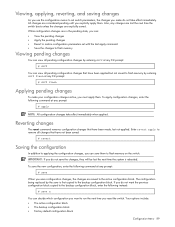
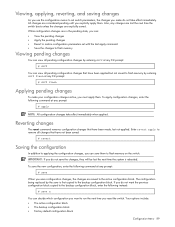
...prompt:
# apply
NOTE: All configuration changes take effect immediately. Your options include: • The active configuration block • The backup ... the last apply command • Save the changes to flash memory
Viewing pending changes
You can view all pending configuration..., they will be lost the next time the switch boots unless the changes are in the pending state, you ...
HP GbE2c Ethernet Blade Switch for c-Class BladeSystem Command Reference Guide - Page 107


... VLAN tag persistence. This option applies only to the GbE2c Layer 2/3 Ethernet Blade Switch.
*copper
Configures the port's transmission media as copper. This option applies only to the GbE2c Layer 2/3 Ethernet Blade Switch.
*fiber
Configures the port's transmission media as auto. This option applies only to the GbE2c Layer 2/3 Ethernet Blade Switch.
*automedia
Configures the port...
HP GbE2c Ethernet Blade Switch for c-Class BladeSystem Command Reference Guide - Page 166
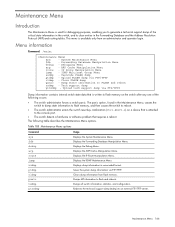
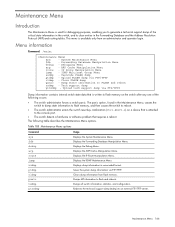
...the Forwarding Database Manipulation Menu. Dumps all switch information, statistics, and configuration. Maintenance Menu 166 The panic option, found in the Forwarding Database and the Address Resolution Protocol (ARP) and routing tables. Displays the IGMP Maintenance Menu. Upload FLASH dump via FTP/TFTP. Dump state information to flash and reboots.
System Maintenance Menu
fdb...
HP GbE2c Ethernet Blade Switch for c-Class BladeSystem ISCLI Reference Guide - Page 147


... Maintenance commands.
Command mode: All except User EXEC
Maintenance Commands 147 The panic option causes the switch to dump state information to flash memory, and then causes the switch to clear entries in the switch, and to reboot.
• The switch administrator enters the switch reset key combination (Ctrl-Shift-6) on a device that are reserved for example...
HP GbE2c Ethernet Blade Switch for c-Class BladeSystem User Guide - Page 9


... the server type, the server operating system, and what NICs are enabled on the back of firmware corruption • State information dump for tuning and debugging switch performance • Panic command for immediate state dump to flash memory and automatic switch boot • Ability to known good condition in the server blade enclosure provide...
HP GbE2c Ethernet Blade Switch for c-Class BladeSystem User Guide - Page 10


... and go to a dedicated uplink or share an uplink using VLAN tagging. Duplicated links are forwarded only between switches are used system, using at least one uplink port per switch. Supported technologies
Layer 2 switching
The switch uses Gigabit Layer 2 switching technology. If the primary link fails, the standby link is reserved for server grouping and isolation. Redundant...
HP GbE2c Layer 2/3 Ethernet Blade Switch for c-Class BladeSystem User Guide - Page 3


...-negotiation of duplex mode and speed 14 Redundant images in firmware ...14
Component identification ...15
GbE2c Layer 2/3 front panel ...15
Installing the switch ...16
Planning the switch configuration ...16 Default settings...16 Switch security ...17 Manually configuring a switch ...18 Configuring multiple switches ...18
Installing the switch...19 Preparing for installation ...19 Installing the...
HP GbE2c Layer 2/3 Ethernet Blade Switch for c-Class BladeSystem User Guide - Page 9


... sixteen internal Gigabit Ethernet ports providing connectivity to switch ports. Introduction 9 Dual switches
In a dual switch configuration, two switches in case of firmware corruption • State information dump for tuning and debugging switch performance • Panic command for immediate state dump to flash memory and automatic switch boot • Ability to set NVRAM diagnostic flags...
HP GbE2c Layer 2/3 Ethernet Blade Switch for c-Class BladeSystem User Guide - Page 59


... 11 IGMP snooping 14 installation 17 installing the switch 17
J
Japanese notice 28 jumbo frames 14
K
Korean notices 29
L
laser compliance 29 Layer 2 switching 10 Layer 3 switching 11 link LED, troubleshooting 52 load balancing 12 logging on to the switch 22
N
Network Time Protocol (NTP) 13
O
operating system firmware, performing a serial upgrade 42
overview, product 6
P
password, troubleshooting...
Similar Questions
Hp Gbe2c L2/3 Blade Switch How To Update Firmware Using Cli
(Posted by jrovo 9 years ago)
How To Update The Firmware On A Hp Gbe2c Ethernet Blade Switch
(Posted by ivjo 10 years ago)
Can Rmon Event Helps Us In Ufd Detection For Hp Gbe2c Blade Switches
(Posted by andy69ron 10 years ago)
How To Upgrade Firmware On Hp Gbe2c Blade Switch
(Posted by 6ftdeojed 10 years ago)
How To Update The Firmware On A Hp Gbe2c Switch Using Tftp
(Posted by danruco 10 years ago)

