HP G3110 Support Question
Find answers below for this question about HP G3110 - ScanJet Photo Scanner.Need a HP G3110 manual? We have 2 online manuals for this item!
Question posted by slymhall on May 24th, 2014
Scanjet G3110 Finish Does Not Save File
The person who posted this question about this HP product did not include a detailed explanation. Please use the "Request More Information" button to the right if more details would help you to answer this question.
Current Answers
There are currently no answers that have been posted for this question.
Be the first to post an answer! Remember that you can earn up to 1,100 points for every answer you submit. The better the quality of your answer, the better chance it has to be accepted.
Be the first to post an answer! Remember that you can earn up to 1,100 points for every answer you submit. The better the quality of your answer, the better chance it has to be accepted.
Related HP G3110 Manual Pages
HP Scanjet G3110 User Guide - Page 3


... one scan 7 Scan documents...7 Scan to a PDF file...8 Scan to e-mail...8 Make copies...9 Scan film...10...scanner supplies 13
3 Troubleshooting Scanner initialization or hardware problems 14 Reset the scanner...14 Test the scanner hardware 14 Scanner has stopped working properly 15 Additional troubleshooting information 15 Scanner operation problems...15 Scanner will not turn on...16 Scanner...
HP Scanjet G3110 User Guide - Page 4
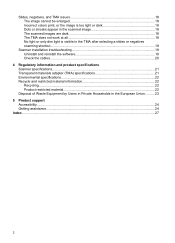
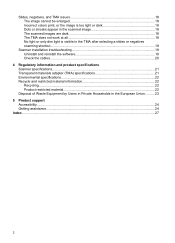
... installation troubleshooting 19 Uninstall and reinstall the software 19 Check the cables...20
4 Regulatory information and product specifications Scanner specifications...21 Transparent materials adapter (TMA) specifications 21 Environmental specifications...22 Recycle and restricted material information 22 Recycling...22 Product restricted material 22 Disposal of ...
HP Scanjet G3110 User Guide - Page 5
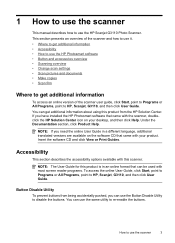
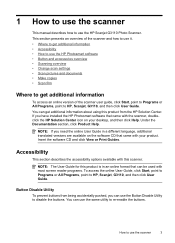
... used with most screen reader programs. To access the online User Guide, click Start, point to Programs or All Programs, point to use the HP Scanjet G3110 Photo Scanner. Insert the software CD and click View or Print Guides. Button Disable Utility
To prevent buttons from the HP Solution Center.
Accessibility
This section describes...
HP Scanjet G3110 User Guide - Page 6
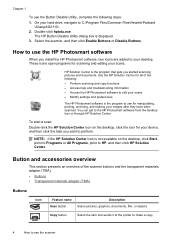
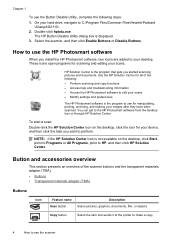
...to C:\Program Files\Common Files\Hewlett-Packard
\Scanjet\G3110\. 2. Copy button
Scans the item and sends it to the printer to make a copy.
4
How to your desktop. Select the scanner, and then...you started scanning pictures and documents. Use the HP Solution Center for all of the scanner buttons and the transparent materials adapter (TMA). • Buttons • Transparent materials ...
HP Scanjet G3110 User Guide - Page 7
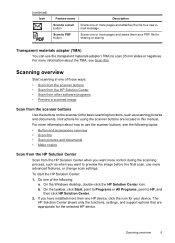
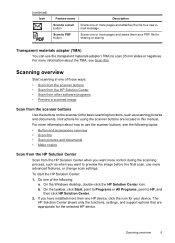
... the HP Solution Center when you want more control during the scanning process, such as a PDF file for the selected HP device. b.
Transparent materials adapter (TMA)
You can use more advanced features,... one or more pages and saves them as when you want to preview the image before the final scan, use the transparent materials adapter (TMA) to use the scanner buttons, see Scan film....
HP Scanjet G3110 User Guide - Page 8


...• Scan documents • Scan to a PDF file • Scan to e-mail
Select original type -
Generally...type Document Picture
Scan pictures
Use the Scan button (
) to scan photos and graphics.
6
How to Scan Settings, and then select the type...from the HP Solution Center, including:
• Button settings for the scanner • Settings for your software programs if the program is , ...
HP Scanjet G3110 User Guide - Page 9
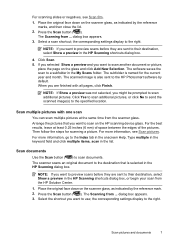
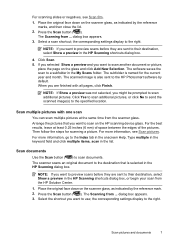
...from the HP Solution Center.
1. Select a scan shortcut; Click Scan. 5. When you are finished with one scan
You can scan multiple pictures at least 0.25 inches (6 mm) of space ... button ( ). The Scanning from the scanner glass. Place the original face down on the scanner glass, as indicated by the reference mark. 2. The software saves the scan to the specified location.
Then...
HP Scanjet G3110 User Guide - Page 10


...(s) to the right. 4. Place the original face down on the scanner glass, as a PDF file. 1. dialog box appears. 3. the corresponding settings display to the specified location. NOTE: If Show a preview was not selected, you are finished with all pages, click Finish. Once scans are finished, the software sends the scanned page(s) to scan pictures or...
HP Scanjet G3110 User Guide - Page 11
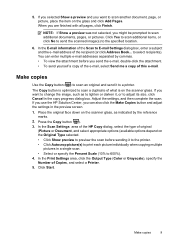
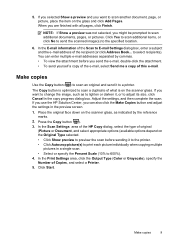
...mail information of original
(Picture or Document, and select appropriate options (available options depend on the scanner glass.
If you use the HP Solution Center, you send the e-mail, double-click the attachment... or picture, place the item on the scanner glass, as to lighten or darken it to 600%). 4. If you are finished with all pages, click Finish. Place the original face down on the ...
HP Scanjet G3110 User Guide - Page 12


... scanning transparent items
Scan positives (such as 35 mm slides) or negatives
The transparent materials adapter (TMA) in this model enables you to use the scanner
HP Scanjet G3110 User Guide - Page 13
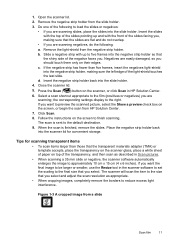
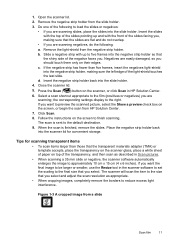
... edge of the slides pointing up to five frames into the negative strip holder so that you want the final image to finish scanning. If you select. Click Scan. 8. The scanner will scan the item to the size that the transparent materials adapter (TMA) or template accepts, place the transparency on the...
HP Scanjet G3110 User Guide - Page 14
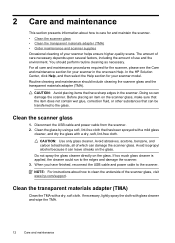
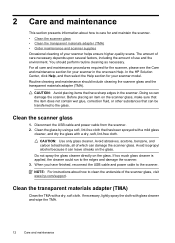
... as necessary. CAUTION: Avoid placing items that have finished, reconnect the USB cable and power cable to care for and maintain the scanner. • Clean the scanner glass • Clean the transparent materials adapter (TMA) • Order maintenance and scanner supplies Occasional cleaning of your scanner model. Before placing an item on the glass. Do...
HP Scanjet G3110 User Guide - Page 15


Order maintenance and scanner supplies
13 Order maintenance and scanner supplies
You can purchase maintenance parts online at the scanner support Web site at www.hp.com/buy/parts or from your local HP dealer.
HP Scanjet G3110 User Guide - Page 17
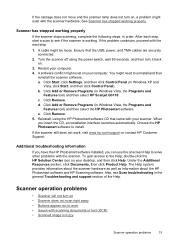
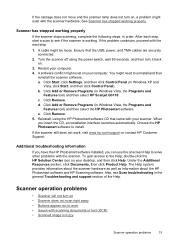
..., using the power switch, wait 60 seconds, and then turn on • Scanner does not scan right away • Buttons appear not to see Scan troubleshooting in Windows Vista, the Programs and
Features tool) and then select HP Scanjet G3110. Choose the HP Photosmart software to solve other problems with your desktop, and...
HP Scanjet G3110 User Guide - Page 19
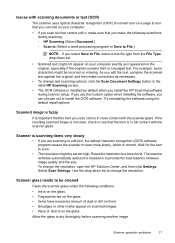
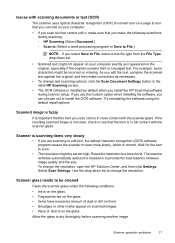
... ◦ Scan to (Select a word-processing program or Save to File.)
NOTE: If you select Save to File, select a text file type from the File Type drop-down list to install the OCR software. Wait ... options, click the Scan Document Settings button in full contact with the scanner glass. The scanner software automatically selects the resolution to dry thoroughly before scanning another image.
...
HP Scanjet G3110 User Guide - Page 20
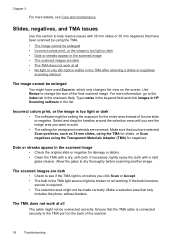
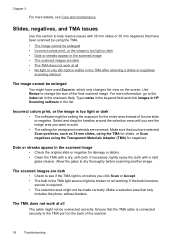
..., which only changes the view on the back of the final scanned image. Use Resize to change the size of the scanner.
18
Troubleshooting Make sure that only
includes the photo, without borders. Dots or streaks appear in the scanned image
• Check the original slide or negative for one slide or...
HP Scanjet G3110 User Guide - Page 21
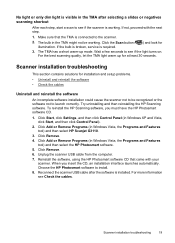
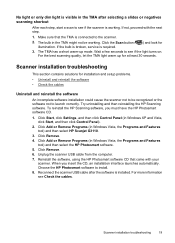
... cables. Click Add or Remove Programs (in Windows Vista, the Programs and Features tool) and then select HP Scanjet G3110.
3. When you must have the HP Photosmart software CD.
1. If not, proceed with your
scanner. Click the Scan button ( illumination. Click Add or Remove Programs (in Windows Vista, the Programs and Features
tool...
HP Scanjet G3110 User Guide - Page 23
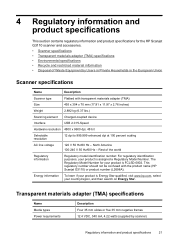
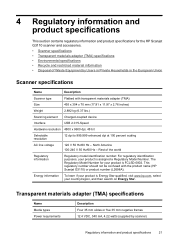
...to 999,999 enhanced dpi at 100 percent scaling
AC line voltage
120 V 50 Hz/60 Hz -
The Regulatory Model Number for the HP Scanjet G3110 scanner and accessories. • Scanner specifications • Transparent materials adapter (TMA) specifications • Environmental specifications • Recycle and restricted material information • Disposal of the world
Regulatory information...
HP Scanjet G3110 User Guide - Page 24
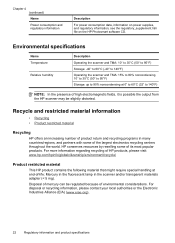
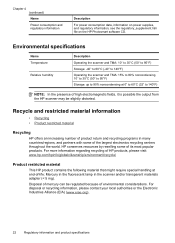
...is possible the output from the HP scanner may be regulated because of the ... specifications
Name Temperature
Relative humidity
Description
Operating the scanner and TMA: 10° to 35°C...176;C (-40° to 140°F) Operating the scanner and TMA: 15% to 80% noncondensing 10°... product return and recycling programs in the scanner and/or transparent materials adapter (< 5 ...
HP Scanjet G3110 User Guide - Page 26
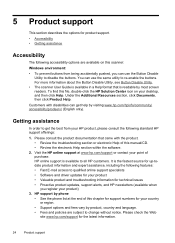
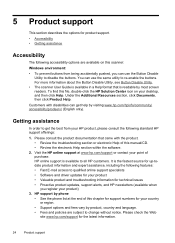
...help by product, country and language. • Fees and policies are available on this file, double-click the HP Solution Center icon on your country or region.
• Support ...2. For more information about the Button Disable Utility, see Button Disable Utility. • The scanner User Guide is the fastest source for up-todate product information and expert assistance, including the ...
Similar Questions
Hp Scanjet N6350 Scans But Does Save File To Any Location On A Windows Pc
(Posted by lxBlizz 9 years ago)
Hp Scanjet G3110 Will Not Save Settings
(Posted by DIAshark 9 years ago)
How Windows 7 In Use Ocr In Hp Scanjet G3110 Scanjet
How windows 7 in use OCR in HP Scanjet G3110 Scanjet.....
How windows 7 in use OCR in HP Scanjet G3110 Scanjet.....
(Posted by jafarahd 11 years ago)
Cannot Save File In Pdf Format, Others Ok
(Posted by abdulhaq 12 years ago)

