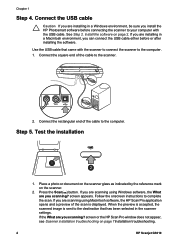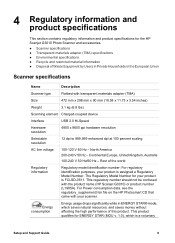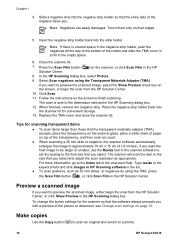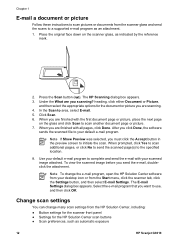HP G3010 Support Question
Find answers below for this question about HP G3010 - ScanJet Photo Scanner.Need a HP G3010 manual? We have 3 online manuals for this item!
Question posted by martindilly20 on February 11th, 2015
Scanjet G3010 Resolution Problem
I have Windows XP and a Scanjet G3010 that has never given a problem. About six weeks ago the start-up page that appeared after double-clicking the desktop icon was completely diffrerent from before, and the icon itself was slightly different. I am not aware of having changed anything. The subesquent options that appear are also different; for instance it only offers 200 ppi as a resolution, whereas before there was a slider to alter this. I have uninstalled the programme (as far as I can tell!) and re-installed frrom the original set-up disk, but still get the same results as before on-screen.
Current Answers
Answer #1: Posted by hzplj9 on February 11th, 2015 2:11 PM
One of the problems you have when trying to un-install HP software is that running the removal software does not remove all aspects of the software. You need to remove via the normal method then open an explorer window and remove the HP folder that refers to your scanner. Then open regedit and remove the entries that refer to your scanner. FINALLY REBOOT!. Unless you do this you will find that the re-install software will discover the installed files and use those. You have to remove every trace of the scanner. If you have an un-installer that may help. However brute force will work in the majority of cases. Then start again. That may solve the problem. This is the HP link to your scanner.
https://support.hp.com/us-en/product/troubleshooting/hp-scanjet-g3000-photo-scanner/model/1849438
Hope that helps. If not then repost.
Related HP G3010 Manual Pages
Similar Questions
More Scanjet G3010 Difficulties
I have un-installed manually all the Scanjet files in the Add or Remove Programs window and re-insta...
I have un-installed manually all the Scanjet files in the Add or Remove Programs window and re-insta...
(Posted by martindilly20 9 years ago)
Hp Scanjet G3010 Cannot Scan To Pdf Mac
(Posted by jknajesu 9 years ago)
Is There A Program For Installation; Ation Hp Scanjet G3010 On The Linux Operati
(Posted by dmilinkovic07 10 years ago)
Can I Download A Driver For My Hpg3110 Scanner To Work In Windows 7?
(Posted by jlpca 11 years ago)
How To Get The Hp Photo Scanner 1000 To Work On Win 7?
Hi there I have tried everything to get my photo scanner 1000 to work on win7 and i just cant any...
Hi there I have tried everything to get my photo scanner 1000 to work on win7 and i just cant any...
(Posted by roovallance 12 years ago)