HP Folio 13 Support Question
Find answers below for this question about HP Folio 13.Need a HP Folio 13 manual? We have 3 online manuals for this item!
Question posted by miatris on December 11th, 2013
How To Assemble A Hp Folio 13 Ultrabook
The person who posted this question about this HP product did not include a detailed explanation. Please use the "Request More Information" button to the right if more details would help you to answer this question.
Current Answers
There are currently no answers that have been posted for this question.
Be the first to post an answer! Remember that you can earn up to 1,100 points for every answer you submit. The better the quality of your answer, the better chance it has to be accepted.
Be the first to post an answer! Remember that you can earn up to 1,100 points for every answer you submit. The better the quality of your answer, the better chance it has to be accepted.
Related HP Folio 13 Manual Pages
HP Notebook Hard Drives & Solid State Drives Identifying, Preventing, Diagnosing and Recovering from Drive Failures Care and Mai - Page 1


... HDDs for Optimizing Performance on Products with Older Operating Systems .. 7 For more information ...8 Client Management Interface 7 Additional HP Recommendations for Microsoft Windows installations 7 Hard Drive Mounting Bracket ...7 HP CMI - HP Notebook Hard Drives & Solid State Drives
Identifying, Preventing, Diagnosing and Recovering from Drive Failures
Care and Maintenance Measures...
HP Notebook Hard Drives & Solid State Drives Identifying, Preventing, Diagnosing and Recovering from Drive Failures Care and Mai - Page 2


...It is running. In the event of an issue with an SSD, the HP Diagnostics should be traced to connector issues, shock events, software issues, and ... is not detected by software issues. These measures include enhanced hard drive diagnostics, Intel Storage Matrix Technology, HP 3D drive guard, firmware updates, and more . A hard drive that extends from Drive Failures
Introduction
This...
HP Notebook Hard Drives & Solid State Drives Identifying, Preventing, Diagnosing and Recovering from Drive Failures Care and Mai - Page 3


... following website: http://h20000.www2.hp.com/bizsupport/TechSupport/SoftwareDescription.jsp?lang=en&cc=us&pro dTypeId=321957&prodSeriesId=4138624&prodNameId=4138625&swEnvOID=4054&swLang=13& mode=2&taskId=135&swItem=ob-... issues, refer to your HDD manufacturer for low-level format utilities or download the HP File Sanitizer for more information on the hard drive. If write splices continue to ...
HP Notebook Hard Drives & Solid State Drives Identifying, Preventing, Diagnosing and Recovering from Drive Failures Care and Mai - Page 5


.... If no errors occur, S.M.A.R.T. Note: The diagnostics may be found at http://welcome.hp.com/country/us /en/support.html
To launch the UEFI diagnostics, select the f2 function key when...or in either of damage. When initiated, the diagnostics perform the following URL:
http://h20000.www2.hp.com/bizsupport/TechSupport/Document.jsp?lang=en&cc=us /en/support-drivers.html
Page 5 Note:...
HP Notebook Hard Drives & Solid State Drives Identifying, Preventing, Diagnosing and Recovering from Drive Failures Care and Mai - Page 6


...SATA drivers using WinPE can be located at the following URL: http://bizsupport2.austin.hp.com/bc/docs/support/SupportManual/c01600726/c01600726.pdf. The latest device driver versions ... Using Sysprep with Intel® Application Accelerator drivers. Intel Matrix Storage Technology driver
HP offers the Intel Matrix Storage Manager driver for notebook PC models that are released to address ...
User Manual - Page 5


... and other top components ...5 Keys ...6 Lights ...7 TouchPad ...8 Rear ...8 Left side ...9 Right side ...10 Bottom ...11
3 Illustrated parts catalog ...12 Service tag ...12 Computer major components ...13 Mass storage devices ...16 Miscellaneous parts ...16 Sequential part number listing ...17
4 Removal and replacement procedures ...19 Preliminary replacement requirements 19 Tools required ...19...
User Manual - Page 6


... Setup Utility ...50 Updating the BIOS ...50 Determining the BIOS version 51 Downloading a BIOS update 51 Using System Diagnostics ...52
6 Specifications ...53 Computer specifications ...53 13.3-inch display specifications ...53
7 Backup and recovery ...55 Restoring the system ...55 Creating restore media ...55 Performing a system recovery ...56 Using the dedicated recovery partition...
User Manual - Page 9


...NIC) Integrated WLAN options by way of wireless module Two WLAN antennas built into display assembly
1 mSATA SSD 128 GB: 128-GB SSD External USB optical drive (computer USB ports...Product Name Processors Chipset Graphics Panel
Memory
Hard drives Optical drive
Audio and video Ethernet Wireless
Description HP Folio 13 PC Intel® Core™ i5-2467M 1.6GHz processor SC turbo up to 2.3GHz (...
User Manual - Page 23


Item
Component
(12)
System board
(13)
Fan-Heat sink (includes replacement thermal material)
(14)
Fan-Heat sink
(15)
USB/Audio board
(16)
Battery:
6-cell, 59 WHr 5.4AH Li-ion battery
(17)
Base enclosure
Spare part number 672351-001 672352-001 672355-001 672354-001 672358-001
671602-001 672356-001
Computer major components 15
User Manual - Page 42


Display panel
Description 13.3-in Hibernation, turn
the computer on, and then shut it down the computer. Disconnect all external devices connected to the WLAN module #1 terminal. Remove the ...
User Manual - Page 51


... page 26), 6. Remove the WLAN module (see Power connector cable on page 36). 9. Remove the power connector and cable (see WLAN module on page 44). 13.
Remove the speaker (see USB/Audio). When replacing the system board, be sure that the following components are unsure whether the computer is off or...
User Manual - Page 61


...plastic surfaces. 6 Specifications
Computer specifications
Metric
U.S. The device operates well within this range of temperatures.
13.3-inch display specifications
Dimensions Height Width Diagonal Number of colors
Metric
16.50 cm 25.34 cm ...33.66 cm 262,144
U.S.
6.50 in 11.60 in 13.30 in
Weight
With 6-cell battery
1.60 kg
3.53 lb
With 3-cell battery
1.46 kg
...
User Manual - Page 72


...13 computer part number 24 computer specifications 53 connectors, service considerations 19
D Digital Media Slot, identifying 9 display
components 4 specifications 53 display assembly spare part numbers 34 display assembly...HDMI port 9 headphone (audio-out) jack 10 heat sink spare part number 15, 18 HP Recovery Manager 56
I Intel Rapid Start Technology 5
J jacks
audio-in (microphone) 10 audio-...
User Manual - Page 73


keyboard product description 2 removal 26 spare part numbers 13, 18, 26
keys Action 6 esc 6 fn 6 Windows applications 6 Windows logo 6
L left-side components 9 light components 7 lights
battery 9 caps lock 7 hard drive 9 mute 7 power 7 TouchPad 8 wireless 7
M ...
User Guide - Page 5


...components 6 Keys ...7 Right side ...8 Left side ...9 Display ...10 Rear ...11 Bottom ...12 Labels ...13
3 Networking ...14 Using an Internet service provider ...14 Creating a wireless connection ...15 Identifying wireless and... network status icons 15 Turning wireless devices on or off 16 Using HP Connection Manager 16 Using operating system controls 16 Using a WLAN ...16 Connecting...
User Guide - Page 23


... wireless devices and the approval markings of some of the computer. You may need the Product Key to update or troubleshoot the operating system. Labels 13 The serial number label is affixed on the bottom of the computer.
● Wireless certification label or labels (select models only)-Provide information about the...
User Guide - Page 83
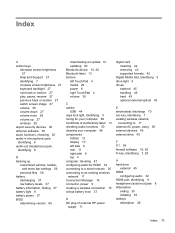
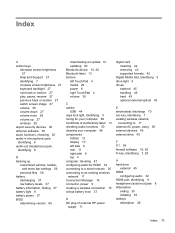
...37 BIOS determining version 60
downloading an update 61 updating 60 Bluetooth device 15, 20 Bluetooth label 13 buttons left TouchPad 4 media 29 power 6 right TouchPad 4 volume 30
C cables
USB 44 ..., power 9 creating a wireless connection 15 critical battery level 37
D DC plug of external HP power
supply 71
digital card inserting 42 removing 43 supported formats 42
Digital Media Slot, identifying...
User Guide - Page 84
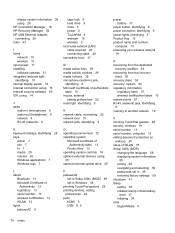
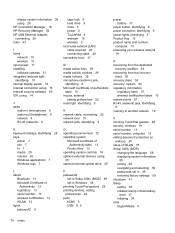
... system information 28 using 28 HP Connection Manager 16 HP Recovery Manager 54 HP USB Ethernet Adapter, connecting 20...7 esc 7 fn 7 media 29 volume 30 Windows applications 7 Windows logo 7
L labels
Bluetooth 13 Microsoft Certificate of
Authenticity 13 regulatory 13 serial number 13 wireless certification 13 WLAN 13 lights battery/AC 9
caps lock 5 hard drive 9 mute 5 power 5 TouchPad 4 webcam 10...
User Guide - Page 85
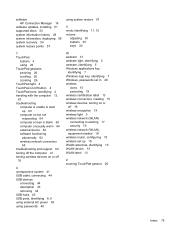
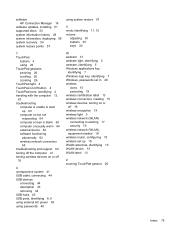
software HP Connection Manager 16
software updates, installing 51 supported discs 53 system information... key,
identifying 7 Windows logo key, identifying 7 Windows, passwords set in 48 wireless
icons 15 protecting 19 wireless certification label 13 wireless connection, creating 15 wireless devices, turning on or off 16 wireless encryption 19 wireless light 5 wireless network (WLAN) connecting...
Similar Questions
How Do I Get My Hp Folio 13-2000 To Do Windows Rest On Start Up
I have forgot my windows password on my hp folio 13-2000. And I was told there is a way to reset it ...
I have forgot my windows password on my hp folio 13-2000. And I was told there is a way to reset it ...
(Posted by whatswittysaying 7 years ago)
Can The Hp Folio 13 Ultrabook Hook Up To A Docking Station
(Posted by pottbran 9 years ago)


