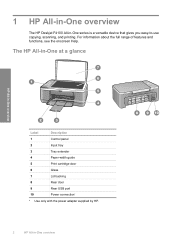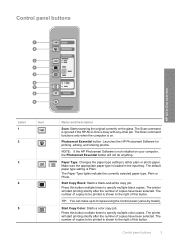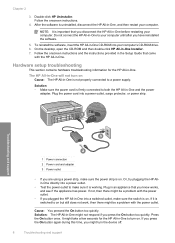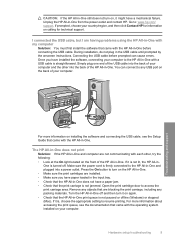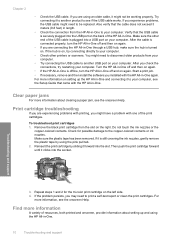HP F4180 Support Question
Find answers below for this question about HP F4180 - Deskjet All-in-One Color Inkjet.Need a HP F4180 manual? We have 1 online manual for this item!
Question posted by lmattie on March 21st, 2013
Can I Load The Ocr Software In My Windows 7 System For My C4180 Printer
Current Answers
Answer #1: Posted by tintinb on March 21st, 2013 6:46 PM
If you have more questions, please don't hesitate to ask here at HelpOwl. Experts here are always willing to answer your questions to the best of our knowledge and expertise.
Regards,
Tintin
Related HP F4180 Manual Pages
Similar Questions
I'm having a hard time trying to find out the price or even find the replacement part for an "Input ...
I would have to install OCR software to edit my scanned documents. I am having HP OfficeJet All-in-O...