HP EliteBook 8760w Support Question
Find answers below for this question about HP EliteBook 8760w.Need a HP EliteBook 8760w manual? We have 3 online manuals for this item!
Question posted by ikayembe on January 29th, 2012
Program Crashing And Cds, Dvds Contents Not Found.
my hp 8760w can't read CDs and some programs are crashing. i have all the drivers
Current Answers
There are currently no answers that have been posted for this question.
Be the first to post an answer! Remember that you can earn up to 1,100 points for every answer you submit. The better the quality of your answer, the better chance it has to be accepted.
Be the first to post an answer! Remember that you can earn up to 1,100 points for every answer you submit. The better the quality of your answer, the better chance it has to be accepted.
Related HP EliteBook 8760w Manual Pages
Installing SATA Drivers on HP EliteBook Notebook PCs - Page 1


Installing SATA Drivers on HP EliteBook Notebook PCs
Introduction...2 Purpose ...2 Audience ...2 Benefits of SATA ...2
System Requirements and Prerequisites 2 System requirements ...2 System prerequisites ...2
Transitioning a Sysprep image from IDE to SATA 3 Where these guidelines are applicable 3 Steps to add SATA support to the original image 3
Adding SATA drivers to RIS Installation Points...
Installing SATA Drivers on HP EliteBook Notebook PCs - Page 2


... with SATA in AHCI or NATIVE mode; using Sysprep with Intel® Application Accelerator drivers. System prerequisites
You will need the following guidelines provide procedures for adding SATA drivers to 150MB/Sec transfer rate for each system on HP EliteBook Notebook PC models. Intel Matrix Storage Manager Driver provides support for the platform, from the...
Installing SATA Drivers on HP EliteBook Notebook PCs - Page 3


... add SATA support to the original image
1) Download and save the "Intel Matrix Storage Manager" softpaq that is intended to cover HP Notebook PCs, this section should also be c:\sp99999\Winall\Driver (for XP32) or c:\sp99999\Winall\Driver64 (for customers who need to add SATA support to removable media (i.e. a. iaahci.cat b. iastor...
Installing SATA Drivers on HP EliteBook Notebook PCs - Page 4


... limitations. This is ready for deployment. Page 4 4) On the system you intend to Sysprep, add the first 5 files (a through e, from above) to the PnP drivers store (example: c:\drivers\sata).
5) Obtain the SATA Device ID as described in this paper due to the default AHCI SATA Native mode. Add the following section to...
Installing SATA Drivers on HP EliteBook Notebook PCs - Page 5


...inf e. txtsetup.oem
4) Copy all the files from step 3, above) to RemoteInstall\Setup\\Images\\$oem$\$1\drivers\s ata
Page 5
Using the example above to unpack. floppy disk, usbkey).
Copy the files in ... installation. o -e is a run time switch that overrides the default path set at www.hp.com.
2) Unpack all the files above that is the Softpaq to the following path on the...
Installing SATA Drivers on HP EliteBook Notebook PCs - Page 6


...
12) In these files, under the section [Unattended], add the following lines to the end of the file.
9) Add the following lines: OemPreinstall=yes OemPnPDriversPath=drivers\sata DriverSigningPolicy = Ignore
13) Save all your edited .sif file(s), and close notepad 14) Restart the Remote Installation Service (binlsvc). Only one is a hidden marker...
Installing SATA Drivers on HP EliteBook Notebook PCs - Page 7


... of the Intel storage drivers on your platform at build time. iastor.inf e. Adding SATA Drivers to an Installation CD
Where these guidelines are ...CD. o -f is the Softpaq to the location of the component inside the softpaq. iastor.sys f. Copy the files in the order provided. iastor.cat d. Page 7
Using the example above that overrides the default path set at www.hp...
Installing SATA Drivers on HP EliteBook Notebook PCs - Page 8


...the system. Simply replace the [SATA Device IDs] with the Device ID you received from a CD" g. Select "Unattended Setup" d. Select "Set up a few lines. Select "Windows XP ...Only one is a hidden marker at the end of the following lines: OemPreinstall=yes OemPnPDriversPath=drivers\sata DriverSigningPolicy = Ignore
17) Save winnt.sif and close notepad
Page 8 Select "User ...
Installing SATA Drivers on HP EliteBook Notebook PCs - Page 9


... the Microsoft bootblock).
CDBURN is found in the Windows Resource Kits. 1) To create the .iso, use oscdimg -l -b ETFSBOOT.COM -n
c:\xpcd c:\xpcd.iso 2) To create the CD, use Cdburn c:\xpcd.iso
Page 9 There are available, as from Microsoft)
Note: You will need the OSCDIMG and CDBURN utilities. a. Using OSCDIMG (or CDIMAGE) and...
Installing SATA Drivers on HP EliteBook Notebook PCs - Page 10


... that is a run time switch that overrides the default path set at www.hp.com.
3) Unpack all the files from the floppy to the c:\winpe\i386\inf folder.
6) Copy...inf and iastor.inf files from the SoftPaq.
Copy the files in Notepad. iastor.cat d. Steps to add SATA drivers to unpack. Page 10 iaahci.inf c. Unpacking a Softpaq file uses this command line: • Sp#####.exe ...
Installing SATA Drivers on HP EliteBook Notebook PCs - Page 12


...mode in F10 setup, building the image, adding the drivers for XP64). Using the example above that overrides the default path set at www.hp.com.
4) Unpack all the files from the SoftPaq.... installation. iastor.inf e. Modifying a Windows XP installation to the location of the Intel storage drivers on your system.
This section is available for customers who have built an image with SATA ...
Installing SATA Drivers on HP EliteBook Notebook PCs - Page 13


... be done once. 8) Follow these steps to install'. b. f. A System Settings Change will choose the driver to complete the Hardware Update Wizard: a. f. If more than one in the list: Intel® ICH9M...on your models from www.hp.com. 7) In Device Manager, right-click the IDE ATA/ATAPI controllers/Intel ® ICH9M Serial ATA Storage Controller and select 'Update Driver'. At the next dialog,...
HP ProtectTools Security Software 2010 - Page 10


...These options include: • Limit access to all Removable Media • Limit access to all DVD/ C D-RO M Drives • Limit access to all Bluetooth devices • Limit access ... ontrol is needed however, Device Access Manager creates a black list of devices for personal computing devices. Manager for HP ProtectTools solves that can be created to all 1 3 9 4 devices Dev ice Cla ss Co n f ...
HP ProtectTools Security Software 2010 - Page 15


...Microsoft Outlook®, N etscape N avigator, RSA SecurID and public key infrastructure solutions from HP, including more information on trusted computing solutions from leaders like Microsoft, Verisign and Entrust)...at the webcam on the PC , so there is integrated with HP ProtectTools Security Manager
Designed to your laptop and all your favorite websites using a single sign-on local drives...
HP ProtectTools Security Software 2010 - Page 18


... that the only person reading your friends, colleagues or clients to be prompted to obtain a certificate at no charge. Content created in Microsoft Office ...a t Think about when using instant messaging also transfer in their certificates from DigitalPersona, an HP ProtectTools partner. HP has partnered with C omodo, a leading issuer of digital certificates, to basic certificates which...
HP ProtectTools Security Software 2010 - Page 21


... are currently available for Laptops - SF = Standard Feature / O F = O ptional Feature / N = N ot Available
HP ProtectTools Support
HP ProtectTools Security Manager
A
A
A
P
Credential Manager for HP ProtectTools
A
A
A
P
Embedded Security for HP ProtectTools
A
A
A
P
Java Card Security for HP ProtectTools
A
A
A
W
Computrace / Lojack
for HP ProtectTools Security Manager?
21...
HP ProtectTools Security Software 2010 - Page 23


...if that actual file is encrypted and a separate program must process the file before it brings these technologies together into HP ProtectTools and work with the user authentication features ...available?
W ould it remain on the second as multiple users on solutions? This is typically read/ accessed by MSFT EFS (Microsoft' s Encrypting Filesystem where TPM can be able to factory ...
HP ProtectTools Security Software 2010 - Page 24


...match is the same as part of the questions that should be one of HP ProtectTools? Is disk sanitizer available as a product, available standalone or only as... Programs" • Remove the following ProtectTools components if they exist
HP ProtectTools Security Embedded Security for HP ProtectTools File Sanitizer for HP ProtectTools Privacy Manager for HP ProtectTools requires HP ProtectTools...
2009 HP business notebook PC F10 Setup overview - Page 1
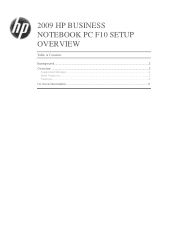
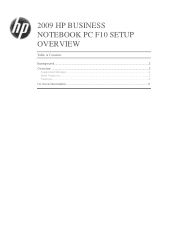
2009 HP BUSINESS NOTEBOOK PC F10 SETUP OVERVIEW
Table of Contents:
Background ...2 Overview ...2
Supported Models ...2 New Features...2 Features ...2 For more information ...11
2009 HP business notebook PC F10 Setup overview - Page 7


...for boot from SD Card.
Table 1. (Continued) Key features for F10 Setup on select 2009 HP business notebook PCs
Feature
System IDs • Notebook Asset Tag
• Notebook Ownership Tag
•...Sec.) • Express Boot Popup
Delay (Sec) • Custom Logo
• Display Diagnostics URL
• CD-ROM boot • SD Card boot • Floppy boot • PXE Internal NIC boot • UEFI...
Similar Questions
How To Reinstall Windows On Hp Laptop Elitebook 2730p Without Cd
(Posted by dippmc 10 years ago)
How To Eject The Cd On Hp Laptop Elitebook 8460p
(Posted by DELLPASYLV 10 years ago)
How To Enable The Display Port On A Hp Elitebook 8760w
(Posted by WENDEbica 10 years ago)

