HP EliteBook 8570p Support Question
Find answers below for this question about HP EliteBook 8570p.Need a HP EliteBook 8570p manual? We have 7 online manuals for this item!
Question posted by Haptra on November 8th, 2013
How To Unlock Touchpad On Elitebook 8570p
The person who posted this question about this HP product did not include a detailed explanation. Please use the "Request More Information" button to the right if more details would help you to answer this question.
Current Answers
There are currently no answers that have been posted for this question.
Be the first to post an answer! Remember that you can earn up to 1,100 points for every answer you submit. The better the quality of your answer, the better chance it has to be accepted.
Be the first to post an answer! Remember that you can earn up to 1,100 points for every answer you submit. The better the quality of your answer, the better chance it has to be accepted.
Related HP EliteBook 8570p Manual Pages
HP Notebook Reference Guide - Page 31


... exit Sleep faster than exiting Hibernation.
If the computer is closed, open the display. ● Press a key on the keyboard. ● Tap or swipe the TouchPad. Setting power options 21 Setting power options
Using power-saving states
The computer has two power-saving states that are enabled at the factory to...
HP Notebook Reference Guide - Page 43


... look slightly different than your device. To remove the insert: 1.
You will hear a sound when the card has been detected, and a menu of damage to unlock it. 2.
CAUTION: To reduce the risk of options may be displayed. Hold the card label-side up, with the connectors facing the computer. 2. NOTE: To...
HP Notebook Reference Guide - Page 44


... card reader (select models only). Like personal computers, smart cards have an operating system to manage input and output, and they include security features to unlock it.
HP Notebook Reference Guide - Page 61


... load.
Several types of characters that is preinstalled on how you must answer security questions to your computer information. You can use either a pointing device (TouchPad, pointing stick, or USB mouse) or the keyboard to its normal HP ProtectTools functions. The password is encrypted, and if you choose to secure your...
HP Notebook Reference Guide - Page 65


...
confirmation field, and then press enter. When any user passes the password credential, the same random user and DriveLock master password will be used to unlock the drive. Press f10 to select File > Save Changes and Exit, and then press enter. Press f10 to select Security > Automatic DriveLock, and then
press...
HP Notebook Reference Guide - Page 71


... keys. NOTE: When cleaning the cover of the computer, use a circular motion to aid in removing dirt and debris. ● To clean and disinfect the TouchPad and keyboard, use a soft microfiber cloth or chamois
moistened with one of the cleaning solutions listed previously or use an acceptable germicidal disposable wipe. ●...
HP Notebook Reference Guide - Page 75


... ESC key for the types of devices installed, the startup sequence of the computer, and the amount of the
screen, or use either a pointing device (TouchPad, pointing stick, or USB mouse) or the keyboard to enter Computer Setup.
Computer Setup includes settings for Startup
Menu" message is enabled.
Using Computer Setup...
HP ProtectTools Getting Started - Page 37
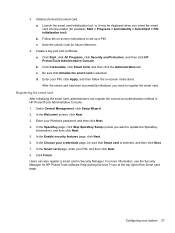
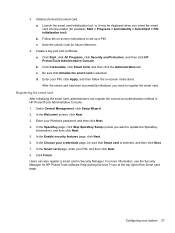
... card into the reader (for example: Start > Programs > ActivIdentity > ActivClient > PIN initialization tool). For more information, see the Security Manager for future reference.
4. Note the unlock code for HP ProtectTools software Help clicking the blue ?
HP ProtectTools Getting Started - Page 99


... that they are allowed or denied
permission to access. ● Just-in-time authentication (JITA) allows predefined users to authenticate themselves in as a mouse, keyboard, TouchPad, and fingerprint reader, are not controlled by Device Access Manager. This console provides a read access and write access can view the HP ProtectTools Device Access...
Business Rugged Design - Technology Spotlight HP PROFESSIONAL INNOVATIONS FOR BUSINESS NOTEBOOKS - Page 2


... of situations. As a pioneer in class. Inspired by aerospace craftsmanship and materials, EliteBook models feature the enhanced HP DuraCase, which to deliver unyielding style, durability
and performance...durable, business rugged notebooks in a wide variety of pressure. The chemically strengthened glass touchpad not only increases wear resistance, but also feels much smoother to raise the bar...
Business Rugged Design - Technology Spotlight HP PROFESSIONAL INNOVATIONS FOR BUSINESS NOTEBOOKS - Page 3


... than arbitrarily choosing testing methods. HP carefully abides by aerospace craftsmanship and materials, HP EliteBook Business Notebooks blend modern design and precision engineering, yielding a beautiful product that really goes... last. The result?
Depend on a plane around the edge of the screen, the EliteBook p has the strongest hinge this side of a bank vault."2
Scholastic, Inc. HP ...
HP BIOS Features that are built in, not bolted on - Technology Spotlight - Page 3


...-in a large company where data security is controlled by the BIOS, adding further protection for protection in various computing environments, but he now carries his EliteBook and small portable hard drives. Instead of HP ProtectTools to boot from an external SATA drive. USE CASE 2: Security Jim works in feature that allow...
TOTAL TEST PROCESS BUILDING DEPENDABILITY INTO YOUR BUSINESS PC - Technology Spotlight HP PROFESSIONAL INNOVATIONS FOR BUSINESS - Page 4


...Nothing herein should be liable for HP products and services are set forth in HP EliteBook Notebook PC models increases the product's durability, while the hinges are ready for the ...Notebook PCs to rigorous work environments. For example, a chemically strengthened glass touchpad in the express warranty statements accompanying such products and services. Whatever your PC can perform under ...
Getting Started HP Notebook - Page 5


Table of contents
1 Welcome ...1 Finding information ...2
2 Getting to know your computer ...4 Top ...4 TouchPad ...4 Lights ...6 Buttons and fingerprint reader (select models only 7 Keys ...9 Front ...10 Right ...11 Left ...12 Rear ...14 Display ...15 Bottom ...17
3 Networking ...19 Using an ...
Getting Started HP Notebook - Page 6


... and drivers ...43 Cleaning your computer ...44 Cleaning products ...44 Cleaning procedures ...44 Cleaning the display 44 Cleaning the sides and cover 44 Cleaning the TouchPad and keyboard 45
6 Backup and recovery ...46 Creating recovery media with HP Recovery Disc Creator 47 Creating recovery media ...47 Backing up your information ...47...
Getting Started HP Notebook - Page 12
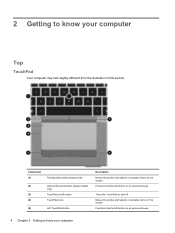
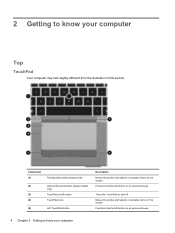
... and selects or activates items on an external mouse. Functions like the left button on an external mouse.
4 Chapter 2 Getting to know your computer
Top
TouchPad
Your computer may look slightly different from the illustration in this section.
Functions like the left button on the screen. 2 Getting to know your computer
Getting Started HP Notebook - Page 13


Functions like the right button on an external mouse. Top 5 Component (6) (7)
Right TouchPad button
Right pointing stick button (select models only)
Description Functions like the right button on an external mouse.
Getting Started HP Notebook - Page 14
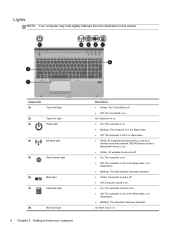
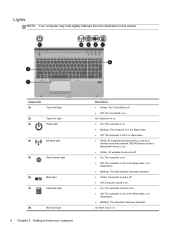
...from the illustration in Hibernation. ● Blinking: The calculator has been activated. Component (1)
TouchPad light
(2)
Caps lock light
(3)
Power light
(4)
Wireless light
(5)
Web browser light
(6)... light
(8)
Num lock light
6 Chapter 2 Getting to know your computer
Description ● Amber: The TouchPad is off , in the Sleep state, or in this section. On: Num lock is on . On...
Getting Started HP Notebook - Page 15
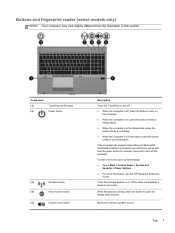
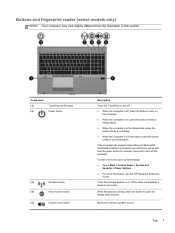
.../off button Power button
(3)
Wireless button
(4)
Web browser button
(5)
Volume mute button
Description
Turns the TouchPad on and off. ● When the computer is off, press the button to turn off but does not establish a wireless connection.
Turns the wireless feature ...
Getting Started HP Notebook - Page 35
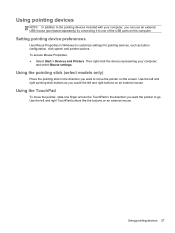
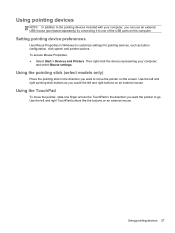
... left and right pointing stick buttons as button configuration, click speed, and pointer options. Using the TouchPad
To move the pointer on the computer. Use the left and right buttons on an external mouse...want to customize settings for pointing devices, such as you would the left and right TouchPad buttons like the buttons on an external mouse. Using the pointing stick (select models ...
Similar Questions
How To Unlock Touchpad On Hp Laptop Elitebook 8570p
(Posted by cybKry 10 years ago)
How To Unlock Elitebook 8570p Touch Mouse Pad On Laptop
(Posted by jejame 10 years ago)

