HP EliteBook 8570p Support Question
Find answers below for this question about HP EliteBook 8570p.Need a HP EliteBook 8570p manual? We have 7 online manuals for this item!
Question posted by lknnic on April 30th, 2014
How To Turn On Hp Elitebook 8570p Bluetooth
The person who posted this question about this HP product did not include a detailed explanation. Please use the "Request More Information" button to the right if more details would help you to answer this question.
Current Answers
There are currently no answers that have been posted for this question.
Be the first to post an answer! Remember that you can earn up to 1,100 points for every answer you submit. The better the quality of your answer, the better chance it has to be accepted.
Be the first to post an answer! Remember that you can earn up to 1,100 points for every answer you submit. The better the quality of your answer, the better chance it has to be accepted.
Related HP EliteBook 8570p Manual Pages
HP Notebook Hard Drives & Solid State Drives Identifying, Preventing, Diagnosing and Recovering from Drive Failures Care and Mai - Page 2


... their specifications, they can fail. In the event of an issue with an SSD, the HP Diagnostics should be caused by the BIOS or operating system may include the following:
...The following factors: Non-operational shock (when the notebook is turned off) -or- Operational shock (when the unit is turned on and the hard drive is reading or writing data)
Shock events...
HP Notebook Hard Drives & Solid State Drives Identifying, Preventing, Diagnosing and Recovering from Drive Failures Care and Mai - Page 7


...Format drives retain backwards-compatibility by using Advanced Format drives to optimize the performance of HP Client Automation and HP Client Manager 7.0 from electronic memory (such as 512e drives - If an OS ...address this sector size is included in the Control Panel to
permit the hard drive to turn off when it is being used 512-byte sectors; eight times larger than current drive ...
HP Notebook Reference Guide - Page 2


...a trademark owned by its proprietor and used by Hewlett-Packard Company under license. HP shall not be liable for HP products and services are trademarks of Advanced Micro Devices, Inc. For U.S. For ... available on your computer. support, go to http://www.hp.com/go to change without notice. Bluetooth is subject to http://welcome.hp.com/country/us/en/ wwcontact_us.html. Some features may ...
HP Notebook Reference Guide - Page 5


...wireless connection ...2 Identifying wireless and network status icons 2 Turning wireless devices on or off 4 Using HP Connection Manager (select models only 4 Using operating system ...network 7 Using HP Mobile Broadband (select models only 7 Inserting a SIM ...8 Removing a SIM ...8 Using GPS (select models only) ...9 Using Bluetooth wireless devices ...9 Bluetooth and Internet Connection...
HP Notebook Reference Guide - Page 11


... Setup Instructions poster-Guides you through setting up your computer and turning it on. For worldwide support, go to http://www.hp.com/go /bsc. ● Help and Support-Contains information about...: Some of your user guides and reference material. ● Getting Started-Contains information about HP notebook computers. This guide is included in this guide, select Start > Help and Support ...
HP Notebook Reference Guide - Page 12


... may be equipped with one or more of the following wireless devices: ● Wireless local area network (WLAN) device ● HP Mobile Broadband Module (wireless wide area network (WWAN) device) ● Bluetooth® device For more network devices are on wireless technology, see the information and website links provided in Windows®...
HP Notebook Reference Guide - Page 14


...area network (WWAN)/HP Mobile Broadband ● Bluetooth® HP Connection Manager provides information and notifications on connection status, power status, SIM details, and SMS messages. HP Connection Manager allows ...wireless button or HP Connection Manager (select models only) to turn on and turn off wireless devices. To open HP Connection Manager: ▲ Click the HP Connection Manager ...
HP Notebook Reference Guide - Page 18


...Close the display. 3. Unplug the power cord from the AC outlet. 5. NOTE: HP Mobile Broadband is disabled if the battery is firmly seated. If you are not sure whether the... devices. 9. Disconnect all external devices connected to the connector, use minimal force when inserting a SIM. 7. Turn on the SIM, and then remove it from the slot. 7. Close the display. 3. If a SIM is...
HP Notebook Reference Guide - Page 19


...HP does not recommend setting up a personal area network (PAN) of Bluetooth devices. When two or more computers are not compatible with a Global Positioning System (GPS) device. The inability to consistently connect two or more information, see the Bluetooth..., the other computers may connect to the Internet using the Bluetooth network. In some countries or regions, a specific modem cable...
HP Notebook Reference Guide - Page 36


...; If Hibernation is enabled and the computer is on or in Windows Control Panel. ● Turn off wireless and LAN connections and exit modem applications when you are not plugged into an external ...● Optional docking or expansion device ● Optional power adapter purchased as an accessory from HP
Resolving a low battery level when no power source is on page 22.
Resolving a low ...
HP Notebook Reference Guide - Page 37


...following events occur: ● The battery begins to charge. ● If the computer is turned on connecting to AC power, see the Setup Instructions poster provided in fire or water. Do ... issues, use only the AC adapter provided with the computer, a replacement AC adapter provided by an HP warranty, instructions include a warranty ID. Connect the computer to storage. To prolong the charge of a...
HP Notebook Reference Guide - Page 49


.... 1. Connect the device to the powered USB port on the device. To disconnect an unpowered external device, turn off the device, disconnect it from the computer, and then unplug the AC power cord.
NOTE: HP external USB optical drives should be sure that connects optional devices such as a serial modem, mouse, or...
HP Notebook Reference Guide - Page 55


...optical drives (select models only)
Optical drives include the following tasks: ● Enable and disable HP 3D DriveGuard. Right-click the icon in your computer, including your user privileges, you to perform...list of all the devices installed in the notification area, and then select Settings. 2. Turn on the drive bezel to change settings, follow these steps: 1.
NOTE: Depending on...
HP Notebook Reference Guide - Page 63


...HP ProtectTools functions.
Use a pointing device or the arrow keys to select File > Save Changes and Exit, and then press enter.
TPM embedded security password (select models only)
The embedded security password, which is displayed at the bottom of these steps: Setting a new BIOS administrator password 1. Turn...Startup
Menu" message is an HP ProtectTools Security Manager password, ...
HP ProtectTools Getting Started - Page 58


... in the lower-left panel of one or more information, see the HP ProtectTools Administrative Console software Help.
48 Chapter 5 HP ProtectTools Security Manager Administration
Administrators can turn an antimalware program on the confirmation dialog.
Bluetooth
If the administrator has enabled Bluetooth as an authentication credential, you can use a proximity card in conjunction with...
Business Rugged Design - Technology Spotlight HP PROFESSIONAL INNOVATIONS FOR BUSINESS NOTEBOOKS - Page 2


...spend on notebooks each side, corner and edge.
The display enclosure is always at hand.
HP EliteBook models are 50 times more resistant to deliver unyielding style, durability
and performance. With the ... business tool is bead-blasted aluminum with a 360 degree rubber bumper.
HP EliteBook models were designed with lofty goals in mind: Develop the most durable, business rugged notebooks...
Business Rugged Design - Technology Spotlight HP PROFESSIONAL INNOVATIONS FOR BUSINESS NOTEBOOKS - Page 3


...on manageability, durability or performance. In fact, most HP EliteBooks are designed to keep up with the rigors of business. HP customers rely on HP EliteBook Business Notebooks because your notebook needs to meet the ...that makes no compromises on a plane around the edge of the screen, the EliteBook p has the strongest hinge this side of plywood over steel over concrete
3 shocks/axis/direction ...
HP BIOS Features that are built in, not bolted on - Technology Spotlight - Page 3


... can get to work fast. Using the graphical user interface in at the pre-boot stage. For a higher level of HP ProtectTools to provide a more secure, yet convenient, environment. Instead of use Rod is a technical consultant for the company's ... cannot be recovered even with the flexibility to initiate log-in HP F10 Setup, he now carries his EliteBook and small portable hard drives.
TOTAL TEST PROCESS BUILDING DEPENDABILITY INTO YOUR BUSINESS PC - Technology Spotlight HP PROFESSIONAL INNOVATIONS FOR BUSINESS - Page 4


... better reliability, which is subject to deliver an enhanced computing experience. These tests lead to rigorous work environments. For example, a chemically strengthened glass touchpad in HP EliteBook Notebook PC models increases the product's durability, while the hinges are set forth in the express warranty statements accompanying such products and services.
Look for...
Getting Started HP Notebook - Page 28
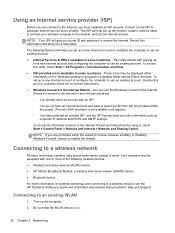
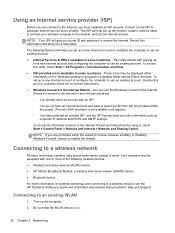
...; Wireless local area network (WLAN) device ● HP Mobile Broadband Module, a wireless wide area network (WWAN) device ● Bluetooth device
For more of the following features will give you... a user ID and password to access the Internet.
Turn on .
20 Chapter 3 Networking Record ...

