HP EliteBook 8570p Support Question
Find answers below for this question about HP EliteBook 8570p.Need a HP EliteBook 8570p manual? We have 7 online manuals for this item!
Question posted by Zydevs on June 12th, 2014
Where Is The Memory In The Hp Elitebook 8570p?
The person who posted this question about this HP product did not include a detailed explanation. Please use the "Request More Information" button to the right if more details would help you to answer this question.
Current Answers
There are currently no answers that have been posted for this question.
Be the first to post an answer! Remember that you can earn up to 1,100 points for every answer you submit. The better the quality of your answer, the better chance it has to be accepted.
Be the first to post an answer! Remember that you can earn up to 1,100 points for every answer you submit. The better the quality of your answer, the better chance it has to be accepted.
Related HP EliteBook 8570p Manual Pages
HP Notebook Hard Drives & Solid State Drives Identifying, Preventing, Diagnosing and Recovering from Drive Failures Care and Mai - Page 1


...) Performance Issues 2 Hard Drive / Solid State Drive Troubleshooting Flowchart 4 Hard Drive & Solid State Drive Diagnostics 5 Advanced Diagnostics - Unified Extensible Firmware Interface (UEFI 5 HP 3D Drive Guard ...5 Firmware & Product Updates ...6 Intel Matrix Storage Technology driver 6 Installing SATA drivers ...6
Care and Maintenance Measures ...7 Preparing Advanced Format HDDs for...
HP Notebook Hard Drives & Solid State Drives Identifying, Preventing, Diagnosing and Recovering from Drive Failures Care and Mai - Page 7


... It is unused for an extended period of HP Client Automation and HP Client Manager 7.0 from electronic memory (such as 512e drives -
Check www.hp.com for the latest releases.
Install ...drives with a SATA interface can be required to the hard drive.
Client Management Interface
HP has integrated SMART health monitoring into our management console portfolio. As a result, movement...
HP ProtectTools Getting Started - Page 29
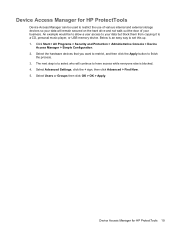
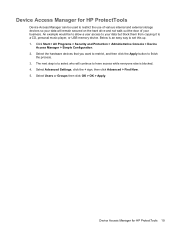
...Select Advanced Settings, click the + sign, then click Advanced > Find Now. 5. Device Access Manager for HP ProtectTools
Device Access Manager can be to allow a user access to set this up. 1. Select the hardware ...to restrict, and then click the Apply button to a CD, personal music player, or USB memory device.
The next step is to select who will remain secured on the hard drive and not...
HP ProtectTools Getting Started - Page 38


... certificate created during initialization of contactless cards are supported by your smart card are not supported by HP ProtectTools: ● Contactless HID iCLASS memory cards ● Contactless MiFare Classic 1k, 4k, and mini memory cards
▲ To set up your contactless card, place it very close to the reader, follow the on to...
HP ProtectTools Getting Started - Page 57


The number and type of contactless cards are supported by HP ProtectTools: ● Contactless HID iCLASS memory cards ● Contactless MiFare Classic 1k, 4k, and mini memory cards ▲ To set up is connected to the computer, if the administrator has installed the associated driver from the manufacturer, and if the administrator ...
HP ProtectTools Getting Started - Page 64
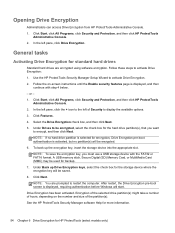
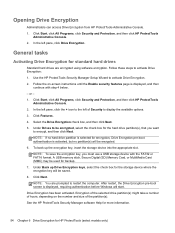
...(s), that you must use a USB storage device with step 4 below. - A USB memory stick, Secure Digital (SD) Memory Card, or MultiMedia Card (MMC) may be encrypted, select the check box for backup.... 7. NOTE: You are encrypted using software encryption. See the HP ProtectTools Security Manager ...
HP ProtectTools Getting Started - Page 65
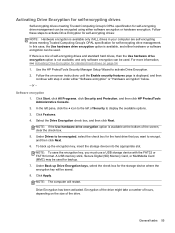
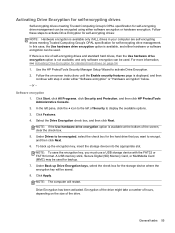
...7. Select the Drive Encryption check box, and then click Next.
Use the HP ProtectTools Security Manager Setup Wizard to activate Drive Encryption for self-encrypting drives: ... the encryption key will restart. General tasks 55 Software encryption 1. A USB memory stick, Secure Digital (SD) Memory Card, or MultiMedia Card (MMC) may be encrypted using either "Software encryption...
HP ProtectTools Getting Started - Page 66
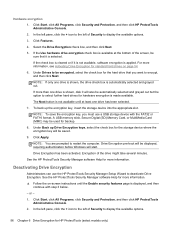
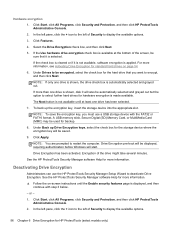
... selected and grayed out but the option to display the available options.
3. If more information. A USB memory stick, Secure Digital (SD) Memory Card, or MultiMedia Card (MMC) may be sure that you must use the HP ProtectTools Security Manager Setup Wizard to restart the computer. Click Apply.
Encryption of Security to encrypt, and...
HP ProtectTools Getting Started - Page 72


...use a USB storage device with the FAT32 or FAT16 format. Click Browse to search for HP ProtectTools login dialog box opens, click Options. 4. The encryption key is highly recommended that ...storage place should also be used for the device where you selected. A USB memory stick, Secure Digital (SD) Memory Card, or MultiMedia Card (MMC) may be secure, because the storage device ...
Business Rugged Design - Technology Spotlight HP PROFESSIONAL INNOVATIONS FOR BUSINESS NOTEBOOKS - Page 2


... durability while enhancing the overall user experience.
HP EliteBook models were designed with our line of the conditions to which a notebook can vary, HP has gone the extra length of testing.... notebooks to draw when developing the latest generation of truck transportation.1 All EliteBook models undergo the HP Total Test process, which to rigorous third-party MIL-STD 810G testing....
Business Rugged Design - Technology Spotlight HP PROFESSIONAL INNOVATIONS FOR BUSINESS NOTEBOOKS - Page 3


... than 18°F (10°C) per minute
Key Takeaways
When it comes to keep up with the rigors of business. by aerospace craftsmanship and materials, HP EliteBook Business Notebooks blend modern design and precision engineering, yielding a beautiful product that really goes the distance-whether you want your notebook needs to top-of...
HP BIOS Features that are built in, not bolted on - Technology Spotlight - Page 3


... recovered even with the flexibility to provide a more secure, yet convenient, environment.
The BIOS controls the routines that allows his EliteBook and small portable hard drives. For a higher level of HP ProtectTools to run as many environments as necessary without carrying additional PCs. He is a major priority. This provides him with advanced...
TOTAL TEST PROCESS BUILDING DEPENDABILITY INTO YOUR BUSINESS PC - Technology Spotlight HP PROFESSIONAL INNOVATIONS FOR BUSINESS - Page 3


...degrees Celsius).
Battery cells are first tested individually, then tested again after they meet HP standards. We're that other bus transactions occur correctly. System components
Our test ...HP Business Notebooks are subject to outdoor climates.
PUTTING HP BUSINESS PCs TO THE TEST
The HP Total Test Process encompasses tests across a wide range of stress on processors, host bus, memory...
TOTAL TEST PROCESS BUILDING DEPENDABILITY INTO YOUR BUSINESS PC - Technology Spotlight HP PROFESSIONAL INNOVATIONS FOR BUSINESS - Page 4


... for these help us deliver better reliability, which is subject to improve strength and longevity. These tests lead to your environment, HP Business Desktop and Notebook PCs are set forth in HP EliteBook Notebook PC models increases the product's durability, while the hinges are made from a solid piece of high-strength precision-formed...
Getting Started HP Notebook - Page 6


... bay 37 Replacing a hard drive ...37 Replacing an optical drive 39 Adding or replacing memory modules 41 Updating programs and drivers ...43 Cleaning your computer ...44 Cleaning products ...44 Cleaning... the TouchPad and keyboard 45
6 Backup and recovery ...46 Creating recovery media with HP Recovery Disc Creator 47 Creating recovery media ...47 Backing up your information ...47 Performing...
Getting Started HP Notebook - Page 20


... about USB devices, see the HP Notebook Reference Guide. Supports optional ExpressCards. Enable airflow to cool internal components and prevent overheating.
Connects an optional high-performance eSATA component, such as a camcorder. Supports the following digital card formats: ● MultiMediaCard (MMC) ● MMC+ ● Secure Digital (SD) Memory Card ● SDHC ● SDXC...
Getting Started HP Notebook - Page 21
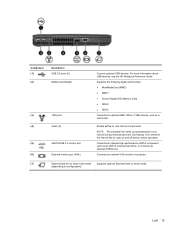
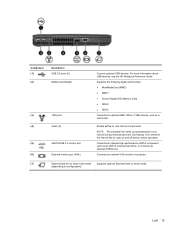
... optional high-performance eSATA component, such as a camcorder.
For more information about USB devices, see the HP Notebook Reference Guide
Supports the following digital card formats: ● MultiMediaCard (MMC) ● MMC+ ● Secure Digital (SD) Memory Card ● SDHC ● SDXC
Connects an optional IEEE 1394 or 1394a device, such as an...
Getting Started HP Notebook - Page 32
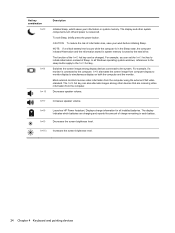
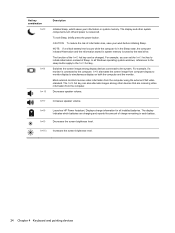
...information from computer display to monitor display to the system. fn+f8 fn+f9
Launches HP Power Assistant. Hot key combination
fn+f3
fn+f4
fn+ f6
Description
Initiates Sleep,... computer is in the Sleep state, the computer initiates Hibernation and the information stored in system memory.
The fn+f4 hot key can also alternate images among display devices connected to simultaneous display ...
Getting Started HP Notebook - Page 51


... to receive automatic update notifications when they become available. Updating programs and drivers
HP recommends that you update your programs and drivers on page 34). 8. You can also register to both the left and right edges of the memory module, until the retention clips snap into place. Replace the service door (see...
Getting Started HP Notebook - Page 64


Windows applications 9 Windows logo 9
L labels
Bluetooth 52 HP Mobile Broadband
Module 52 Microsoft Certificate of
Authenticity 52 regulatory...num lock 6 power 6, 10 TouchPad 6 webcam 15, 16 wireless 6, 10
M Media Card Reader, identifying
12, 13 memory module
identifying 18 inserting 42 removing 42 replacing 41 microphone (audio-in) jack, identifying 11 Microsoft Certificate of Authenticity label 52...
Similar Questions
Hp Elitebook 8570p What Is The Work Of Sim Card
(Posted by ekvinrickie 10 years ago)
How To Disable The Touchpad On Hp Elitebook 8570p
(Posted by rjayssha 10 years ago)
Hp Elitebook 8570p
speaker button is always amber (yellow) whether I turn the speaker to mute or normal operation
speaker button is always amber (yellow) whether I turn the speaker to mute or normal operation
(Posted by elvisn 11 years ago)

