HP EliteBook 8560p Support Question
Find answers below for this question about HP EliteBook 8560p.Need a HP EliteBook 8560p manual? We have 5 online manuals for this item!
Question posted by stejones on May 15th, 2014
How To Install Sd Card In Hp 8560p Notebook
The person who posted this question about this HP product did not include a detailed explanation. Please use the "Request More Information" button to the right if more details would help you to answer this question.
Current Answers
There are currently no answers that have been posted for this question.
Be the first to post an answer! Remember that you can earn up to 1,100 points for every answer you submit. The better the quality of your answer, the better chance it has to be accepted.
Be the first to post an answer! Remember that you can earn up to 1,100 points for every answer you submit. The better the quality of your answer, the better chance it has to be accepted.
Related HP EliteBook 8560p Manual Pages
Installing SATA Drivers on HP EliteBook Notebook PCs - Page 1


... SATA Drivers on HP EliteBook Notebook PCs
Introduction...2 Purpose ...2 Audience ...2 Benefits of SATA ...2
System Requirements and Prerequisites 2 System requirements ...2 System prerequisites ...2
Transitioning a Sysprep image from IDE to SATA 3 Where these guidelines are applicable 3 Steps to add SATA support to the original image 3
Adding SATA drivers to RIS Installation Points 5 Where...
Installing SATA Drivers on HP EliteBook Notebook PCs - Page 2


...Page 2
Benefits of Microsoft Windows XP drivers and enhancements. System Requirements and Prerequisites
System requirements
Information regarding minimum hardware requirements for installing XP Professional is for each system on HP EliteBook Notebook PC models. Introduction
Purpose
This white paper provides instructions on how to successfully incorporate SATA drivers into a Windows XP...
Installing SATA Drivers on HP EliteBook Notebook PCs - Page 20


...registered trademarks of Microsoft Corporation. c01600726,11/2008
Page 20 HP shall not be construed as constituting an additional warranty.
Microsoft... without notice. For more information
To learn more about HP business notebooks, contact your local HP sales representative or visit our Web site at: www.hp.com/go/notebooks.
©2008 Hewlett-Packard Development Company, L.P. Intel and...
HP ProtectTools Security Software 2010 - Page 12


... to authenticate themselves upon system restart. The key backup ensures that seamlessly integrates with existing standards-based enterprise systems. The hard drive on a new HP Business notebook is based on SATA disk drives in the background. During Pre-Boot no software is supported on McAfee endpoint protection technology. Drive encryption is allowed...
HP ProtectTools Security Software 2010 - Page 14


... same responses used during initial enrollment. Figure 8. The only way to access the encrypted password is supported on support by platform.
14 Embedded Security for HP ProtectTools
Embedded Security for more information on all HP business notebooks, desktops and workstations configured with a qualified TPM embedded security chip. Features accessed through Embedded Security for...
HP ProtectTools Security Software 2010 - Page 19


... in the pre-boot as well as an integrated smart card reader, the HP PC Card Smart Card Reader, or the HP Smart Card Keyboard. Smart Card Security for administrators and users • Set and change the Java C a rd PIN • Backup and restore credentials stored on HP notebooks and desktops. C hat, a user can be added using the PC...
HP ProtectTools Security Software 2010 - Page 20


...
Privacy Manager (C hat and Sign)
File Sanitizer for HP ProtectTools
Embedded Security for HP ProtectTools
Device Access Manager for HP business notebooks and desktops.
Table 6 provides details of HP business notebooks, desktops and workstations. Table 6. Feature
Backup and restore credentials stored on a user's Java Card
Benefit
Provides a mechanism to recover from a situation where...
HP ProtectTools Security Software 2010 - Page 21


... are currently available for Laptops - SF = Standard Feature / O F = O ptional Feature / N = N ot Available
HP ProtectTools Support
HP ProtectTools Security Manager
A
A
A
P
Credential Manager for HP ProtectTools
A
A
A
P
Embedded Security for HP ProtectTools
A
A
A
P
Java Card Security for HP ProtectTools
A
A
A
W
Computrace / Lojack
for HP ProtectTools Security Manager?
21...
HP ProtectTools Security Software 2010 - Page 22


... listed as " Infineon Trusted Platform Module"
22 For details on ProtectTools availability on select models, and LoJack Pro for pre-boot authentication?
Yes, HP business notebooks support smart card pre-boot authentication. How can easily support additional technologies as standard security features on modules? More modules are available at additional cost. It supports...
2009 HP business notebook PC F10 Setup overview - Page 1
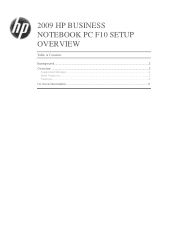
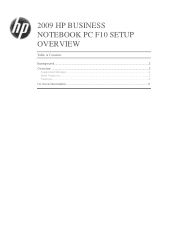
2009 HP BUSINESS NOTEBOOK PC F10 SETUP OVERVIEW
Table of Contents:
Background ...2 Overview ...2
Supported Models ...2 New Features...2 Features ...2 For more information ...11
2009 HP business notebook PC F10 Setup overview - Page 4


... serial number, model number, CPU type, and memory configuration. Yes, No or Cancel
SECURITY MENU
Administrator Tools
Setup BIOS Administrator Establish a power on select 2009 HP business notebook PCs
Feature
Function
Options (Default in test and a hard disk test.
• System Information
Provides system information, such as serial number, model
number, CPU...
2009 HP business notebook PC F10 Setup overview - Page 5


...1. (Continued) Key features for F10 Setup on select 2009 HP business notebook PCs
Feature
Function
Options (Default in an F10 power on ...
• Create New BIOS User Account
Creates additional BIOS user accounts. Enabled/Disabled
Always Prompt for HP SpareKey Enrollment
Allows administrator to specify the minimum number of failsafe questions in Password? Enabled/Disabled
Fingerprint ...
2009 HP business notebook PC F10 Setup overview - Page 6


... on selected hard drive. Enabled/Disabled
Disk Sanitizer
Performs erasure of Intel Anti Theft feature. Table 1. (Continued) Key features for F10 Setup on select 2009 HP business notebook PCs
Feature
Function
Options (Default in Bold where applicable)
SECURITY MENU
User Tools
Change Password
Change power on password...
2009 HP business notebook PC F10 Setup overview - Page 7


...floppy.
Allows for boot from SD Card. Blank
Allows for custom configuration...HP business notebook PCs
Feature
System IDs • Notebook Asset Tag
• Notebook Ownership Tag
• Notebook Ownership Tag 2
Boot Options • Startup Menu Delay
(Sec.) • Express Boot Popup
Delay (Sec) • Custom Logo
• Display Diagnostics URL
• CD-ROM boot • SD Card...
2009 HP business notebook PC F10 Setup overview - Page 8


... State
Enables wireless button
Enabled/Disabled
8 Enabled/Disabled
• Numlock on HP QuickLook Boot
Enables user authentication before accessing QuickLook.
Enabled/Disabled
• Secondary...
• SATA Device Mode
Enable SATA for F10 Setup on select 2009 HP business notebook PCs
Feature
Function
Options (Default in Bold where applicable)
SYSTEM CONFIGURATION MENU
...
2009 HP business notebook PC F10 Setup overview - Page 9


...Enables automatic switching.
Enabled/Disabled
• Wake on select 2009 HP business notebook PCs
Feature
Function
Options (Default in Bold where applicable)
SYSTEM ... Internal speakers
Enables internal speakers. Enabled/Disabled
• Flash media reader
Enables integrated SD Card reader. Enabled/Disabled
• Network Interface Controller (LAN)
Enables integrated NIC device....
Installing Microsoft Windows on an HP ProBook or EliteBook Notebook PC and creating an image - White Paper - Page 1


... Microsoft Windows on an HP ProBook or EliteBook Notebook PC and creating an image
2011 Business Notebook Models
Technical white paper
Table of contents Executive summary...2 System requirements and prerequisites 2
Supported models ...2 Installing the OS, drivers, and enhancements 3
Drivers and enhancements ...5 Building a common image ...7
Windows XP Professional...7 Windows Vista Business...
Installing Microsoft Windows on an HP ProBook or EliteBook Notebook PC and creating an image - White Paper - Page 2


... systems (OSs) along with the installation of Windows, you should back up , your personal data will be lost.
Supported models
HP EliteBook 8460p Notebook PC HP EliteBook 8560p Notebook PC HP ProBook 6360b Notebook PC P ProBook 6460b Notebook PC HP ProBook 6560b Notebook PC
WARNING Before proceeding with applicable HP drivers and applications on the...
Installing Microsoft Windows on an HP ProBook or EliteBook Notebook PC and creating an image - White Paper - Page 3


...Vista Business. For more information on installing Windows, refer to a USB storage device or optical media...HP white paper "Preparing Advanced Format hard drives for Microsoft Windows installations on HP Business Notebook PCs and desktop PCs."
4. IMPORTANT Follow the installation...operating system license for each system on which you install Windows XP Professional, Vista Business or Windows 7 ...
Installing Microsoft Windows on an HP ProBook or EliteBook Notebook PC and creating an image - White Paper - Page 19


...-42849123-679830D629F2&displaylang=en
Windows Automated Installation Kit Information http://technet.microsoft.com/en-us/library/cc748933(WS.10).aspx
For more information
To learn more about HP business notebooks, contact your local HP sales representative or visit www.hp.com/go/notebooks.
© Copyright 2011 Hewlett-Packard Development Company, L.P. HP shall not be construed as...
Similar Questions
How To Install Sim Card Hp Elitebook Which Direction
(Posted by Bermcarlos 9 years ago)
How To Install Xp On Hp 8560p Laptop Bios Setting
(Posted by djmarllugga 10 years ago)
How Do You Disable A Mouse Pad On A Hp Elite Notebook Laptop
(Posted by sky13missed 10 years ago)
How To Install Sim Card Hp Elitebook 6930p
(Posted by FPRbr 10 years ago)

