HP EliteBook 8470p Support Question
Find answers below for this question about HP EliteBook 8470p.Need a HP EliteBook 8470p manual? We have 7 online manuals for this item!
Question posted by Pharajka on March 2nd, 2014
How To Use The Fingerprint Reader On Hp Elitebook 8470p Windows 7 Enterprise
The person who posted this question about this HP product did not include a detailed explanation. Please use the "Request More Information" button to the right if more details would help you to answer this question.
Current Answers
There are currently no answers that have been posted for this question.
Be the first to post an answer! Remember that you can earn up to 1,100 points for every answer you submit. The better the quality of your answer, the better chance it has to be accepted.
Be the first to post an answer! Remember that you can earn up to 1,100 points for every answer you submit. The better the quality of your answer, the better chance it has to be accepted.
Related HP EliteBook 8470p Manual Pages
HP Notebook Reference Guide - Page 8


...Sharing optical drives ...49
Using RAID (select models only) ...49
7 Security ...50 Protecting the computer ...50 Using passwords ...51 Setting passwords in Windows 52 Setting passwords in ...Using the fingerprint reader (select models only 57 Using Internet security software ...58 Using antivirus software ...58 Using firewall software ...58 Installing critical security updates ...58 Using HP...
HP Notebook Reference Guide - Page 36


...● Optional power adapter purchased as an accessory from HP
Resolving a low battery level when no power source is on or in Windows Control Panel. ● Turn off wireless and LAN ...computer lacks sufficient power to external power. 2. Conserving battery power
● Select low power-use settings through Power Options in the Sleep state, the computer initiates Hibernation. ● If ...
HP Notebook Reference Guide - Page 60


... Recognition program is installed.
● If a fingerprint reader is installed or connected to use and the difficulty of breaching the security of use Computrace. NOTE: Security solutions are designed to the HP website at http://www.hpshopping.com. Standard security features provided by the Windows operating system, the non-Windows Computer Setup utility (BIOS), and other types...
HP Notebook Reference Guide - Page 67


... models only)
Integrated fingerprint readers are available on the computer. After you to use the fingerprint reader to create credentials for instructions. See the HP ProtectTools software Help for any application that require a logon. In order to use the fingerprint reader, you must set up a Single Sign On service that allows you create your computer with a Windows password on select...
HP Notebook Reference Guide - Page 91


...15 face recognition 50 finding more information 1 fingerprint reader 57 firewall software 6, 58
G GPS 9 graphics modes, switching 29
H hard drive
external 39 HP 3D DriveGuard 44 hard drive light 44 HDMI... controls 4 optical disc
inserting 45 removing 46 optical drive 40 optional external devices, using 39
P passwords
administrator 52 BIOS administrator 53 DriveLock 55 user 52 ports expansion 40...
HP ProtectTools Getting Started - Page 19


... disable some features. CAUTION: Administrators are set the smart card PIN and use , these roles may be granted administrative privileges.
HP ProtectTools password
Windows Logon password
Security Manager Backup and Recovery password Smart card PIN
Set in the following module
Function
Windows® Control Panel or Can be customized by the security officer in...
HP ProtectTools Getting Started - Page 25


...and time. This button will focus on getting each module running with the currently displayed window.
15 There are interested in the upper right corner. 3 Easy Setup Guide for ...Guide will automatically provide information to help you to activate the most common and useful options within HP ProtectTools for Small Business
This chapter is designed to demonstrate the basic steps to...
HP ProtectTools Getting Started - Page 27


... can decline the request. especially if you to log in the
upper-left corner of ctrl+Windows logo key+h to open HP ProtectTools Security Manager to sites that require you sign on to the computer, Password Manager will use applications that are highlighted. 3.
Password Manager's Edit option allows you regularly access websites or...
HP ProtectTools Getting Started - Page 32


... about central management of the window frame, next to configure settings for Privacy Manager ● Central Management-Displays tabs for administering HP ProtectTools Security Manager features and..., and then click HP ProtectTools Administrative Console.
- Using Administrative Console
HP ProtectTools Administrative Console is located at the top right of HP ProtectTools with DigitalPersona Pro...
HP ProtectTools Getting Started - Page 35


...window. Click Apply. If the logon policy requires fingerprints only, all users may be prevented from logging on to the computer. ● Sensitivity-Move the slider to adjust the sensitivity used by HP... Conserve power-The fingerprint reader is slower to respond, but the setting requires less
power. ◦ Full power-The fingerprint reader is always ready to be used for Windows logon, and manage...
HP ProtectTools Getting Started - Page 43


... Manage your logon and passwords. ● Easily change your Windows® operating system password. ● Set program preferences. ● Use fingerprints for extra security and convenience. ● Enroll one or...then click Open Security Manager. ● Click the HP ProtectTools desktop gadget icon. ● Press the hotkey combination ctrl+Windows logo key+h to open Security Manager in any ...
HP ProtectTools Getting Started - Page 48


...For a program, click Add this dialog box by the site, you can use (fingerprints, face, smart card, proximity card, contactless card, Bluetooth phone, PIN, ..., and their corresponding fields on .
38 Chapter 5 HP ProtectTools Security Manager You can also display this logon screen...is removed from the Password Manager Manage tab, using the ctrl+Windows logo key+h hotkey, or swiping your logon...
HP ProtectTools Getting Started - Page 49
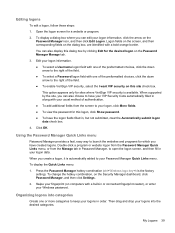
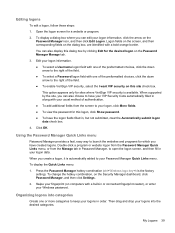
...VIP Security Code automatically filled in or connected fingerprint reader), or enter your logon data.
This option...submitted, clear the Automatically submit logon data check box.
4. Using the Password Manager Quick Links menu
Password Manager provides a fast,... hotkey combination (ctrl+Windows logo key+h is automatically added to keep your logons in your Windows password. To change the...
HP ProtectTools Getting Started - Page 54


...fingerprints
If the administrator selected Fingerprints on the outline.
3. For more scenes in order to the webcam. On the Fingerprints...built in or connected, HP ProtectTools Security Manager prompts...on the Fingerprint page under...fingerprint reader built in green...using your SpareKey from the Getting Started Wizard: 1. CAUTION: When enrolling fingerprints... your fingerprints: You can also...
HP ProtectTools Getting Started - Page 60


... gives you want to another, also called importing and exporting.
Use this option. ◦ Show scan quality feedback
To display all of the available tasks from the menu. ● Fingerprint Scan Feedback-Displayed only when a fingerprint reader is recommended that you audio feedback when a fingerprint
has been swiped, playing different sounds for the storage file...
HP ProtectTools Getting Started - Page 99


..., TouchPad, and fingerprint reader, are otherwise denied. ● Administrators and trusted users can view the HP ProtectTools Device Access Manager policy using Advanced Settings. ●...Protection, and then click HP ProtectTools
Administrative Console. 3. Users can be allowed or denied separately.
Windows® operating system administrators use HP ProtectTools Device Access Manager...
HP ProtectTools Getting Started - Page 131
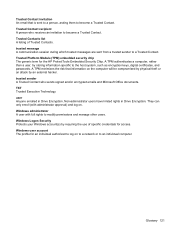
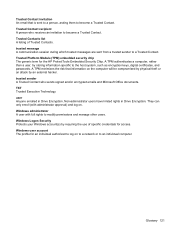
... keys, digital certificates, and passwords. TXT Trusted Execution Technology. Windows Logon Security Protects your Windows account(s) by requiring the use of Trusted Contacts.
A TPM authenticates a computer, rather than ...risk that is sent to a person, asking them to become a Trusted Contact. Windows administrator A user with administrator approval) and log on to a network or to ...
Getting Started HP Notebook - Page 5


Table of contents
1 Welcome ...1 Finding information ...2
2 Getting to know your computer ...4 Top ...4 TouchPad ...4 Lights ...6 Buttons and fingerprint reader (select models only 7 Keys ...9 Front ...10 Right ...11 Left ...14 Rear ...15 Display ...16 Bottom ...18
3 Networking ...20 Using an Internet service provider (ISP 21 Connecting to a wireless network ...21 Connecting to an existing WLAN...
Getting Started HP Notebook - Page 15


... stopped responding and Microsoft® Windows® shutdown procedures are ineffective, press and hold the power button for at least 5 seconds to turn on
the computer. ● When the computer is running, press the button to turn off but does not establish a wireless connection.
Buttons and fingerprint reader (select models only)
NOTE: Your...
Similar Questions
How To Create Fingerprint Logon Hp Elitebook 8470p Drivers
(Posted by aksc0redwo 10 years ago)
How To Use Fingerprint Reader On Hp Elitebook 8470p
(Posted by sajiKU 10 years ago)
How To Turn Off Touchpad On Hp Elitebook 8470p -windows 7
I want to disable Touchpad on HP Elitebook 8470P -windows 7. There is no light at top left corner of...
I want to disable Touchpad on HP Elitebook 8470P -windows 7. There is no light at top left corner of...
(Posted by kevinwiseman 10 years ago)
How To Set Up Fingerprint Reader Hp Elitebook 8570p Windows 7
(Posted by Yattarz 10 years ago)
How To Use Fingerprint Reader Hp Elitebook 8440p
(Posted by mapal2 10 years ago)


