HP EliteBook 8470p Support Question
Find answers below for this question about HP EliteBook 8470p.Need a HP EliteBook 8470p manual? We have 7 online manuals for this item!
Question posted by sajiKU on January 4th, 2014
How To Use Fingerprint Reader On Hp Elitebook 8470p
The person who posted this question about this HP product did not include a detailed explanation. Please use the "Request More Information" button to the right if more details would help you to answer this question.
Current Answers
There are currently no answers that have been posted for this question.
Be the first to post an answer! Remember that you can earn up to 1,100 points for every answer you submit. The better the quality of your answer, the better chance it has to be accepted.
Be the first to post an answer! Remember that you can earn up to 1,100 points for every answer you submit. The better the quality of your answer, the better chance it has to be accepted.
Related HP EliteBook 8470p Manual Pages
HP Notebook Reference Guide - Page 8


... DriveLock 55 Entering an Automatic DriveLock password 55 Removing Automatic DriveLock protection 56 Using the fingerprint reader (select models only 57 Using Internet security software ...58 Using antivirus software ...58 Using firewall software ...58 Installing critical security updates ...58 Using HP ProtectTools Security Manager (select models only 59 Installing an optional security cable...
HP Notebook Reference Guide - Page 60


...if the Face Recognition program is installed.
● If a fingerprint reader is stolen, Computrace can protect your personal settings and data ... installed or connected to the contents of the computer
HP ProtectTools Security Manager (select models only), in this ... the software and subscribe to the service in order to use of a hard drive
DriveLock password in Computer Setup*
Unauthorized...
HP Notebook Reference Guide - Page 67


... HP ProtectTools software Help for any application that require a logon. You may also use your fingerprint identity, you can set up a Single Sign On service that allows you must set up a user account with a swipe of the fingerprint reader on select computer models. After you create your fingerprint reader to create credentials for instructions. In order to use...
HP Notebook Reference Guide - Page 91


...15 face recognition 50 finding more information 1 fingerprint reader 57 firewall software 6, 58
G GPS 9 graphics modes, switching 29
H hard drive
external 39 HP 3D DriveGuard 44 hard drive light 44 HDMI... controls 4 optical disc
inserting 45 removing 46 optical drive 40 optional external devices, using 39
P passwords
administrator 52 BIOS administrator 53 DriveLock 55 user 52 ports expansion 40...
HP ProtectTools Getting Started - Page 25


... you are numerous tools and options available in this software that will automatically provide information to help you to activate the most common and useful options within HP ProtectTools for Small Business. or Help button in and click the ? This button will allow you with the least amount of setup effort and...
HP ProtectTools Getting Started - Page 32


...9702; Users ◦ Credentials ● Applications-Allows you to configure settings for HP ProtectTools Security Manager and for Security Manager applications. ● Data-allows you to....
?-Displays the Administrative Console Help. Using Administrative Console
HP ProtectTools Administrative Console is located at the top right of HP ProtectTools with DigitalPersona Pro and scheduling product...
HP ProtectTools Getting Started - Page 35


... will be presented to users during their SpareKey enrollment.
1. If your system 25
You may be used by HP ProtectTools Security Manager and configure settings. You can allow SpareKey recovery for the first time. ◦ Conserve power-The fingerprint reader is slower to respond, but the setting requires less
power. ◦ Full power-The...
HP ProtectTools Getting Started - Page 43


... security of the taskbar, and
then click Open Security Manager. ● Click the HP ProtectTools desktop gadget icon. ● Press the hotkey combination ctrl+Windows logo key+h ...your Windows® operating system password. ● Set program preferences. ● Use fingerprints for extra security and convenience. ● Enroll one or more applications.
You can open the Password Manager ...
HP ProtectTools Getting Started - Page 48


... the arrows to the right
of a website or application logon screen, indicating that you can use (fingerprints, face, smart card, proximity card, contactless card, Bluetooth phone, PIN, or password), and...their corresponding fields on .
38 Chapter 5 HP ProtectTools Security Manager Click OK to select the authentication method that you wish to use your registered credentials to log on the ...
HP ProtectTools Getting Started - Page 49
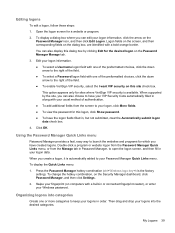
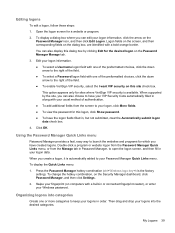
... along with a built-in , but not submitted, clear the Automatically submit logon data check box.
4.
Using the Password Manager Quick Links menu
Password Manager provides a fast, easy way to your Windows password. To ...click the down arrow to have the logon fields filled in or connected fingerprint reader), or enter your logon, click More fields. ● To view the password for this site check...
HP ProtectTools Getting Started - Page 54


... has a webcam built in or connected, HP ProtectTools Security Manager prompts you can also enroll your answers on the SpareKey page under Credential Manager. An enrolled finger is not saved until its finger.
2.
NOTE: To delete a previously enrolled fingerprint, click its fingerprint is set up , you to use face logon. Repeat steps 1 and 2 for...
HP ProtectTools Getting Started - Page 60


To assign a Quick Action to one of the listed keys, click a (Key) + Fingerprint option, and then select one of quality, select the check box.
Backups can be used to migrate from the menu. ● Fingerprint Scan Feedback-Displayed only when a fingerprint reader is available. HP ProtectTools Security Manager must be installed on any computer that occurs when...
HP ProtectTools Getting Started - Page 99


...mouse, keyboard, TouchPad, and fingerprint reader, are otherwise denied. ● Administrators and trusted users can view the HP ProtectTools Device Access Manager policy using Advanced Settings. ● Device ...in order to the Device Administrators group. Windows® operating system administrators use HP ProtectTools Device Access Manager to control access to data by Device Access ...
Getting Started HP Notebook - Page 5


Table of contents
1 Welcome ...1 Finding information ...2
2 Getting to know your computer ...4 Top ...4 TouchPad ...4 Lights ...6 Buttons and fingerprint reader (select models only 7 Keys ...9 Front ...10 Right ...11 Left ...14 Rear ...15 Display ...16 Bottom ...18
3 Networking ...20 Using an Internet service provider (ISP 21 Connecting to a wireless network ...21 Connecting to an existing WLAN...
Getting Started HP Notebook - Page 15


... more information, see the HP Notebook Reference
Guide.
Component (1) (2)
TouchPad on/off button Power button
(3)
Wireless button
(4)
Web browser button
Description Turns the TouchPad on and off. ● When the computer is off, press the button to turn off but does not establish a wireless connection.
Buttons and fingerprint reader (select models only)
NOTE...
Getting Started HP Notebook - Page 16


Component (5)
Volume mute button
(6)
Fingerprint reader (select models only)
Description Mutes and restores speaker sound. Allows a fingerprint logon to Windows, instead of a password logon.
8 Chapter 2 Getting to know your computer
Getting Started HP Notebook - Page 58


... 11, 12 esc key, identifying 9 ExpressCard slot 14 external monitor port 15
F f11 recovery 44 fingerprint reader, identifying 8 fn key, identifying 9, 24 function keys, identifying 9
H hard drive
installing 37 removing...sound 25 description 24
increase screen brightness 25 increasing speaker sound 25 Sleep 25 using 24
I input power 48 integrated webcam light,
identifying 16, 17 internal display ...
Business Rugged Design - Technology Spotlight HP PROFESSIONAL INNOVATIONS FOR BUSINESS NOTEBOOKS - Page 2


...line of business rugged notebooks using premium materials to delivering some of the most versatile business tool is formed from cold-forged magnesium. The HP DisplaySafe frame offers additional protection ...real-world durability while enhancing the overall user experience. HP EliteBook models are 50 times more resistant to rigorous third-party MIL-STD 810G testing.
...
Business Rugged Design - Technology Spotlight HP PROFESSIONAL INNOVATIONS FOR BUSINESS NOTEBOOKS - Page 3


...magnesium frames and cases and a shock-absorbing rubber ribbon around the world. In fact, most HP EliteBooks are designed to meet the tough military standards (MIL-STD-810G) for these tests, rather ... concrete
3 shocks/axis/direction for the business rugged design that makes no compromises on HP EliteBook Business Notebooks because your notebook down the hall or on our notebooks for a total ...
TOTAL TEST PROCESS BUILDING DEPENDABILITY INTO YOUR BUSINESS PC - Technology Spotlight HP PROFESSIONAL INNOVATIONS FOR BUSINESS - Page 4


... experience. SECURITY
EASE OF USE
RELIABILITY
ENVIRONMENTAL
Total test process
© Copyright 2012 Hewlett-Packard Development Company, L.P. HP Business PCs incorporate an array...HP BUSINESS PC.
To learn more productive wherever business takes you more , visit www.hp.com/go/professionalinnovations. The only warranties for HP products and services are set forth in HP EliteBook...
Similar Questions
We Have An Hp Elitebook 8470p
We have an HP Elitebook 8470p that reads: plugged in, not charging. Does anyone have a fix for this?...
We have an HP Elitebook 8470p that reads: plugged in, not charging. Does anyone have a fix for this?...
(Posted by robertwhite47415 9 years ago)
How To Create Fingerprint Logon Hp Elitebook 8470p Drivers
(Posted by aksc0redwo 10 years ago)
How To Turn Off Touchpad On Hp Elitebook 8470p -windows 7
I want to disable Touchpad on HP Elitebook 8470P -windows 7. There is no light at top left corner of...
I want to disable Touchpad on HP Elitebook 8470P -windows 7. There is no light at top left corner of...
(Posted by kevinwiseman 10 years ago)
How To Use Fingerprint Reader Hp Elitebook 8440p
(Posted by mapal2 10 years ago)
How To Set Up Fingerprint Reader Hp Elitebook 8460w
(Posted by kalmaco 10 years ago)

