HP EliteBook 8470p Support Question
Find answers below for this question about HP EliteBook 8470p.Need a HP EliteBook 8470p manual? We have 7 online manuals for this item!
Question posted by mea4jSh on February 9th, 2014
How To Set Up Elitebook 8470p For External Monitor
The person who posted this question about this HP product did not include a detailed explanation. Please use the "Request More Information" button to the right if more details would help you to answer this question.
Current Answers
There are currently no answers that have been posted for this question.
Be the first to post an answer! Remember that you can earn up to 1,100 points for every answer you submit. The better the quality of your answer, the better chance it has to be accepted.
Be the first to post an answer! Remember that you can earn up to 1,100 points for every answer you submit. The better the quality of your answer, the better chance it has to be accepted.
Related HP EliteBook 8470p Manual Pages
HP Notebook Hard Drives & Solid State Drives Identifying, Preventing, Diagnosing and Recovering from Drive Failures Care and Mai - Page 7


...notebook with a SATA interface can be required to optimize performance. For information about using external SATA communications based on a 512-byte sector; For more information, refer to the Maintenance...Client Management Interface
HP has integrated SMART health monitoring into our management console portfolio. For example, adjust the power management settings if you may be found at 4 KB...
HP Notebook Reference Guide - Page 6


... Display (select models only 19
4 Power management ...20 Shutting down the computer ...20 Setting power options ...21 Using power-saving states 21 Initiating and exiting Sleep 21 Initiating and ... low battery levels 25 Resolving a low battery level 26 Resolving a low battery level when external power is available ....... 26 Resolving a low battery level when no power source is available ...
HP Notebook Reference Guide - Page 12


... must set up Internet service before you to a wired network on page 9. Creating a wireless connection
Your computer may be equipped with one or more of Internet access: ● Wireless-See Creating a wireless connection on page 2. ● Wired-See Connecting to create and manage WWAN connections (select models only), and monitor the status...
HP Notebook Reference Guide - Page 26


..., see the Getting Started guide.
VGA
The external monitor port, or VGA port, is an analog display interface that connects an external VGA display device such as an external VGA monitor or a VGA projector to the computer. ▲...message software ● Taking still photos Administrators can set the security level for information about your Getting Started guide.
16 Chapter 3 Multimedia
HP Notebook Reference Guide - Page 27


... your Getting Started guide. One DisplayPort device can be connected to the DisplayPort port on the computer. The DisplayPort delivers higher performance than the VGA external monitor port and improves digital connectivity.
Connect one end of the cable to disconnect it from the computer. DisplayPort
The DisplayPort connects the computer to an...
HP Notebook Reference Guide - Page 31


... battery power or on the keyboard. ● Tap or swipe the TouchPad. NOTE: If you have set at the factory: Sleep and Hibernation. Initiating and exiting Hibernation
The system is saved to be required on external power.
NOTE: You cannot initiate any computer functions while the computer is closed, open the display...
HP Notebook Reference Guide - Page 32


...is running on battery or external power. or - Select Start > Control Panel > System and Security > Power Options.
2. Power plans can help you to quickly access power settings and view the remaining ... Panel > System and Security > Power Options. Customizing power plans
1.
NOTE: If you have set a password to change the power plan, click the power meter icon and select an
item from...
HP Notebook Reference Guide - Page 34


... the HP Power Assistant software Help. For information on power management settings, running programs, display brightness, external devices connected to the computer, and other factors. HP Power Assistant... Power Assistant (select models only)
HP Power Assistant allows you to configure system settings to optimize your work in case of a power outage.
Finding additional battery information...
HP Notebook Reference Guide - Page 35


...Options do not affect lights. Battery Check examines the battery and its cells to external power for maximizing battery discharge time: ● Lower the brightness on the ... Store the user-replaceable battery in a cool, dry location. ● Select the Power saver setting in the computer. Maximum discharge time gradually decreases as the battery storage capacity naturally degrades. NOTE:...
HP Notebook Reference Guide - Page 36


...shut down and loses any unsaved information.
Conserving battery power
● Select low power-use settings through Power Options in the Sleep state, and then shuts down the computer.
NOTE: ... source is on page 22. Resolving a low battery level
Resolving a low battery level when external power is available ▲ Connect one of time.
26 Chapter 4 Power management Replace the discharged...
HP Notebook Reference Guide - Page 91


... setting 11 MultiBoot Express 72, 75
N network cable, connecting 13 network icon 2 Network Service Boot 73 NIC boot device 72, 73
O operating system controls 4 optical disc
inserting 45 removing 46 optical drive 40 optional external devices, using 39
P passwords
administrator 52 BIOS administrator 53 DriveLock 55 user 52 ports expansion 40 external monitor 16...
Getting Started HP Notebook - Page 23
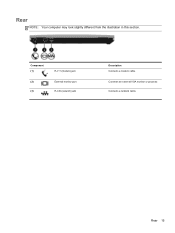
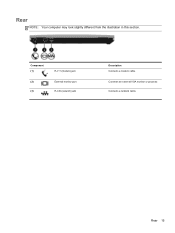
Connects a network cable. Component (1)
(2) (3)
RJ-11 (modem) jack External monitor port RJ-45 (network) jack
Description Connects a modem cable. Rear 15
Rear
NOTE: Your computer may look slightly different from the illustration in this section. Connects an external VGA monitor or projector.
Getting Started HP Notebook - Page 33


... devices that are charging and reports the amount of the fn+f3 hot key can set the fn+f3 hot key to the hard drive.
In all installed batteries.
Displays...: To reduce the risk of Sleep. For example, if a monitor is conserved. Most external monitors receive video information from the computer using the external VGA video standard.
Decreases the screen brightness level. NOTE: If ...
Getting Started HP Notebook - Page 43


... the 3 hard drive screws (1). 8. Removing the hard drive
To remove the hard drive for the EliteBook: NOTE: The smart card reader is off or in Hibernation.
Because of this, you must first ...of the computer to the computer. 3. Then shut down the computer. 2. Disconnect AC power and external devices connected to disengage the hard
drive from the hard drive bay. Remove the service door (see...
Getting Started HP Notebook - Page 58


... latch 10 DisplayPort, identifying 11, 12 docking connector, identifying 18
E embedded numeric keypad,
identifying 9, 26 eSATA port 11, 12 esc key, identifying 9 ExpressCard slot 14 external monitor port 15
F f11 recovery 44 fingerprint reader, identifying 8 fn key, identifying 9, 24 function keys, identifying 9
H hard drive
installing 37 removing 35 hard drive light 10...
Getting Started HP Notebook - Page 59


... Certificate of Authenticity label 47 Product Key 47
optical drive eject button, identifying 14
P pinching TouchPad gesture 31 pointing devices, setting
preferences 28 pointing stick 4 ports
1394 14 DisplayPort 11, 12 external monitor 15 USB 11, 12 power button, identifying 7 power connector, identifying 14 power lights 6, 10 Product Key 47 product name and...
Business Rugged Design - Technology Spotlight HP PROFESSIONAL INNOVATIONS FOR BUSINESS NOTEBOOKS - Page 2


The bottom case is bead-blasted aluminum with a standard set of truck transportation.1 The display enclosure is formed from cold... and precision engineering to deliver unyielding style, durability
and performance. Inspired by aerospace craftsmanship and materials, EliteBook models feature the enhanced HP DuraCase, which to draw when developing the latest generation of business notebook PCs...
Business Rugged Design - Technology Spotlight HP PROFESSIONAL INNOVATIONS FOR BUSINESS NOTEBOOKS - Page 3


... and magnesium frames and cases and a shock-absorbing rubber ribbon around the world. In fact, most HP EliteBooks are designed to keep up with the rigors of business.
HP carefully abides by the standards set for drop, vibration, dust, temperature and altitude. HP customers rely on a plane around the edge of the...
HP BIOS Features that are built in, not bolted on - Technology Spotlight - Page 3


...he 's able to easily configure his system to boot from an external SATA drive. USE CASE 2: Security Jim works in a large ...software and firmware, the HP ProtectTools wizard automatically changes the settings for the BIOS for lease expiration and preparation ahead of... Boot Security. The BIOS controls the routines that allows his EliteBook and small portable hard drives. For a higher level of ...
TOTAL TEST PROCESS BUILDING DEPENDABILITY INTO YOUR BUSINESS PC - Technology Spotlight HP PROFESSIONAL INNOVATIONS FOR BUSINESS - Page 4


... incorporate an array of HP Business PCs. These tests lead to ongoing design innovations that your environment, HP Business Desktop and Notebook PCs are set forth in HP EliteBook Notebook PC models increases the product's durability, while the hinges are made from a solid piece of high-strength precision-formed aluminum alloy to...
Similar Questions
How To Connect 2 External Monitors To Elitebook 8470p
(Posted by Jacjdu 10 years ago)
Elitebook Detects External Monitor When There Isn't One
(Posted by saucimi 10 years ago)

