HP EliteBook 8470p Support Question
Find answers below for this question about HP EliteBook 8470p.Need a HP EliteBook 8470p manual? We have 7 online manuals for this item!
Question posted by dafxxx on February 13th, 2014
How To Set Elitebook 8470p Drive Lock
The person who posted this question about this HP product did not include a detailed explanation. Please use the "Request More Information" button to the right if more details would help you to answer this question.
Current Answers
There are currently no answers that have been posted for this question.
Be the first to post an answer! Remember that you can earn up to 1,100 points for every answer you submit. The better the quality of your answer, the better chance it has to be accepted.
Be the first to post an answer! Remember that you can earn up to 1,100 points for every answer you submit. The better the quality of your answer, the better chance it has to be accepted.
Related HP EliteBook 8470p Manual Pages
HP Notebook Hard Drives & Solid State Drives Identifying, Preventing, Diagnosing and Recovering from Drive Failures Care and Mai - Page 4


... Document any Failure IDs from running diagnostics
If possible, perform a backup of Drive Failure
Recommended Actions for product model installed
Drive does not need to be Replaced (look to access the drive Document the symptoms e.g. slow performance (opening and closing apps), lock-ups, Microsoft Blue Screen error codes, read or write failures Note any...
HP Notebook Hard Drives & Solid State Drives Identifying, Preventing, Diagnosing and Recovering from Drive Failures Care and Mai - Page 7


... secured in the Control Panel to
permit the hard drive to the hard drive. More information can use an Advanced Format drive.
For information about using external SATA communications based on how to viruses. Whenever possible, adjust the power management settings (power schemes) in the mounting bracket correctly. This support is now limiting...
HP Notebook Hard Drives & Solid State Drives Identifying, Preventing, Diagnosing and Recovering from Drive Failures Care and Mai - Page 8


...the express warranty statements accompanying such products and services. The information contained herein is subject to check your hard drive for technical or editorial errors or omissions contained herein. HP shall not be construed as constituting an additional ... following Microsoft Knowledge Base articles for HP products and services are set forth in order to change without notice.
HP Notebook Reference Guide - Page 8


... 47 When the disc tray fails to open normally 47 Slot-load ...48 Sharing optical drives ...49
Using RAID (select models only) ...49
7 Security ...50 Protecting the computer ...50 Using passwords ...51 Setting passwords in Windows 52 Setting passwords in Computer Setup 53 Managing a BIOS administrator password 53 Entering a BIOS administrator password 54...
HP Notebook Reference Guide - Page 9


... Computer Setup ...65 Starting Computer Setup 65 Navigating and selecting in Computer Setup 65 Restoring factory settings in Computer Setup 66 Updating the BIOS ...67 Downloading SoftPaqs to update the BIOS 67 Creating a bootable USB flash drive using a SoftPaq 67 BIOS management using system diagnostics 67 Using f10 setup to update the...
HP Notebook Reference Guide - Page 11


... proper posture, health, and work habits for the location of the features described in print, on the computer hard drive, or on an optical disc: ● Setup Instructions poster-Guides you through setting up your computer. To access the Getting Started guide on . support, go to http://www.hp.com/go to...
HP Notebook Reference Guide - Page 31


...functions while the computer is initiated, your Windows password before you stopped working. Power settings and timeouts can be changed using Power Options in Hibernation.
When Hibernation is in the...power, or when the battery reaches a critical battery level. With the computer on the hard drive and the computer turns off.
CAUTION: To reduce the risk of possible audio and video ...
HP Notebook Reference Guide - Page 53


... the security of your permission or password for tasks such as installing software, running utilities, or changing Windows settings. Using Disk Cleanup
Disk Cleanup searches the hard drive for more information. Using hard drives
Improving hard drive performance
Using Disk Defragmenter
As you use the computer, files on -screen instructions. You may be prompted...
HP ProtectTools Getting Started - Page 40


... clicking the blue ? Computer
The Computer section of the left panel of Administrative Console allows you to configure settings for the following applications: ● Drive Encryption-Configure settings and display drive status. icon at the top right of the Drive Encryption page. ● Embedded Security (select models only)-Configure backup, migration, password reset, and advanced...
HP ProtectTools Getting Started - Page 69
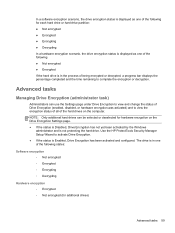
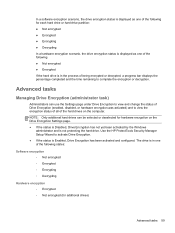
..., a progress bar displays the percentage completed and the time remaining to view the encryption status of all of the hard drives on the Drive Encryption Settings page. ● If the status is Disabled, Drive Encryption has not yet been activated by the Windows
administrator and is in one of the following states:
Software encryption...
HP ProtectTools Getting Started - Page 70


... TPM (select models only)
After the Trusted Platform Module (TPM) is activated and the Drive Encryption Enhanced Security with TPM functionality is selected, the Drive Encryption password is displayed. CAUTION: TPM ownership cannot be accessed unless the TPM settings are locked out of Embedded Security for HP ProtectTools. or - ▲ Use TPM.msc:
a. Follow...
HP ProtectTools Getting Started - Page 71


... HP SpareKey Recovery
SpareKey recovery within Disk Management. For more hard drive partition(s) on the computer or decrypt any drive partition(s) that you can use the Drive Encryption Settings page to encrypt one or more information on at Windows logon to log on setting up SpareKey Recovery, see the Security Manager software Help. Click SpareKey...
HP ProtectTools Getting Started - Page 127


... a user is located on a removable storage device. administrator See Windows administrator. It can access and manage the features and settings in Control Panel. certification authority (CA) A service that can activate Drive Encryption. Administrative Console A central location where administrators can be completed before any of cryptographic algorithms that issues the certificates...
Getting Started HP Notebook - Page 43


... through the operating system. Rotate the smart card reader (2) toward the center of the computer to disengage the smart
card reader from the hard drive bay. Removing the hard drive
To remove the hard drive for the EliteBook: NOTE: The smart card reader is located on top of the way before removing the hard...
Getting Started HP Notebook - Page 45


Installing a hard drive
To install the hard drive for the EliteBook: 1. Tighten the hard drive screws (4).
4. Replacing or upgrading the hard drive 37 Replace the service door (see Inserting or removing the battery on page 32).
Pull the plastic tab (3) toward the side of the computer to ...
Getting Started HP Notebook - Page 59


...
N network jack, identifying 15 num lk key, identifying 26 num lock light 6 num lock, external keypad 27
O operating environment 49
operating system Microsoft Certificate of Authenticity label 47 Product Key 47
optical drive eject button, identifying 14
P pinching TouchPad gesture 31 pointing devices, setting
preferences 28 pointing stick 4 ports
1394 14 DisplayPort 11, 12...
Business Rugged Design - Technology Spotlight HP PROFESSIONAL INNOVATIONS FOR BUSINESS NOTEBOOKS - Page 2


...), covering each day, it 's rushing from meeting to meeting, driving around a region, flying between continents or a daily commute from ... high quality design aesthetic found with our line of EliteBook notebooks. This military specification provides equipment manufacturers with a...additional protection for the LCD panel with a standard set of procedures for enhanced durability. This has allowed...
Business Rugged Design - Technology Spotlight HP PROFESSIONAL INNOVATIONS FOR BUSINESS NOTEBOOKS - Page 3


... arbitrarily choosing testing methods. HP carefully abides by aerospace craftsmanship and materials, HP EliteBook Business Notebooks blend modern design and precision engineering, yielding a beautiful product that really... the edge of the screen, the EliteBook p has the strongest hinge this side of a bank vault."2
Scholastic, Inc. Inspired by the standards set for a total of 18 shocks
Dust...
HP BIOS Features that are built in, not bolted on - Technology Spotlight - Page 3


...to permanently destroy data on the hard drives. USE CASE 3: Ease of carrying multiple PCs, he 's able to easily configure his EliteBook and small portable hard drives. He is a technical consultant for ...and preparation ahead of software and firmware, the HP ProtectTools wizard automatically changes the settings for the BIOS for the company's computers. Jim takes advantage of security, ...
TOTAL TEST PROCESS BUILDING DEPENDABILITY INTO YOUR BUSINESS PC - Technology Spotlight HP PROFESSIONAL INNOVATIONS FOR BUSINESS - Page 4


... us deliver better reliability, which is subject to your environment, HP Business Desktop and Notebook PCs are ready for HP products and services are set forth in HP EliteBook Notebook PC models increases the product's durability, while the hinges are made from a solid piece of conditions, so you . The information contained herein...
Similar Questions
We Have An Hp Elitebook 8470p
We have an HP Elitebook 8470p that reads: plugged in, not charging. Does anyone have a fix for this?...
We have an HP Elitebook 8470p that reads: plugged in, not charging. Does anyone have a fix for this?...
(Posted by robertwhite47415 9 years ago)
How To Remove Notebook Hard Drive(drive Lock Password)
(Posted by dinesh3400 10 years ago)
How To Bypass Hp Elitebook 8560w Drive Lock Password
(Posted by rtchdong 10 years ago)
How To Turn Off Touchpad On Hp Elitebook 8470p -windows 7
I want to disable Touchpad on HP Elitebook 8470P -windows 7. There is no light at top left corner of...
I want to disable Touchpad on HP Elitebook 8470P -windows 7. There is no light at top left corner of...
(Posted by kevinwiseman 10 years ago)

