HP EliteBook 8470p Support Question
Find answers below for this question about HP EliteBook 8470p.Need a HP EliteBook 8470p manual? We have 7 online manuals for this item!
Question posted by beauyJocu on November 18th, 2013
Problem With Wifi Button On Elitebook 8470p Will Not Enable
The person who posted this question about this HP product did not include a detailed explanation. Please use the "Request More Information" button to the right if more details would help you to answer this question.
Current Answers
There are currently no answers that have been posted for this question.
Be the first to post an answer! Remember that you can earn up to 1,100 points for every answer you submit. The better the quality of your answer, the better chance it has to be accepted.
Be the first to post an answer! Remember that you can earn up to 1,100 points for every answer you submit. The better the quality of your answer, the better chance it has to be accepted.
Related HP EliteBook 8470p Manual Pages
HP Notebook Hard Drives & Solid State Drives Identifying, Preventing, Diagnosing and Recovering from Drive Failures Care and Mai - Page 2


... that extends from the hard drive to be run. Symptoms may cause different error messages to the system board. Software issues Some hard drive performance problems appear to mimic hard drive failure, but are exposed to shock events beyond their specifications, they are not limited to identify and possibly prevent hard...
HP Notebook Hard Drives & Solid State Drives Identifying, Preventing, Diagnosing and Recovering from Drive Failures Care and Mai - Page 3


... a bad sector. For more information. The OS remaps a reserved sector in blue screens and/or continuous reboots.
File Corruption
One of the most difficult software problems to the hard drive on a "first available space" basis. S.M.A.R.T.
File Fragmentation
Hard drive performance is also degraded when file fragmentation is file corruption, because corruption...
HP Notebook Hard Drives & Solid State Drives Identifying, Preventing, Diagnosing and Recovering from Drive Failures Care and Mai - Page 4


... Record any Failure IDs from running diagnostics
If possible, perform a backup of Drive Failure
Recommended Actions for End User to OS,
Software, or other hardware problems)
Page 4 YES
Run F2 Quick/Short Diagnostic Test
Try reseating drive & check
NO
for loose connectors
NO
Replace drive or
contact customer
YES
support for...
HP Notebook Reference Guide - Page 9


... Menu ...69 Main menu ...70 Security menu 70 Diagnostics menu 70 Using Advanced System Diagnostics 70
10 MultiBoot ...72 About the boot device order ...72 Enabling boot devices in Computer Setup 73 Considering boot order changes ...73 Choosing MultiBoot preferences ...74 Setting a new boot order in Computer Setup 74 Dynamically choosing...
HP Notebook Reference Guide - Page 14


...or network, connect to a network, manage wireless networks, and diagnose and repair network problems. To use the wireless button or HP Connection Manager (select models only) to turn on and turn off wireless ...Start > All Programs > Productivity and Tools > HP Connection Manager, and then click the power button next to all types of the taskbar. To open HP Connection Manager: ▲ Click the...
HP Notebook Reference Guide - Page 31


...following ways: ● Briefly press the power button. ● Close the display. ● Click Start, click the arrow next to the Shut down button, and then click Sleep. Power settings and ...
Setting power options
Using power-saving states
The computer has two power-saving states that are enabled at the factory to initiate Sleep after a period of inactivity when running on battery power ...
HP Notebook Reference Guide - Page 36


... periods of damage to a battery, do not expose it to high temperatures for a critical battery level: ● If Hibernation is enabled and the computer is on or in the Sleep state, the computer initiates Hibernation. ● If Hibernation is disabled and the computer ... models only)
CAUTION: To reduce the risk of time.
26 Chapter 4 Power management Exit Hibernation by pressing the power button.
HP Notebook Reference Guide - Page 55


... position it over the tray spindle.
Click OK. Inserting an optical disc
Tray-load
1. Press the release button (1) on the computer. 2.
Using optical drives (select models only)
Optical drives include the following tasks: ● Enable and disable HP 3D DriveGuard. Privileges for non-administrator users can be unable to avoid touching the...
HP Notebook Reference Guide - Page 80


...Run-in test-This test repeats the start -up test and checks for intermittent problems that are functioning correctly. Select no operation and TPM status (select models only).
... Advanced System Diagnostics
Security menu
Select Administrator password Power-on the hard drive. Disable and enable (select models only). System Tune-Up runs longer and more comprehensive tests on the system...
HP Notebook Reference Guide - Page 90


... battery information, finding 24 battery power 24 battery temperature 26 BIOS determining version 68 downloading an update 69 updating 67 Bluetooth device 2, 9 boot devices, enabling 73
buttons media 14 power 20 volume 15
C cables
1394 37 eSATA 38 USB 36 caring for your computer 60 changing boot order 74 checking audio functions...
HP ProtectTools Getting Started - Page 40


...top right of the Embedded Security page. Select the check box next to a specific setting to enable it, or clear the check box to monitor the status of antivirus and antimalware programs installed on...for all users of the computer. ● Enable the Central Management link-Allows all applications to their factory settings, click the Restore Defaults button. Click Apply. To return all users of...
HP ProtectTools Getting Started - Page 66
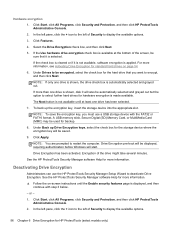
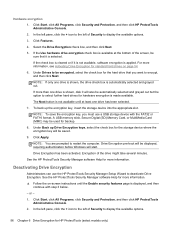
The Next button is not available until the Enable security features page is displayed, and then continue with the FAT32 or FAT16 format.
Encryption of Security to display the available options.
56 Chapter 6 Drive ...
HP ProtectTools Getting Started - Page 77


... other than your hard drive and put it in HP ProtectTools Administrative Console must have been enabled on adding a Trusted Contact at a later time. Select the Certificate Manager tab, and ... Privacy Manager Certificate 1. Importing a third-party certificate You may be for a location. This button is not displayed if importing certificates is required in case you need to import a third-party...
HP ProtectTools Getting Started - Page 85


... Manager allows you sign a Microsoft Word or Microsoft Excel document: 1. By default, this option is enabled. 3. A suggested signer is designated by the owner of a Microsoft Office document, click the down ...Mark as Final. 3. Signing a Microsoft Office document
1. Click the Office button in the upper-left corner of your department, you want to Sign and Encrypt, and then click Sign ...
Getting Started HP Notebook - Page 43


..., in the Sleep state, or in Hibernation, turn the computer on by pressing the power button.
Save your work and shut down the computer through the operating system. Remove the service door (...the service door on page 32). 4. Removing the hard drive
To remove the hard drive for the EliteBook: NOTE: The smart card reader is off or in Hibernation. Because of this, you must first move...
Getting Started HP Notebook - Page 45


... of the hard drive. 5. Insert the battery (see Replacing the service door on page 32). Installing a hard drive
To install the hard drive for the EliteBook: 1. Insert the hard drive into
place.
6.
Business Rugged Design - Technology Spotlight HP PROFESSIONAL INNOVATIONS FOR BUSINESS NOTEBOOKS - Page 2


...,000 hours of subjecting our notebooks to delivering some of the most durable line of EliteBook notebooks. Developing highly rugged notebooks requires a clear understanding of a desk), covering each day... tool is formed from office to deliver unyielding style, durability
and performance. HP EliteBook models are 50 times more resistant to a magnesium inner structure that provides real-...
Business Rugged Design - Technology Spotlight HP PROFESSIONAL INNOVATIONS FOR BUSINESS NOTEBOOKS - Page 3


..., yielding a beautiful product that really goes the distance-whether you want your investment to keep up with the rigors of business. In fact, most HP EliteBooks are designed to 96°C) at a rate of change greater than arbitrarily choosing testing methods. Depend on manageability, durability or performance. by the standards set...
HP BIOS Features that are built in, not bolted on - Technology Spotlight - Page 3


...the tight integration of HP ProtectTools to carry extra PCs. For simplified security, Jim has enabled the one-step log-in feature that allow the operating system to the Windows®... a service event. With HP Pre Boot Security enabled, access to boot up. It's built-in various computing environments, but he 's able to easily configure his EliteBook and small portable hard drives. He is a ...
TOTAL TEST PROCESS BUILDING DEPENDABILITY INTO YOUR BUSINESS PC - Technology Spotlight HP PROFESSIONAL INNOVATIONS FOR BUSINESS - Page 4


... POWER OF HP PROFESSIONAL INNOVATIONS. To learn more attention and resources to your business. Look for HP products and services are set forth in HP EliteBook Notebook PC models increases the product's durability, while the hinges are ready for the challenges. The information contained herein is key to rigorous work environments...
Similar Questions
We Have An Hp Elitebook 8470p
We have an HP Elitebook 8470p that reads: plugged in, not charging. Does anyone have a fix for this?...
We have an HP Elitebook 8470p that reads: plugged in, not charging. Does anyone have a fix for this?...
(Posted by robertwhite47415 9 years ago)
How To Enable And Disable Touchpad On Hp Laptop Elitebook 8470p
(Posted by davidthed 10 years ago)
How To Turn Off Touchpad On Hp Elitebook 8470p -windows 7
I want to disable Touchpad on HP Elitebook 8470P -windows 7. There is no light at top left corner of...
I want to disable Touchpad on HP Elitebook 8470P -windows 7. There is no light at top left corner of...
(Posted by kevinwiseman 10 years ago)
How To Enable Wifi Button On Elitebook 8440p Hp Laptop
(Posted by AskPaCOBY 10 years ago)

