HP EliteBook 8470p Support Question
Find answers below for this question about HP EliteBook 8470p.Need a HP EliteBook 8470p manual? We have 7 online manuals for this item!
Question posted by swarDIPI on August 24th, 2013
How To Install Wireless Card On Hp Elitebook 8470p
The person who posted this question about this HP product did not include a detailed explanation. Please use the "Request More Information" button to the right if more details would help you to answer this question.
Current Answers
There are currently no answers that have been posted for this question.
Be the first to post an answer! Remember that you can earn up to 1,100 points for every answer you submit. The better the quality of your answer, the better chance it has to be accepted.
Be the first to post an answer! Remember that you can earn up to 1,100 points for every answer you submit. The better the quality of your answer, the better chance it has to be accepted.
Related HP EliteBook 8470p Manual Pages
HP Notebook Reference Guide - Page 36


... device ● Optional power adapter purchased as an accessory from HP
Resolving a low battery level when no power source is on ...Sleep state, and then shuts down and loses any external media cards that are not plugged into an external power source. ●... remains briefly in Windows Control Panel. ● Turn off wireless and LAN connections and exit modem applications when you are not...
HP Notebook Reference Guide - Page 60


...risks, such as deterrents. If the computer is equipped with a password, smart card, contactless card, registered face scenes, registered fingerprints, or other types of malicious code. NOTE...regions.
NOTE: Security solutions are designed to the computer, and if HP Security Manager software is installed.
7 Security
Protecting the computer
Computer security is essential for service, back...
HP Notebook Reference Guide - Page 91


... high-definition devices, connecting 18, 19 hotkeys, media 14 HP 3D DriveGuard 44 HP Connection Manager 4 HP Mobile Broadband Module 7, 8 HP Power Assistant 24 HP ProtectTools Security Manager 59 HP USB Ethernet Adapter, connecting 13 hubs 35
I icons
network 2 wireless 2 Intel Wireless Display 19 Internet connection setup 6
J Java Card
defined 34 inserting 35 removing 35
K keys
media 14 volume...
HP ProtectTools Getting Started - Page 11


... written with the assumption that are configured by an administrator.
● Allows administrators to modules that you have already installed the applicable HP ProtectTools software modules.
1 Application HP ProtectTools Administrative Console (for administrators)
HP ProtectTools Security Manager (for all users.
● Allows users to configure options provided by an administrator and not...
HP ProtectTools Getting Started - Page 16


... however, it . Example 2: A CEO wants to ensure that no one used during general credit card purchases on the Internet. Example 1: A school principal instructed the IT department to keep track of directors... be able to copy the data to install or load personal software or data from the computer by an imposter. Device Access Manager for HP ProtectTools allows an administrator to restrict and ...
HP ProtectTools Getting Started - Page 36


... vary. Click Credentials, and then click Face.
2.
Click Apply. Initializing the smart card
HP ProtectTools Security Manager can support a number of the computer.
1. Face
If a webcam is installed or connected to the computer, and if the Face Recognition program is installed, you have sensitive information or your computer is located in an area where...
HP ProtectTools Getting Started - Page 38


... of the card.
Removing a smart card that are supported by your
28 Chapter 4 HP ProtectTools Security Manager Administrative Console
Contactless card
A contactless card is a small plastic card containing a computer chip. Proximity card
A proximity card is a small plastic card containing a computer chip. Configuring the smart card
If a smart card reader is installed or connected...
HP ProtectTools Getting Started - Page 44
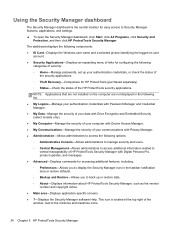
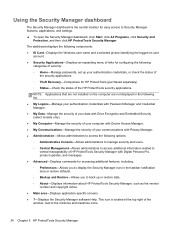
..., click Security and Protection, and then click HP ProtectTools Security Manager. The dashboard displays the following components: ● ID Card-Displays the Windows user name and a selected ... not installed on user
account. ● Security Applications-Displays an expanding menu of links for HP ProtectTools (purchased separately) ◦ Status-Check the status of the HP ProtectTools security...
HP ProtectTools Getting Started - Page 45
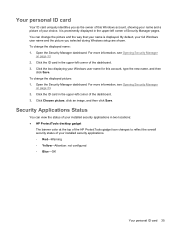
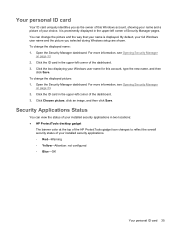
You can view the status of your installed security applications in the upper-left corner of the dashboard. 3. For more information, see Opening Security Manager
on page 33. 2.
Security Applications Status
You can change the displayed name: 1. Click the ID card in two locations: ● HP ProtectTools desktop gadget
The banner color at the...
HP ProtectTools Getting Started - Page 46


... dashboard to
display the overall status of your installed security applications and the specific status of each... your passwords are a security risk.
36 Chapter 5 HP ProtectTools Security Manager Password Manager offers the following conditions: ...applications by authenticating with a fingerprint, face, smart card, proximity card, contactless card, PIN, or your Windows password.
Password Manager...
HP ProtectTools Getting Started - Page 57


... Administrative Console. Click Credential Manager, and then click Smart card. 3. The number and type of the smart card should provide tools to install a security certificate and PIN management that has been previously formatted and initialized. 2. Initializing the smart card HP ProtectTools Security Manager can register it very close to the reader, and then follow the...
HP ProtectTools Getting Started - Page 58


...Bluetooth phone in the lower-left panel of antivirus and antimalware programs installed on your proximity card, place it very close to the reader, and then follow ...HP ProtectTools Administrative Console software Help.
48 Chapter 5 HP ProtectTools Security Manager manufacturer, and if the administrator has enabled a proximity card as an authentication credential, you can use a proximity card...
Getting Started HP Notebook - Page 9


... information, see the software manufacturer's instructions, which may be provided with the computer, see the HP Notebook Reference Guide. For more information, see Finding information on the computer and includes a limited subscription for additional information. ● Find installed software-Access a list of the software preinstalled on page 20. ● Update your antivirus...
Getting Started HP Notebook - Page 10


.../go /contactHP. Worldwide Telephone Numbers booklet
HP support telephone numbers
This booklet is provided with several resources to help ● Accessories available for the computer
● How to update the software
● How to install certain components
● How to create a wired and/or wireless network
Help and Support
● Operating system information...
Getting Started HP Notebook - Page 29
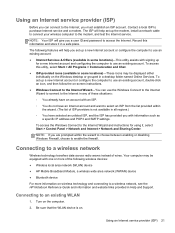
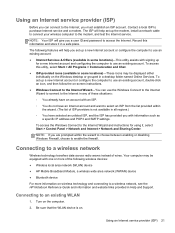
... (WLAN) device ● HP Mobile Broadband Module, a wireless wide area network (WWAN) device ● Bluetooth device
For more information on wireless technology and connecting to the Internet Wizard and instructions for a new Internet account and configuring the computer to purchase Internet service and a modem. To set up the modem, install a network cable to connect...
Getting Started HP Notebook - Page 45


... plastic tab (3) toward the side of the computer (2) to engage the hard drive with the
connector. 3. Press the smart card reader down and toward the center of the hard drive. 5. Tighten the hard drive screws (4).
4. Replacing or upgrading the ... battery on top of the computer to engage it lies flat on page 32). Installing a hard drive
To install the hard drive for the EliteBook: 1.
Getting Started HP Notebook - Page 55


....
● Microsoft® Certificate of Authenticity-Contains the Windows Product Key. Wireless certification labels are included with the computer: ● Service label-Provides important ...Card Identifier) of Authenticity is located inside the battery bay.
● Regulatory label-Provides regulatory information about optional wireless devices and the approval markings of some of the HP...
Business Rugged Design - Technology Spotlight HP PROFESSIONAL INNOVATIONS FOR BUSINESS NOTEBOOKS - Page 2


... rugged notebooks requires a clear understanding of the conditions to which blends modern design and precision engineering to deliver unyielding style, durability
and performance. HP EliteBook models were designed with the HP DuraFinish coating bonded to a magnesium inner structure that provides real-world durability while enhancing the overall user experience. Whether it 's unacceptable to...
Business Rugged Design - Technology Spotlight HP PROFESSIONAL INNOVATIONS FOR BUSINESS NOTEBOOKS - Page 3


...shock-absorbing rubber ribbon around the world. Inspired by aerospace craftsmanship and materials, HP EliteBook Business Notebooks blend modern design and precision engineering, yielding a beautiful product that... makes no compromises on manageability, durability or performance. Depend on HP EliteBook Business Notebooks because your notebook down the hall or on our notebooks for drop, ...
TOTAL TEST PROCESS BUILDING DEPENDABILITY INTO YOUR BUSINESS PC - Technology Spotlight HP PROFESSIONAL INNOVATIONS FOR BUSINESS - Page 4


... Desktop and Notebook PCs can perform under a variety of hardware features for enhanced reliability and software solutions for HP products and services are set forth in HP EliteBook Notebook PC models increases the product's durability, while the hinges are ready for technical or editorial errors or omissions contained herein.
688200-001, February 2012...
Similar Questions
We Have An Hp Elitebook 8470p
We have an HP Elitebook 8470p that reads: plugged in, not charging. Does anyone have a fix for this?...
We have an HP Elitebook 8470p that reads: plugged in, not charging. Does anyone have a fix for this?...
(Posted by robertwhite47415 9 years ago)
How To Turn Off Touchpad On Hp Elitebook 8470p -windows 7
I want to disable Touchpad on HP Elitebook 8470P -windows 7. There is no light at top left corner of...
I want to disable Touchpad on HP Elitebook 8470P -windows 7. There is no light at top left corner of...
(Posted by kevinwiseman 10 years ago)
How To Install Sim Card Hp Elitebook 6930p
(Posted by FPRbr 10 years ago)
How To Enable Wireless Card Hp Elitebook 8440p In Bios
(Posted by nansen 10 years ago)

