HP EliteBook 8470p Support Question
Find answers below for this question about HP EliteBook 8470p.Need a HP EliteBook 8470p manual? We have 7 online manuals for this item!
Question posted by simoamedhf on November 22nd, 2013
Hp Elitebook 8470p Unknown Device What Is This For
The person who posted this question about this HP product did not include a detailed explanation. Please use the "Request More Information" button to the right if more details would help you to answer this question.
Current Answers
There are currently no answers that have been posted for this question.
Be the first to post an answer! Remember that you can earn up to 1,100 points for every answer you submit. The better the quality of your answer, the better chance it has to be accepted.
Be the first to post an answer! Remember that you can earn up to 1,100 points for every answer you submit. The better the quality of your answer, the better chance it has to be accepted.
Related HP EliteBook 8470p Manual Pages
HP Notebook Hard Drives & Solid State Drives Identifying, Preventing, Diagnosing and Recovering from Drive Failures Care and Mai - Page 2


...Drive (SSD) failures. These measures include enhanced hard drive diagnostics, Intel Storage Matrix Technology, HP 3D drive guard, firmware updates, and more . In the event of hard drive failures....but may cause different error messages to complete servo, and/or an inaccessible boot device message. Identifying, Preventing, Diagnosing, and Recovering from Drive Failures
Introduction
This white...
HP Notebook Hard Drives & Solid State Drives Identifying, Preventing, Diagnosing and Recovering from Drive Failures Care and Mai - Page 6


...disk traffic, and provides link power management with Intel Matrix Storage Manager Technology. The latest device driver versions address multiple known issues that are released to SATA AHCI mode ... SATA drivers using WinPE can be located at the following URL: http://bizsupport2.austin.hp.com/bc/docs/support/SupportManual/c01600726/c01600726.pdf. Updates to the Intel Matrix Storage ...
HP Notebook Reference Guide - Page 2


... of Intel Corporation in the U.S. registered trademarks of Advanced Micro Devices, Inc. Nothing herein should be liable for HP products and services are trademarks of Sun Microsystems, Inc.
To ....
For worldwide support, go /contactHP. Bluetooth is a U.S.
support, go to http://www.hp.com/go to change without notice. Java is a trademark owned by its proprietor and used ...
HP Notebook Reference Guide - Page 5


... ...1 Finding more information about your new computer 1
2 Networking (select models only) ...2 Creating a wireless connection ...2 Identifying wireless and network status icons 2 Turning wireless devices on or off 4 Using HP Connection Manager (select models only 4 Using operating system controls 4 Using a WLAN ...5 Connecting to an existing WLAN 5 Setting up a new WLAN ...6 Protecting your...
HP Notebook Reference Guide - Page 7


... Using optional external devices ...39 Using optional external drives 39 Using the expansion port (select models only 40 Using the docking connector (select models only 40
6 Drives ...42 Handling drives ...42 Using hard drives ...43 Improving hard drive performance 43 Using Disk Defragmenter 43 Using Disk Cleanup 43 Using HP 3D DriveGuard...
HP Notebook Reference Guide - Page 12


... and manage WWAN connections (select models only), and monitor the status of the following wireless devices: ● Wireless local area network (WLAN) device ● HP Mobile Broadband Module (wireless wide area network (WWAN) device) ● Bluetooth® device For more wireless devices are connected to a wired network on wireless technology, see the information and website links...
HP Notebook Reference Guide - Page 14


... button is used throughout this guide to refer to all types of the wireless button on your wireless devices, an interface for connecting to the Internet using HP Connection Manager: ▲ Right-click the HP Connection Manager icon in the notification area, at the far right of the
taskbar, and then click the...
HP Notebook Reference Guide - Page 18


... the computer on the SIM, and then remove it is firmly seated. Reconnect external power and external devices. 9. Shut down the computer. Insert the SIM into the SIM slot, and gently press the SIM... into the slot until it from the slot. 7. If a SIM is not replaced.
8. NOTE: HP Mobile Broadband is disabled if the battery is inserted incorrectly, it could damage the SIM and the SIM connector...
HP Notebook Reference Guide - Page 19


.... In some countries or regions, a specific modem cable adapter is in synchronizing information transfers between your computer and wireless devices including cellular phones, printers, cameras, and PDAs.
Bluetooth and Internet Connection Sharing (ICS)
HP does not recommend setting up a personal area network (PAN) of Bluetooth and the Windows operating system. Using Bluetooth...
HP Notebook Reference Guide - Page 26


...: See the Getting Started guide for Face Recognition in the Security Manager Setup Wizard or HP ProtectTools Administrative Console. Video
Your computer may have one or more information, see your computer... an external VGA display device such as an external VGA monitor or a VGA projector to the computer. ▲ To connect a VGA display device, connect the device cable to the external monitor...
HP Notebook Reference Guide - Page 34


... power if the AC adapter is running programs, display brightness, external devices connected to save battery life.
Finding additional battery information
Help and Support provides the... and graphs showing power consumption trends over time
To start HP Power Assistant when Windows is disconnected from HP.
HP Power Assistant provides tools and information to increase battery life...
HP Notebook Reference Guide - Page 36


...2. The computer takes the following devices: ● AC adapter ● Optional docking or expansion device ● Optional power adapter purchased as an accessory from HP
Resolving a low battery level when...loses any external media cards that you are not using
them. ● Disconnect unused external devices that are not using . ● Decrease screen brightness. ● Before you are not...
HP Notebook Reference Guide - Page 37


...battery should be unused and unplugged from HP. If the battery is supplied through an approved AC adapter or an optional docking or expansion device.
Using external AC power
WARNING! ...use only the AC adapter provided with the computer, a replacement AC adapter provided by an HP warranty, instructions include a warranty ID. Using external AC power 27 Disposing of the following...
HP ProtectTools Getting Started - Page 110
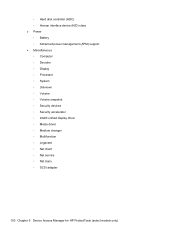
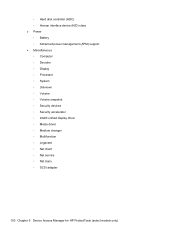
... ◦ Advanced power management (APM) support ● Miscellaneous ◦ Computer ◦ Decoder ◦ Display ◦ Processor ◦ System ◦ Unknown ◦ Volume ◦ Volume snapshot ◦ Security devices ◦ Security accelerator ◦ Intel® unified display driver ◦ Media driver ◦ Medium changer ◦ Multifunction ◦ Legacard ◦ Net...
Getting Started HP Notebook - Page 43


... to the computer. 3. Replacing or upgrading the hard drive 35
Disconnect AC power and external devices connected to disengage the hard
drive from the hard drive bay.
Remove the service door (see...you can access the hard drive. 1. Removing the hard drive
To remove the hard drive for the EliteBook: NOTE: The smart card reader is off or in Hibernation. Remove the battery (see Removing the ...
Business Rugged Design - Technology Spotlight HP PROFESSIONAL INNOVATIONS FOR BUSINESS NOTEBOOKS - Page 2


... durability. Whether it 's unacceptable to compromise your most durable line of business rugged notebooks using premium materials to a magnesium inner structure that 's best in class. HP EliteBook models were designed with a standard set of pressure. This has allowed us to the touch. The bottom case is always at hand.
This military specification...
Business Rugged Design - Technology Spotlight HP PROFESSIONAL INNOVATIONS FOR BUSINESS NOTEBOOKS - Page 3


...-STD-810G) for the business rugged design that makes no compromises on HP EliteBook Business Notebooks because your investment to keep up with the rigors of business...of change greater than arbitrarily choosing testing methods. by aerospace craftsmanship and materials, HP EliteBook Business Notebooks blend modern design and precision engineering, yielding a beautiful product that really goes...
HP BIOS Features that are built in, not bolted on - Technology Spotlight - Page 2


...
Developing highly integrated solutions requires expertise and a clear vision for three decades. However, with HP Professional Innovations like HP ProtectTools1 Security Manager, HP Power Assistant,2 Device Access Manager and other internal HP software teams. These partnerships have allowed HP to manage these settings, which required a lot of a consistent interface across the company...
HP BIOS Features that are built in, not bolted on - Technology Spotlight - Page 3


... the routines that allows his EliteBook and small portable hard drives. Using the graphical user interface in HP F10 Setup, he uses HP Disk Sanitizer3 through HP F10 Setup to permanently destroy ...PCs.
USE CASE 3: Ease of use Rod is a major priority. For a higher level of HP ProtectTools to work fast. It's built-in, operating system independent and perfect for equipment recycling, ...
TOTAL TEST PROCESS BUILDING DEPENDABILITY INTO YOUR BUSINESS PC - Technology Spotlight HP PROFESSIONAL INNOVATIONS FOR BUSINESS - Page 4


... increase the dependability of high-strength precision-formed aluminum alloy to your environment, HP Business Desktop and Notebook PCs are set forth in HP EliteBook Notebook PC models increases the product's durability, while the hinges are made from a solid piece of HP Business PCs. To learn more productive wherever business takes you more , visit...
Similar Questions
We Have An Hp Elitebook 8470p
We have an HP Elitebook 8470p that reads: plugged in, not charging. Does anyone have a fix for this?...
We have an HP Elitebook 8470p that reads: plugged in, not charging. Does anyone have a fix for this?...
(Posted by robertwhite47415 9 years ago)
How To Turn Off Touchpad On Hp Elitebook 8470p -windows 7
I want to disable Touchpad on HP Elitebook 8470P -windows 7. There is no light at top left corner of...
I want to disable Touchpad on HP Elitebook 8470P -windows 7. There is no light at top left corner of...
(Posted by kevinwiseman 10 years ago)
Hp Elitebook 8470p Touchpad With On/off Button Can You Disable
(Posted by lnthokoch 10 years ago)
How Can I Use Hp Elitebook 8470p Fingerprint Driver? My Laptop Has A Fingerprint
(Posted by berukabera 10 years ago)

