HP EliteBook 8470p Support Question
Find answers below for this question about HP EliteBook 8470p.Need a HP EliteBook 8470p manual? We have 7 online manuals for this item!
Question posted by zookroge on April 15th, 2014
Hp Elite Book 8470p How To Turn Off Reading Light
The person who posted this question about this HP product did not include a detailed explanation. Please use the "Request More Information" button to the right if more details would help you to answer this question.
Current Answers
There are currently no answers that have been posted for this question.
Be the first to post an answer! Remember that you can earn up to 1,100 points for every answer you submit. The better the quality of your answer, the better chance it has to be accepted.
Be the first to post an answer! Remember that you can earn up to 1,100 points for every answer you submit. The better the quality of your answer, the better chance it has to be accepted.
Related HP EliteBook 8470p Manual Pages
HP Notebook Hard Drives & Solid State Drives Identifying, Preventing, Diagnosing and Recovering from Drive Failures Care and Mai - Page 2


...may actually be run. These measures include enhanced hard drive diagnostics, Intel Storage Matrix Technology, HP 3D drive guard, firmware updates, and more . Connector issues It is important to check...; Non-operational shock (when the notebook is turned off) -or- Operational shock (when the unit is turned on and the hard drive is reading or writing data)
Shock events may cause different...
HP Notebook Hard Drives & Solid State Drives Identifying, Preventing, Diagnosing and Recovering from Drive Failures Care and Mai - Page 3


...hp.com/bizsupport/TechSupport/SoftwareDescription.jsp?lang=en&cc=us&pro dTypeId=321957&prodSeriesId=4138624&prodNameId=4138625&swEnvOID=4054&swLang=13& mode=2&taskId=135&swItem=ob-86982-1
Other software issues may include viruses, application, and operating system (OS) bugs. Over time, the hard drive file structure becomes fragmented due to read... Upon the next read errors. File Fragmentation
...
HP Notebook Hard Drives & Solid State Drives Identifying, Preventing, Diagnosing and Recovering from Drive Failures Care and Mai - Page 7


...need to take steps to optimize performance. Client Management Interface
HP has integrated SMART health monitoring into our management console portfolio...Perform the Defrag operation periodically to optimize the reading and writing of the hard drive reading/writing heads is now limiting HDD capacity. ...for information on how to turn off when it is wasted on a 512-byte sector;
Thus, ...
HP Notebook Reference Guide - Page 5


...Creating a wireless connection ...2 Identifying wireless and network status icons 2 Turning wireless devices on or off 4 Using HP Connection Manager (select models only 4 Using operating system controls 4 ... 5 Setting up a new WLAN ...6 Protecting your WLAN ...6 Roaming to another network 7 Using HP Mobile Broadband (select models only 7 Inserting a SIM ...8 Removing a SIM ...8 Using GPS ...
HP Notebook Reference Guide - Page 11


...1 Introduction
This guide contains general information about your new computer 1 Finding more information about HP notebook computers. NOTE: See the poster for computer users. For U.S.
This guide is included... in this guide may not be available on your computer and turning it on your new computer
The following user guides and reference material are provided ...
HP Notebook Reference Guide - Page 14


..., select Start > Help and Support.
4 Chapter 2 Networking (select models only)
Using operating system controls
The Network and Sharing Center allows you to turn on and turn off wireless devices using HP Mobile Broadband, and an interface for information on identifying the type and location of the
taskbar, and then click the power button...
HP Notebook Reference Guide - Page 18


..., see the Getting Started guide.
1. NOTE: HP Mobile Broadband is disabled if the battery is off or in Hibernation, turn the computer on by pressing the power button. ... Disconnect all external devices connected to the connector, use minimal force when inserting a SIM. 7. Turn on the computer. Remove the battery if the computer contains a user-replaceable battery. 6.
Reconnect ...
HP Notebook Reference Guide - Page 31


...on and your work will return to the screen.
When the computer exits Sleep, the power lights turn on external power. If the computer is in the Sleep state or in Windows Control Panel. ...type of networking connection or perform any of information, do not initiate Sleep or Hibernation while reading from or writing to be changed using Power Options in the Sleep state, the computer initiates...
HP Notebook Reference Guide - Page 32


... > System and Security > Power Options.
The icon also displays a message if the battery has reached a low or critical battery level.
Customizing power plans
1. The power lights turn on battery or external power. Click the power meter icon in the notification area, at the far right of system settings that manages how the...
HP Notebook Reference Guide - Page 36


...about the power meter, see Using the power meter on or in Windows Control Panel. ● Turn off wireless and LAN connections and exit modem applications when you are not using
them. ● ...adapter ● Optional docking or expansion device ● Optional power adapter purchased as an accessory from HP
Resolving a low battery level when no power source is on or in the Sleep state, the ...
HP Notebook Reference Guide - Page 37


...9679; When performing a backup or recovery When you are onboard aircraft. External AC power is turned on connecting to external AC power under any of a user-replaceable battery (select models only... in a cool, dry place. NOTE: A stored battery should be unused and unplugged from HP. do not short external contacts;
See the Regulatory, Safety and Environmental Notices for one month...
HP Notebook Reference Guide - Page 38


... it is connected to AC power: ● The computer does not turn on. ● The display does not turn on . ● The power lights are off , the AC adapter is automatically decreased to save battery life. Turn on the computer.
● If the power lights turn on , the AC adapter is working properly. ● If the...
HP Notebook Reference Guide - Page 49


... computer models include a serial port that the device is turned off and the AC power cord is usually included with the device. Turn on the computer. To disconnect an unpowered external device, turn off the device, and then disconnect it from the computer.
NOTE: HP external USB optical drives should be connected to a USB...
HP Notebook Reference Guide - Page 54


... in system tray row, click Show. 3.
Click OK. NOTE: Hard drives in the primary hard drive bay or in Power Options.
Identifying HP 3D DriveGuard status
The hard drive light on the Alarms tab in the secondary hard drive bay are not protected by User Account Control, click Yes.
2.
On the Icon...
HP Notebook Reference Guide - Page 55


...surfaces and position the disc label-side up
over the spindle. Turn on your optical drive, is supported.
Privileges for non-administrator users can be unable to ...position it over the tray spindle. Using HP 3D DriveGuard software
The HP 3D DriveGuard software enables you may be changed by the edges to perform the following...
HP Notebook Reference Guide - Page 91


... 15 face recognition 50 finding more information 1 fingerprint reader 57 firewall software 6, 58
G GPS 9 graphics modes, switching 29
H hard drive
external 39 HP 3D DriveGuard 44 hard drive light 44 HDMI port, connecting 18 HDMI, configuring audio 18 Hibernation exiting 21 initiated during critical battery
level 26 initiating 21 high-definition devices...
HP ProtectTools Getting Started - Page 72


...your encryption
key. 6. Under Drive, select the check box for HP ProtectTools login dialog box opens, click Options. 4. Read the information on at the Drive Encryption login screen, additional credentials...icon to the left of Drive Encryption to display the available options. 3. Click Backup Keys. 7. Turn on the storage device you must use a USB storage device with the FAT32 or FAT16 format....
Getting Started HP Notebook - Page 15


... shutdown procedures are ineffective, press and hold the power button for at least 5 seconds to turn on
the computer. ● When the computer is on or off the computer. Top 7...Panel > System and
Security > Power Options. ● For more information, see the HP Notebook Reference
Guide.
Turns the wireless feature on , press the button briefly to
initiate Sleep. ● When the...
Getting Started HP Notebook - Page 24
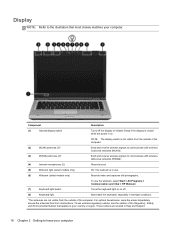
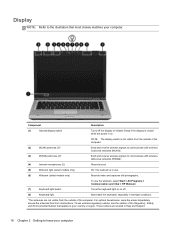
... models only)
On: The webcam is in use the webcam, select Start > All Programs > Communication and Chat > HP Webcam.
(7)
Keyboard light button
Turns the keyboard light on or off the display or initiates Sleep if the display is closed while the power is not visible from obstructions.
NOTE: The display switch ...
Getting Started HP Notebook - Page 25


... have only 1 internal microphone.
(5)
Webcam light (select models only)
On: The webcam is on. Display 17 Component
Description
(1)
Internal display switch
Turns off the display or initiates Sleep if the... are located in use the webcam, select Start > All Programs > Communication and Chat > HP Webcam.
*The antennas are not visible from the outside of the computer. NOTE: The display...
Similar Questions
How To Check Battery Level Indicator In Hp Elite 8470p
(Posted by jeirf 9 years ago)
How To Enable And Disable Touchpad On Hp Laptop Elitebook 8470p
(Posted by davidthed 10 years ago)
How To Enable Touchpad Pad On Hp Elite Book 8470p
(Posted by libbobbie 10 years ago)

