HP EliteBook 8470p Support Question
Find answers below for this question about HP EliteBook 8470p.Need a HP EliteBook 8470p manual? We have 7 online manuals for this item!
Current Answers
Answer #1: Posted by waelsaidani1 on July 31st, 2013 4:15 PM
This answer was accepted by the poster of the original question.
Related HP EliteBook 8470p Manual Pages
HP Notebook Reference Guide - Page 7


... models only 29
Using switchable graphics (select models only 29 Using dual graphics (select models only 29
5 External cards and devices ...31 Using Media Card Reader cards (select models only 31 Inserting a digital card ...31 Removing a digital card ...32 Using ExpressCards (select models only 32 Configuring an ExpressCard 32 Inserting an...
HP Notebook Reference Guide - Page 8


...Removing an optical disc 46 Tray-load ...46 When the disc tray opens normally 47 When the disc tray fails to open normally 47 Slot-load ...48 Sharing optical drives ...49
Using RAID ...55 Entering an Automatic DriveLock password 55 Removing Automatic DriveLock protection 56 Using the fingerprint reader (select models only 57 Using Internet security software ...58 Using antivirus software ...58 ...
HP Notebook Reference Guide - Page 55


To open the software and change settings. 3. Double-click the icon in your computer, including your user privileges, you to change settings,... label-side up
over the spindle. Click the appropriate button to perform the following : ● CD ● DVD ● Blu-ray (BD)
Identifying the installed optical drive
▲ Select Start > Computer. NOTE: Depending on the computer. 2.
HP Notebook Reference Guide - Page 60


... security of the computer:
● If a webcam is installed or connected to the computer, and if the Face Recognition program is installed.
● If a fingerprint reader is installed.
NOTE: Security solutions are designed to the HP website at http://www.hpshopping.com.
HP Notebook Reference Guide - Page 67


...Sign On service that allows you to use your fingerprint reader to create credentials for instructions. You may also use the fingerprint reader, you to log on to your computer, see ...software Help for any application that require a logon. Using the fingerprint reader (select models only)
Integrated fingerprint readers are available on your computer with a Windows password on Web sites...
HP Notebook Reference Guide - Page 91


external monitor port 16
F Face Recognition 15 face recognition 50 finding more information 1 fingerprint reader 57 firewall software 6, 58
G GPS 9 graphics modes, switching 29
H hard drive
external 39 HP 3D DriveGuard 44 hard drive light 44 HDMI port, connecting 18 ...
HP ProtectTools Getting Started - Page 16


... up with his clients must authenticate before the email is secure, but should not be opened by a USB drive or any other external storage media. Privacy Manager issues them a Certificate...he sends through email. Example 2: An insurance company does not want its employees to CD/DVD drives, control of the computers was made, the IT administrator registered all computers. With Privacy...
HP ProtectTools Getting Started - Page 49
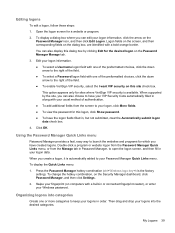
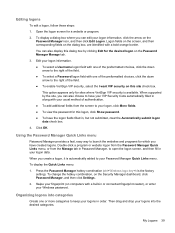
...fingerprint (on the Security Manager dashboard, click Password Manager, and then click Settings.
2. Open the logon screen for this site check box.
When supported by clicking Edit for sites ...for a website or program.
2.
When you have the logon fields filled in or connected fingerprint reader), or enter your logon data. Editing logons
To edit a logon, follow these steps:
1....
HP ProtectTools Getting Started - Page 56
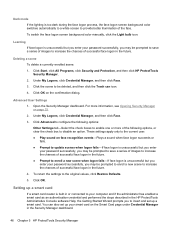
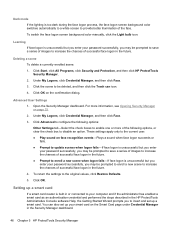
...
Other Settings tab-Select the check boxes to enable one or more information, see Opening Security Manager on the Smart Card page under Credential Manager in the Security Manager dashboard... then click HP ProtectTools Security Manager.
2.
Setting up a smart card
If a smart card reader is too dark during the face logon process, the face logon screen background color switches automatically ...
HP ProtectTools Getting Started - Page 60


...the available tasks from the menu. ● Fingerprint Scan Feedback-Displayed only when a fingerprint reader is available. Click Back up depends on how often the data changes. Verify your Documents ... through the Sounds tab in the Sound setting in the backup. For more information, see Opening Security Manager on a regular basis. Use this option. ◦ Show scan quality feedback
...
HP ProtectTools Getting Started - Page 99


.../input devices, such as a mouse, keyboard, TouchPad, and fingerprint reader, are otherwise denied. ● Administrators and trusted users can be... users to authenticate themselves in as CD-ROM drives and DVD drives, read -only view.
In the left pane, click... Protection, and then click HP ProtectTools
Administrative Console. 3. Opening Device Access Manager 89 Users can be excluded from the ...
HP ProtectTools Getting Started - Page 100


... to start it. If a check box is not running, a dialog box opens to ask if you would like to deny access, select the check box for ... Configuration view. To reset to the factory settings, click Reset in -time authentication (JITA), allowing selected users
access to DVD/CD-ROM drives or removable media by authenticating themselves. ● Advanced Settings-Configure a list of drive letters for a...
Getting Started HP Notebook - Page 15


Buttons and fingerprint reader (select models only)
NOTE: Your computer may look slightly different from the illustration in Hibernation, press the button... button for at least 5 seconds to turn on
the computer. ● When the computer is off, press the button to open the default Web browser. Turns the wireless feature on , press the button briefly to
initiate Sleep. ● When the computer ...
Getting Started HP Notebook - Page 43


... the power button.
Removing the hard drive
To remove the hard drive for the EliteBook: NOTE: The smart card reader is off or in Hibernation. Replacing or upgrading the hard drive 35 Do not ... Pull the plastic latch/circular tab (1) toward the side of the computer to disengage the smart
card reader from the hard drive bay. Then shut down the computer. 2. If you are not sure whether ...
Getting Started HP Notebook - Page 45


...then lay the hard drive flat in the
hard drive bay (2). 2. Press the smart card reader down and toward the center of the computer to engage it lies flat on page 32).
... (3) toward the side of the hard drive. 5. Installing a hard drive
To install the hard drive for the EliteBook: 1. Insert the battery (see Replacing the service door on page 34). 7. Tighten the hard drive screws (4).
...
Getting Started HP Notebook - Page 59


... num lock 6 power 6, 10 TouchPad 6 webcam 16, 17 wireless 6
M Media Card Reader, identifying
14 memory module
identifying 19 microphone (audio-in) jack,
identifying 11, 12 Microsoft ...16, 17 webcam light, identifying 16, 17 webcam, identifying 16, 17 Windows 7 operating system
DVD 45 Windows applications key,
identifying 9 Windows Backup and Restore 41 Windows logo key, identifying 9 wireless...
Business Rugged Design - Technology Spotlight HP PROFESSIONAL INNOVATIONS FOR BUSINESS NOTEBOOKS - Page 2


...shock, altitude and dust. This military specification provides equipment manufacturers with a standard set of EliteBook notebooks. HP is bead-blasted aluminum with the touchpad and our HP DuraKeys are tested... structure that provides real-world durability while enhancing the overall user experience. HP EliteBook models are 50 times more resistant to delivering some of the most durable, ...
Business Rugged Design - Technology Spotlight HP PROFESSIONAL INNOVATIONS FOR BUSINESS NOTEBOOKS - Page 3


...and a shock-absorbing rubber ribbon around the world. Depend on HP EliteBook Business Notebooks because your notebook down the hall or on manageability, durability or performance. Inspired ... rate of change greater than arbitrarily choosing testing methods. The result?
In fact, most HP EliteBooks are designed to keep up with the rigors of a bank vault."2
Scholastic, Inc. by the...
HP BIOS Features that are built in, not bolted on - Technology Spotlight - Page 3


... hands. Instead of a service event. Through the tight integration of security, Jim uses HP Pre Boot Security. The BIOS controls the routines that allows his EliteBook and small portable hard drives. With HP Pre Boot Security enabled, access to the Windows® operating system is often required to boot from an...
TOTAL TEST PROCESS BUILDING DEPENDABILITY INTO YOUR BUSINESS PC - Technology Spotlight HP PROFESSIONAL INNOVATIONS FOR BUSINESS - Page 4


... helps ensure that increase the dependability of conditions, so you can stand up to rigorous work environments. For example, a chemically strengthened glass touchpad in HP EliteBook Notebook PC models increases the product's durability, while the hinges are made from a solid piece of hardware features for enhanced reliability and software solutions for...
Similar Questions
How To Open The Cd/dvd Drive On The Hp Elitebook 8470p
(Posted by Adpeng 9 years ago)
How To Enable And Disable Touchpad On Hp Laptop Elitebook 8470p
(Posted by davidthed 10 years ago)
How To Unlock Touchpad On Hp Laptop Elitebook 8470p
(Posted by jancagilard 10 years ago)
How To Turn Off Your Mouse On Hp Laptop Elitebook 8470p
(Posted by PH18 10 years ago)


