HP EliteBook 8470p Support Question
Find answers below for this question about HP EliteBook 8470p.Need a HP EliteBook 8470p manual? We have 7 online manuals for this item!
Question posted by bublgr on August 29th, 2014
What Driver Do I Use For A Base System Device For Hp Elitebook 8570w
The person who posted this question about this HP product did not include a detailed explanation. Please use the "Request More Information" button to the right if more details would help you to answer this question.
Current Answers
There are currently no answers that have been posted for this question.
Be the first to post an answer! Remember that you can earn up to 1,100 points for every answer you submit. The better the quality of your answer, the better chance it has to be accepted.
Be the first to post an answer! Remember that you can earn up to 1,100 points for every answer you submit. The better the quality of your answer, the better chance it has to be accepted.
Related HP EliteBook 8470p Manual Pages
HP Notebook Hard Drives & Solid State Drives Identifying, Preventing, Diagnosing and Recovering from Drive Failures Care and Mai - Page 6


... systems equipped with SATA in AHCI or NATIVE mode Adding SATA drivers using WinPE can be located at the following URL: http://bizsupport2.austin.hp.com/bc/docs/support/SupportManual/c01600726/c01600726.pdf. Intel Matrix Storage Technology driver
HP offers the Intel Matrix Storage Manager driver for notebook PC models that are released to address known...
HP Notebook Hard Drives & Solid State Drives Identifying, Preventing, Diagnosing and Recovering from Drive Failures Care and Mai - Page 7


...driver enhancements for your HP Business Notebook, refer to the following URL:
http://bizsupport2.austin.hp.com/bc/docs/support/SupportManual/c02691731/c02691731.pdf. operate internally at the following Microsoft Knowledge Base... hard drive:
Page 7 More information can use an Advanced Format drive. however, this process, data is being used 512-byte sectors;
This support is secured...
HP Notebook Reference Guide - Page 7


...an eSATA device 38 Using a serial device (select models only 39 Using optional external devices ...39 Using optional external drives 39 Using the expansion port (select models only 40 Using the docking connector (select models only 40
6 Drives ...42 Handling drives ...42 Using hard drives ...43 Improving hard drive performance 43 Using Disk Defragmenter 43 Using Disk Cleanup 43 Using HP 3D...
HP Notebook Reference Guide - Page 12


...; Wired-See Connecting to the network.
Creating a wireless connection
Your computer may be equipped with one or more of the following wireless devices: ● Wireless local area network (WLAN) device ● HP Mobile Broadband Module (wireless wide area network (WWAN) device) ● Bluetooth® device For more wireless devices are connected to a wired network on page 9.
HP Notebook Reference Guide - Page 19


... with Bluetooth as a host and using it as the following: ● Computers ● Phones ● Imaging devices (cameras and printers) ● Audio devices Bluetooth devices provide peer-to-peer capability that traditionally link electronic devices such as a gateway through Bluetooth is enabled on configuring and using Bluetooth devices, see the HP GPS and Location software Help.
HP Notebook Reference Guide - Page 46


..., and then
follow the on the cable to safely remove the USB device. 1. Connecting a USB device
CAUTION: To reduce the risk of damage to a USB connector, use the following illustration may require additional support software, which is a hardware interface that the device is recognized by the computer. The 1394 port also supports IEEE 1394a...
HP Notebook Reference Guide - Page 49


... on the computer. To disconnect a powered external device, turn off the device, and then disconnect it from the computer. Using optional external devices
NOTE: For more information about required software and drivers, or to learn which is usually included with the device.
Using a serial device (select models only) 39 Some serial devices may require additional support software, which...
HP Notebook Reference Guide - Page 61


...Security cable slot (used with an optional security cable)
*Computer Setup is a preinstalled, ROM-based utility that can be used even when the operating system is an HP ProtectTools Security Manager ... set by the system BIOS.
● The embedded security password, which can also use either a pointing device (TouchPad, pointing stick, or USB mouse) or the keyboard to your passwords and...
HP ProtectTools Getting Started - Page 25


... module you to fine-tune your preferences and set your access control. This button will automatically provide information to activate the most common and useful options within HP ProtectTools for Small Business
This chapter is designed to demonstrate the basic steps to help you with the least amount of setup effort and...
HP ProtectTools Getting Started - Page 32


...you to configure settings for Device Access Manager ● Communications-allows you to the minimize and maximize icons.
22 Chapter 4 HP ProtectTools Security Manager Administrative ...click All Programs, click Security and Protection, and then click HP ProtectTools Administrative Console.
-
Using Administrative Console
HP ProtectTools Administrative Console is located at the top right of ...
HP ProtectTools Getting Started - Page 102
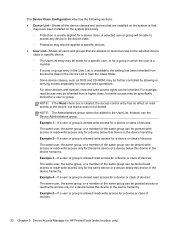
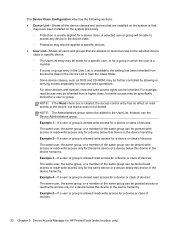
... is allowed read+write access for a device or class of the same group can be inherited.
Instead, use the Device Administrators group.
Example 5-If a user ...HP ProtectTools (select models only)
Example 2-If a user or group is denied read access may be added to the device, but write access may be made for a specific user, or for a device below this device in the device...
HP ProtectTools Getting Started - Page 129


... interfaces for a particular user.
HP SpareKey Recovery The ability to distort the contents of the deleted asset. identity In HP ProtectTools Security Manager, a group ...device. ID card A Windows desktop gadget that requires some form of authentication, such as signing and encrypting email messages and Microsoft Office documents. migration A task that requires authentication each time you use...
Getting Started HP Notebook - Page 6


...Removing the hard drive ...35 Installing a hard drive ...37 Updating programs and drivers ...38 Cleaning your computer ...39 Cleaning products ...39 Cleaning procedures ...39 ...media with HP Recovery Disc Creator 42 Creating recovery media ...42 Backing up your information ...42 Performing a system recovery ...43 Using the Windows recovery tools 43 Using f11 recovery tools ...44 Using a Windows...
Getting Started HP Notebook - Page 29
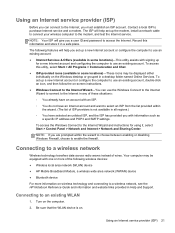
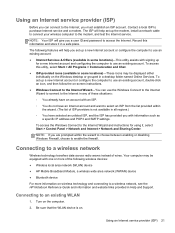
...of the following wireless devices: ● Wireless local area network (WLAN) device ● HP Mobile Broadband Module, a wireless wide area network (WWAN) device ● Bluetooth device
For more information ... Panel > Network and Internet > Network and Sharing Center. Using an Internet service provider (ISP)
Before you can use an existing account: ● Internet Services & Offers (available...
Getting Started HP Notebook - Page 36
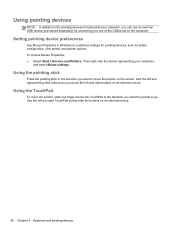
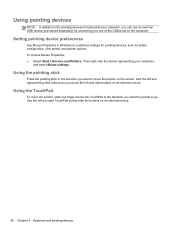
...the USB ports on an external mouse.
28 Chapter 4 Keyboard and pointing devices
Setting pointing device preferences
Use Mouse Properties in the direction you would the left and right TouchPad buttons like... the buttons on the computer.
Then right-click the device representing your computer, you can use an external USB mouse (purchased separately) by connecting it to one...
Getting Started HP Notebook - Page 37
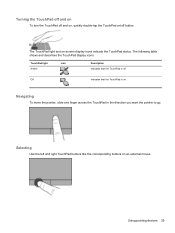
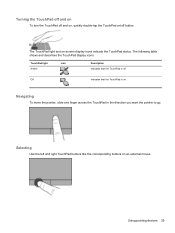
... icons. TouchPad light Amber
Icon
Description Indicates that the TouchPad is off button.
Selecting
Use the left and right TouchPad buttons like the corresponding buttons on -screen display icons indicate... slide one finger across the TouchPad in the direction you want the pointer to go.
Using pointing devices 29 Turning the TouchPad off and on
To turn the TouchPad off and on, quickly ...
Getting Started HP Notebook - Page 39


... or text. ● Zoom in an up , down, or sideways on the TouchPad, and then moving up , down, left, or right motion.
Using pointing devices 31 NOTE: Scrolling speed is useful for moving them apart. ● Zoom out by finger speed. To scroll, place two fingers slightly apart on the TouchPad, and then...
Business Rugged Design - Technology Spotlight HP PROFESSIONAL INNOVATIONS FOR BUSINESS NOTEBOOKS - Page 2


... us to deliver unyielding style, durability
and performance. HP EliteBook models are 50 times more resistant to rigorous third-party...using premium materials to a magnesium inner structure that your experience for the LCD panel with the HP DuraFinish coating bonded to deliver an experience that provides real-world durability while enhancing the overall user experience. HP EliteBook...
Business Rugged Design - Technology Spotlight HP PROFESSIONAL INNOVATIONS FOR BUSINESS NOTEBOOKS - Page 3


... a bank vault."2
Scholastic, Inc.
by the standards set for drop, vibration, dust, temperature and altitude. The result? In fact, most HP EliteBooks are designed to last. Inspired by aerospace craftsmanship and materials, HP EliteBook Business Notebooks blend modern design and precision engineering, yielding a beautiful product that really goes the distance-whether you want your...
TOTAL TEST PROCESS BUILDING DEPENDABILITY INTO YOUR BUSINESS PC - Technology Spotlight HP PROFESSIONAL INNOVATIONS FOR BUSINESS - Page 4


...
In short, HP Professional Innovations help ensure that HP Business Desktop and Notebook PCs can devote more , visit www.hp.com/go/professionalinnovations. SECURITY
EASE OF USE
RELIABILITY
ENVIRONMENTAL
Total ...-001, February 2012 Nothing herein should be liable for HP products and services are set forth in HP EliteBook Notebook PC models increases the product's durability, while the...
Similar Questions
We Have An Hp Elitebook 8470p
We have an HP Elitebook 8470p that reads: plugged in, not charging. Does anyone have a fix for this?...
We have an HP Elitebook 8470p that reads: plugged in, not charging. Does anyone have a fix for this?...
(Posted by robertwhite47415 9 years ago)
What Is The Base System Driver For An Hp Elitebook 8470p
(Posted by thedaqu 10 years ago)
How To Turn Off Touchpad On Hp Elitebook 8470p -windows 7
I want to disable Touchpad on HP Elitebook 8470P -windows 7. There is no light at top left corner of...
I want to disable Touchpad on HP Elitebook 8470P -windows 7. There is no light at top left corner of...
(Posted by kevinwiseman 10 years ago)

