HP EliteBook 8470p Support Question
Find answers below for this question about HP EliteBook 8470p.Need a HP EliteBook 8470p manual? We have 7 online manuals for this item!
Question posted by rrratdjabc on March 2nd, 2014
Where Is The Bios Battery Located It On Hp Elitebook 8470p
The person who posted this question about this HP product did not include a detailed explanation. Please use the "Request More Information" button to the right if more details would help you to answer this question.
Current Answers
There are currently no answers that have been posted for this question.
Be the first to post an answer! Remember that you can earn up to 1,100 points for every answer you submit. The better the quality of your answer, the better chance it has to be accepted.
Be the first to post an answer! Remember that you can earn up to 1,100 points for every answer you submit. The better the quality of your answer, the better chance it has to be accepted.
Related HP EliteBook 8470p Manual Pages
HP Notebook Hard Drives & Solid State Drives Identifying, Preventing, Diagnosing and Recovering from Drive Failures Care and Mai - Page 2


...shock (when the unit is turned on and the hard drive is no longer recognized by the BIOS or operating system may cause different error messages to be run. Typically, these symptoms result from...paper explains how companies and users can reduce the risk of an issue with an SSD, the HP Diagnostics should be displayed such as a clicking noise, the failure to identify and possibly prevent hard...
HP Notebook Hard Drives & Solid State Drives Identifying, Preventing, Diagnosing and Recovering from Drive Failures Care and Mai - Page 3


... entire file or application is impacted, because it must seek the data from multiple locations across the hard drive. technology was developed by regular software maintenance. Read Errors
HDDs...To address these issues, refer to your software Help for HP ProtectTools, located at the following website: http://h20000.www2.hp.com/bizsupport/TechSupport/SoftwareDescription.jsp?lang=en&cc=us&pro ...
HP Notebook Reference Guide - Page 11


...://www.hp.com/go to the HP Business Support Center at http://www.hp.com/ergo. ● Regulatory, Safety and Environmental Notices-Contains safety and regulatory information, and battery disposal ...hp.com/ go to http://welcome.hp.com/country/us/en/wwcontact_us.html. ● Safety & Comfort Guide-Describes proper workstation setup and proper posture, health, and work habits for the location...
HP Notebook Reference Guide - Page 18


.... Reconnect external power and external devices. 9. NOTE: HP Mobile Broadband is disabled if the battery is not replaced.
8. Disconnect all external devices connected to the connector, use minimal force when inserting a SIM. 7. Shut down the computer. Inserting a SIM
NOTE: To identify the SIM slot location, see the Getting Started guide.
1. Reconnect external power...
HP Notebook Reference Guide - Page 34


... the computer whenever the computer is plugged into external AC power. Select computer models can switch between graphic modes to save battery life. Using HP Power Assistant (select models only)
HP Power Assistant allows you to configure system settings to optimize your work in hypothetical system configurations ● Predefined power profiles ● Usage...
HP Notebook Reference Guide - Page 54


... parking the drive and halting data requests under either shut it : 1. To determine whether drives are parked, a yellow moon is running on battery power and reaches a critical battery level, HP 3D DriveGuard allows the computer to normal operation. On the Icon in optional docking devices or connected to enable it down . ● The...
HP Notebook Reference Guide - Page 77


... the ESC key for example, 68CDD.sig). Creating a bootable USB flash drive using system diagnostics
1. Locate the .bin file in compressed files called SoftPaqs. Click BIOS Management from the HP website. 2. Downloading SoftPaqs to update the BIOS
Most BIOS updates on -screen instructions. 4. Insert the USB flash drive for example, 68CDD.bin) and then copy...
HP Notebook Reference Guide - Page 78


.../USB bootable dialog box. 3.
or - Navigate to the folder located in either the HP_Tools partition of the system BIOS currently installed. Use a pointing device or the arrow keys to your...flash drive).
2. Click Update System BIOS, and then click Accept to update the BIOS
1. Using f10 setup to update the BIOS. Download the SoftPaq from the HP website. Use the tab key and...
HP Notebook Reference Guide - Page 79


... If you are ready to the location on your hard drive. The hard drive designation is connected to reliable external power using the AC adapter.
Downloading a BIOS update
CAUTION: To reduce the risk...screen instructions. NOTE: After a message on battery power, docked in this path when you connect your hard drive. Make a note of the BIOS Setup menu options. Double-click the file ...
HP Notebook Reference Guide - Page 91


...battery
level 26 initiating 21 high-definition devices, connecting 18, 19 hotkeys, media 14 HP 3D DriveGuard 44 HP Connection Manager 4 HP Mobile Broadband Module 7, 8 HP Power Assistant 24 HP ProtectTools Security Manager 59 HP... selecting a location setting 11 ...BIOS administrator 53 DriveLock 55 user 52 ports expansion 40 external monitor 16
HDMI 18 Intel Wireless Display 19 VGA 16 power battery...
HP ProtectTools Getting Started - Page 45
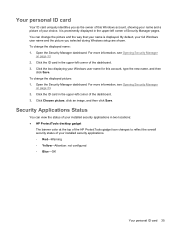
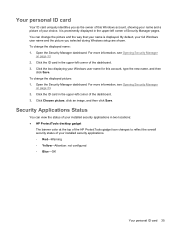
... Applications Status
You can change the displayed name: 1. To change the displayed picture: 1. Click the ID card in two locations: ● HP ProtectTools desktop gadget
The banner color at the top of the HP ProtectTools gadget icon changes to reflect the overall security status of your full Windows user name and the picture...
Getting Started HP Notebook - Page 10


...● Battery disposal information
Select Start > Help and Support > User Guides. support, go to http://www.hp.com/ ...hp.com/country/us /en/
wwcontact_us.html. or -
For worldwide support, go to
● How to create a wired and/or wireless network
Help and Support
● Operating system information
To access Help and Support, select Start > Help and ● Software, driver, and BIOS...
Getting Started HP Notebook - Page 43


...battery on by pressing the power button. Pull the plastic tab on , in the Sleep state, or in Hibernation, turn the computer on page 32). 4.
Replacing or upgrading the hard drive 35 Save your work and shut down the computer before you are not sure whether the computer is located... the hard drive
To remove the hard drive for the EliteBook: NOTE: The smart card reader is off or in ...
Getting Started HP Notebook - Page 45


...at an angle (1), and then lay the hard drive flat in the
hard drive bay (2). 2. Insert the battery (see Replacing the service door on page 34). 7. Insert the hard drive into
place.
6. Tighten the ... a hard drive
To install the hard drive for the EliteBook: 1. Replace the service door (see Inserting or removing the battery on top of the computer to engage it lies flat on page 32).
Getting Started HP Notebook - Page 55


... identity module) label (select models only)-Provides the ICCID (Integrated Circuit Card Identifier) of the HP Mobile Broadband Module. You may need the Product Key to the bottom of the computer or is located inside the battery bay.
● Regulatory label-Provides regulatory information about optional wireless devices and the approval markings of...
Business Rugged Design - Technology Spotlight HP PROFESSIONAL INNOVATIONS FOR BUSINESS NOTEBOOKS - Page 2


... continents or a daily commute from office to home, you in a wide variety of situations.
HP EliteBook models are 50 times more resistant to draw when developing the latest generation of business notebook PCs. HP EliteBook models were designed with the HP DuraFinish coating bonded to deliver an experience that has been tested under 300 pounds...
Business Rugged Design - Technology Spotlight HP PROFESSIONAL INNOVATIONS FOR BUSINESS NOTEBOOKS - Page 3


...over concrete
3 shocks/axis/direction for drop, vibration, dust, temperature and altitude. Depend on HP EliteBook Business Notebooks because your investment to 96°C) at a rate of business. by the standards... between -60°F to 205°F (-51°C to last. In fact, most HP EliteBooks are designed to top-of-the-line business notebooks, you 're carrying your notebook down the...
HP BIOS Features that are built in, not bolted on - Technology Spotlight - Page 3


... configure his EliteBook and small portable hard drives. For simplified security, Jim has enabled the one-step log-in HP F10 Setup, he uses HP Disk Sanitizer3 through HP F10 Setup ...of software and firmware, the HP ProtectTools wizard automatically changes the settings for the BIOS for a small company. The benefit? USE CASE 3: Ease of security, Jim uses HP Pre Boot Security. For a...
HP BIOS Features that are built in, not bolted on - Technology Spotlight - Page 4


...security settings on the day's agenda or travel plans. HP Disk Sanitizer through HP F10 Setup permanently destroys data on battery or AC, hardware configuration, variable electricity rates, and ...should be liable for busy technical staff members. registered trademarks of PCs. Through HP BIOS, professionals can use cases outlined in changing settings and access rights across the ...
TOTAL TEST PROCESS BUILDING DEPENDABILITY INTO YOUR BUSINESS PC - Technology Spotlight HP PROFESSIONAL INNOVATIONS FOR BUSINESS - Page 4


... for enhanced reliability and software solutions for improved security, seamless connectivity solutions and optimal efficiency. Whatever your environment, HP Business Desktop and Notebook PCs are ready for HP products and services are set forth in HP EliteBook Notebook PC models increases the product's durability, while the hinges are made from a solid piece of conditions...
Similar Questions
We Have An Hp Elitebook 8470p
We have an HP Elitebook 8470p that reads: plugged in, not charging. Does anyone have a fix for this?...
We have an HP Elitebook 8470p that reads: plugged in, not charging. Does anyone have a fix for this?...
(Posted by robertwhite47415 9 years ago)
How To Remove Bios Password On Hp Elitebook 2530p
(Posted by harJe 9 years ago)
How Do I Replace Cmos Battery On My Hp Elitebook 8470p Laptop
(Posted by seabeshahab 10 years ago)
How To Turn Off Touchpad On Hp Elitebook 8470p -windows 7
I want to disable Touchpad on HP Elitebook 8470P -windows 7. There is no light at top left corner of...
I want to disable Touchpad on HP Elitebook 8470P -windows 7. There is no light at top left corner of...
(Posted by kevinwiseman 10 years ago)
How To Remove Bios Password On Hp Elitebook 6930p
(Posted by annjeLcvk 10 years ago)

