HP EliteBook 8470p Support Question
Find answers below for this question about HP EliteBook 8470p.Need a HP EliteBook 8470p manual? We have 7 online manuals for this item!
Question posted by rschdebw on April 17th, 2014
8470p Will Not Connect Second Monitor
The person who posted this question about this HP product did not include a detailed explanation. Please use the "Request More Information" button to the right if more details would help you to answer this question.
Current Answers
There are currently no answers that have been posted for this question.
Be the first to post an answer! Remember that you can earn up to 1,100 points for every answer you submit. The better the quality of your answer, the better chance it has to be accepted.
Be the first to post an answer! Remember that you can earn up to 1,100 points for every answer you submit. The better the quality of your answer, the better chance it has to be accepted.
Related HP EliteBook 8470p Manual Pages
HP Notebook Hard Drives & Solid State Drives Identifying, Preventing, Diagnosing and Recovering from Drive Failures Care and Mai - Page 3


Issues such as blue screens, application lockups, and other occurrences will result, because the HDD has reached the Self-Monitoring, Analysis, and Reporting Technology (S.M.A.R.T.) attribute threshold. File Fragmentation
Hard drive performance is also degraded when file fragmentation is file corruption, because corruption occurs very easily ...
HP Notebook Reference Guide - Page 12


... links provided in Windows® Control Panel.
2 Chapter 2 Networking (select models only)
HP Connection Manager (select models only)
Wired network (connected)
Opens HP Connection Manager, which enables you can connect to create and manage WWAN connections (select models only), and monitor the status of the following wireless devices: ● Wireless local area network (WLAN) device...
HP Notebook Reference Guide - Page 26


..., or VGA port, is an analog display interface that connects an external VGA display device such as an external VGA monitor or a VGA projector to the computer. ▲ To connect a VGA display device, connect the device cable to the external monitor port. For more of the following features: ● Capturing and sharing video ● Streaming...
HP Notebook Reference Guide - Page 27


....
Video 17 NOTE: To remove the device cable, press down on the DisplayPort device.
The DisplayPort delivers higher performance than the VGA external monitor port and improves digital connectivity. The information displayed on the computer screen can be simultaneously displayed on the connector latch to the video device, and then see your...
HP Notebook Reference Guide - Page 91


..., 75
N network cable, connecting 13 network icon 2 Network Service Boot 73 NIC boot device 72, 73
O operating system controls 4 optical disc
inserting 45 removing 46 optical drive 40 optional external devices, using 39
P passwords
administrator 52 BIOS administrator 53 DriveLock 55 user 52 ports expansion 40 external monitor 16
HDMI 18 Intel...
HP ProtectTools Getting Started - Page 16


... and that could allow the data to CD/DVD drives, control of USB devices, network connections, and so on all computers. The computers were located and were returned to encrypt the ... makes it is extremely important that can also help remotely manage and locate computers, as well as monitor computer usage and applications.
6 Chapter 1 Introduction to the one can view the information he sends...
HP ProtectTools Getting Started - Page 58


... you can set up a Bluetooth phone in discovery mode. Depending on -screen
instructions.
To connect the phone, you can set up a PIN in conjunction with other credentials for additional security.... enter it again to confirm it , and then click Enroll. 3.
Antimalware Central
You can monitor the status of antivirus and antimalware programs installed on your proximity card, place it very close...
HP ProtectTools Getting Started - Page 111
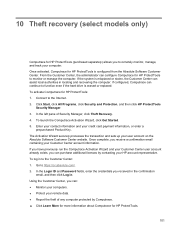
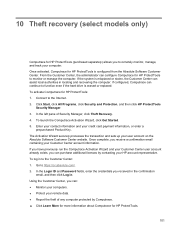
...Computrace for HP ProtectTools is misplaced or stolen, the Customer Center can : ● Monitor your computers. ● Protect your HP account representative. In the left pane of... Product Key. If the system is configured from the Absolute Software Customer Center. Connect to remotely monitor, manage, and track your Customer Center account information. Once activated, Computrace for ...
Getting Started HP Notebook - Page 19
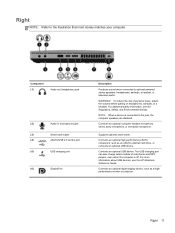
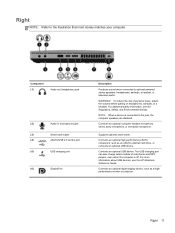
...
eSATA/USB 2.0 combo port
(5)
USB charging port
(6)
DisplayPort
Description
Produces sound when connected to the illustration that most closely matches your computer.
Right
NOTE: Refer to optional ...connected to the jack, the computer speakers are disabled.
Right 11 Connects an optional high-performance eSATA component, such as a highperformance monitor or projector. WARNING...
Getting Started HP Notebook - Page 20


... monitor or projector.
12 Chapter 2 Getting to know your computer
Attaches an optional security cable to optional powered stereo speakers, headphones, earbuds, a headset, or television audio. Component (1)
Audio-out (headphone) jack
(2)
Audio-in (microphone) jack
(3)
eSATA/USB 2.0 combo port
(4)
USB 2.0 port
(5)
DisplayPort
Description
Produces sound when connected to...
Getting Started HP Notebook - Page 23
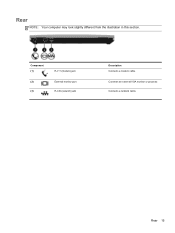
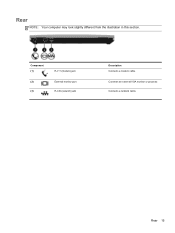
Connects a network cable.
Rear
NOTE: Your computer may look slightly different from the illustration in this section.
Rear 15 Component (1)
(2) (3)
RJ-11 (modem) jack External monitor port RJ-45 (network) jack
Description Connects a modem cable.
Connects an external VGA monitor or projector.
Getting Started HP Notebook - Page 33


... hot key to initiate Hibernation instead of the fn+f3 hot key can also alternate images among display devices connected to the fn+f3 hot key. In all installed batteries. Most external monitors receive video information from the computer.
The fn+f4 hot key can be changed.
fn+f10
Increases the screen...
Getting Started HP Notebook - Page 43


... the computer. 2. Removing the hard drive
To remove the hard drive for the EliteBook: NOTE: The smart card reader is located on page 32). 4. Replacing or upgrading the hard drive 35 Disconnect AC power and external devices connected to disengage the smart
card reader from the connector. Pull the plastic tab on...
Getting Started HP Notebook - Page 45


... (see Inserting or removing the battery on page 34). 7. Insert the hard drive into
place.
6. Installing a hard drive
To install the hard drive for the EliteBook: 1. Replacing or upgrading the hard drive 37 Pull the plastic tab (3) toward the side of the hard drive. 5. Insert the battery (see Replacing the service...
Getting Started HP Notebook - Page 58


...numeric keypad,
identifying 9, 26 eSATA port 11, 12 esc key, identifying 9 ExpressCard slot 14 external monitor port 15
F f11 recovery 44 fingerprint reader, identifying 8 fn key, identifying 9, 24 function keys, ...,
identifying 16, 17 internal display switch 16, 17 internal microphones, identifying
16, 17 Internet connection setup 22 ISP, using 21
J jacks
audio-in (microphone) 11, 12 audio-out (...
Getting Started HP Notebook - Page 59


...P pinching TouchPad gesture 31 pointing devices, setting
preferences 28 pointing stick 4 ports
1394 14 DisplayPort 11, 12 external monitor 15 USB 11, 12 power button, identifying 7 power connector, identifying 14 power lights 6, 10 Product Key 47 ...wireless light 6 wireless network (WLAN),
equipment needed 22 wireless network, connecting 21 wireless router, configuring 23 wireless setup 22
Index 51
Business Rugged Design - Technology Spotlight HP PROFESSIONAL INNOVATIONS FOR BUSINESS NOTEBOOKS - Page 2


...decades of development experience upon which involves over 100,000 hours of testing.
HP EliteBook models were designed with the touchpad and our HP DuraKeys are tested for durability ... commute from cold-forged magnesium. HP is bead-blasted aluminum with our line of EliteBook notebooks. All EliteBook models undergo the HP Total Test process, which to rigorous third-party MIL-STD ...
Business Rugged Design - Technology Spotlight HP PROFESSIONAL INNOVATIONS FOR BUSINESS NOTEBOOKS - Page 3


... makes no compromises on manageability, durability or performance.
In fact, most HP EliteBooks are designed to top-of change greater than arbitrarily choosing testing methods. "Built... your notebook needs to last. The result? by aerospace craftsmanship and materials, HP EliteBook Business Notebooks blend modern design and precision engineering, yielding a beautiful product that really...
HP BIOS Features that are built in, not bolted on - Technology Spotlight - Page 3


... flexibility to run as many environments as necessary without carrying additional PCs. USE CASE 3: Ease of carrying multiple PCs, he 's able to easily configure his EliteBook and small portable hard drives. Instead of use Rod is controlled by the BIOS, adding further protection for lease expiration and preparation ahead of HP...
TOTAL TEST PROCESS BUILDING DEPENDABILITY INTO YOUR BUSINESS PC - Technology Spotlight HP PROFESSIONAL INNOVATIONS FOR BUSINESS - Page 4


... computing experience. Nothing herein should be liable for HP products and services are set forth in HP EliteBook Notebook PC models increases the product's durability, while the hinges are ready for improved security, seamless connectivity solutions and optimal efficiency. The information contained herein is key to change without notice. Innovations like these...
Similar Questions
How Do I Connect This Laptop To A Projector?
(Posted by asjones61506 2 years ago)
How To Enable And Disable Touchpad On Hp Laptop Elitebook 8470p
(Posted by davidthed 10 years ago)
How To Connect 2 External Monitors To Elitebook 8470p
(Posted by Jacjdu 10 years ago)
How To Disable Touchpad On Hp Laptop Elitebook 8470p
(Posted by samcMarkei 10 years ago)

