HP EliteBook 8460p Support Question
Find answers below for this question about HP EliteBook 8460p.Need a HP EliteBook 8460p manual? We have 9 online manuals for this item!
Question posted by Tijuacdav on December 4th, 2013
Wireless Mouse On Elitebook 8470p Disable - How To Enable It
The person who posted this question about this HP product did not include a detailed explanation. Please use the "Request More Information" button to the right if more details would help you to answer this question.
Current Answers
There are currently no answers that have been posted for this question.
Be the first to post an answer! Remember that you can earn up to 1,100 points for every answer you submit. The better the quality of your answer, the better chance it has to be accepted.
Be the first to post an answer! Remember that you can earn up to 1,100 points for every answer you submit. The better the quality of your answer, the better chance it has to be accepted.
Related HP EliteBook 8460p Manual Pages
Installing SATA Drivers on HP EliteBook Notebook PCs - Page 12


...8226; This will unpack the files needed to c:\sp99999.
5) Browse to support SATA AHCI Native Mode enabled (the default mode). Copy the files in that would be c:\sp99999\Winall\Driver (for XP32) or... Follow the installation instructions in the order provided. o -e is intended for SATA AHCI to Disable.
2) Install Windows XP Service Pack 2 in F10 setup. a. Failure to support SATA Native ...
HP ProtectTools Security Software 2010 - Page 18


...networks. You can verify the identity of a server to centrally manage policies and enable users to better manage authentication credentials and Privacy Manager on the network. In addition.... The certificate will then also be certain that email account. After this reason, many businesses disable instant messaging in the clear and go through the process of the user. You are transferred ...
HP ProtectTools Security Software 2010 - Page 19


... ProtectTools adds extensions to MSN Live M essenger to establish a person's identity. Smart Card Security enables access to be integrated into the system, or can continue using MSN Live Messenger, but with...slot on notebooks or a USB port on any computing device equipped with the BIO S to enable/ disable Ja va C ard pre-boot authentication • C apability to decrypt and view them. Privacy...
RAID - Windows 7 - Page 29
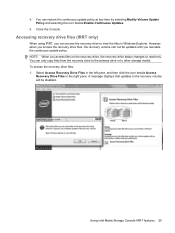
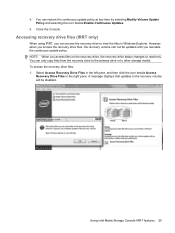
...copy files from the recovery drive to the primary drive or to read-only. You can not be disabled. A message displays that updates to view the files in the right pane. Select Access Recovery Drive ...by selecting Modify Volume Update Policy and selecting the icon beside Enable Continuous Updates.
5. Accessing recovery drive files (IRRT only)
When using IRRT, you reenable the continuous ...
2009 HP business notebook PC F10 Setup overview - Page 2


... of integration between the firmware and HP Professional Innovations such as HP ProtectTools, HP Wireless Assistant and HP QuickLook. Overview
Since 1999, HP Compaq business notebooks have utilized ... system environment. While there are significant improvements to provide a high degree of routines that enable a computer
2 In 2008, a new F10 Setup user interface has been developed using the...
2009 HP business notebook PC F10 Setup overview - Page 5


... upper case character, such as A,B,C or D for an F10 power on password. Enabled/Disabled
Fingerprint Reset on password. Password is lost or forgotten.
Yes/No
HP SpareKey
Allows...the system should prompt users for an F10 power on Reboot (If Present)
Enabled/Disabled
5
Enabled/Disabled
Always Prompt for HP SpareKey Enrollment
Allows administrator to require at least one upper ...
2009 HP business notebook PC F10 Setup overview - Page 6


... integrated TPM module. Available/Hidden
• Embedded Security Device State
Enables the integrated TPM module. Enabled/Disabled
• Reset of TPM from OS
Allows reset of DriveLock Master... passwords.
Yes/No
• OS Management of Intel Anti Theft feature.
Enabled/Disabled
DriveLock Password
Allows for configuration of TPM module from within the operating system....
2009 HP business notebook PC F10 Setup overview - Page 7


... of time the Express Boot option will be displayed
Enables the use of a custom logo screen during POST. Allows for boot from USB floppy. Enabled/Disabled
Enabled/Disabled
Enabled/Disabled
Enabled/Disabled
Enabled/Disabled
NB Upgrade Bay, NB Hard Drive, USB Floppy, USB CDROM, USB Hard Drive, NB Ethernet, SD Card, Dock Upgrade Bay
Enables mouse/keyboard support.
Allows for boot from SD...
2009 HP business notebook PC F10 Setup overview - Page 8


...
Function
Options (Default in connected.?
Enabled/Disabled
• Preboot Authentication on at boot
Enables numlock at boot
Enabled/Disabled
Built-In Device Options
• Wireless Button State
Enables wireless button
Enabled/Disabled
8
Enabled/Disabled
• Intel ® HT Technology Enables HT on Intel based systems. Enabled/Disabled
• Wake on USB
Auto start...
2009 HP business notebook PC F10 Setup overview - Page 9


... Device
Enables integrated bluetooth device.
Enabled/Disabled
• Integrated Camera
Enables integrated camera. Enabled/Disabled
• Power Monitor Circuit Enables power monitor circuit. Enabled/Disabled
• Audio Device
Enables audio device.
Enabled/Disabled
9
Enabled/Disabled
• LAN/WLAN Switching Enables automatic switching. Enabled/Disabled
•...
2009 HP business notebook PC F10 Setup overview - Page 10


... (Default in Bold where applicable)
SYSTEM CONFIGURATION MENU
Port Options (contd.)
• Smart Card
Enables integrated smart card slot. ANSI/VT100
• Firmware Progress Event Support
Enabled/Disabled
• Initiate Intel CIRA
Enabled Intel's CIRA feature
Enabled/Disabled
Set Security Level
Allows administrator to restrict visibility or configurability of F10 Setup options for...
Service Guide - Page 13


...HP ProBook 6460b Notebook PC
HP EliteBook 8460p Notebook PC
HP EliteBook 8460w Mobile Workstation
Integrated WLAN options by way of wireless module:
Two WLAN antennas built into...215;3 a/b/g/n
√
√
√
√
√
√
Integrated WWAN options by way of wireless module:
Two WWAN antennas built into display
√
assembly (world-wide 5 band, in
WWAN panels only)...
Service Guide - Page 14


...√
supports 2-way scroll with legend, taps
enabled by default, 2-finger scrolling
and zoom enabled by default
Smart AC adapter with localized cable
√...√
Supports 9-cell, 73-Wh HP Ultra-
√
Capacity Extended Life Battery
HP EliteBook 8460p Notebook PC
√
√
√
HP EliteBook 8460w Mobile Workstation
√
√
√
√
√
√
√...
Service Guide - Page 27


... frequently used like the keys on an external numeric keypad when pressed in combination with a function key, the num lk key, or the esc key. Enables/disables the embedded numeric keypad when pressed in combination with the fn key. Displays the active program's shortcut menu (same as right-click menu).
Reference Guide - Page 13


...connected to the wired network. Network (disabled/ disconnected)
Indicates that no wireless connections are connected to a network. Wireless network connection (connected)
Indicates that one or more WLAN devices are available.
Creating a wireless connection 3 HP Connection Manager (select models only)
Opens HP Connection Manager, which enables you to create and manage WWAN connections...
Reference Guide - Page 15


... as walls and floors. If the network is a security-enabled WLAN, you are prompted to , click Show all connections.... you want to connect to verify the name and status of a wireless router or access point. Windows Vista 1.
Click Connect. Click Connect ...NOTE: If you do not see the WLAN you can place the mouse pointer over the network icon in the notification area, at the far ...
Reference Guide - Page 17


...personal identification number (PIN), as well as network information.
NOTE: HP Mobile Broadband is disabled if the battery is firmly seated. Some mobile network service providers require the use minimal... computer. Using HP Mobile Broadband (select models only)
HP Mobile Broadband enables your computer to use wireless wide area networks (WWANs) to the connector, use of a subscriber ...
Reference Guide - Page 39


...through Power Options in the Sleep state, and then shuts down the computer. Turn off wireless and LAN connections and exit modem applications when you are not using
them. ● ... battery level: ● If Hibernation is enabled and the computer is on or in the Sleep state, the computer initiates
Hibernation. ● If Hibernation is disabled and the computer is available ● Initiate...
Reference Guide - Page 97


... Controller Intel ME Features Control Intel ME Power Control
To do this Disable/enable the management engine. iAMT Configuration
Select Host Name TCP/IP
Provision Model... this
Assign a host name to access the MEBx setup utility. 3.
Disable/enable the integrated network controller. Disable/enable remote boot control to navigate.
4. Using Intel Active Management Technology (select...
Similar Questions
Disable Touchpad On Hp Elitebook When Wireless Mouse Is Connected
(Posted by crrasi 10 years ago)
How To Enable Disable Touchpad Laptop Elitebook 8460p
(Posted by WilSilege 10 years ago)
Can I Disable My Laptop Elitebook Hp6930p Bitlocker In The Setup Bios
(Posted by adieblh72 10 years ago)
How Do You Disable/enable The Touchpad/joystick On The Hp Elitebook 8460p
laptop
laptop
(Posted by netSt 10 years ago)
Wireless Mouse Will Not Work When Laptop Is Docked Hp 8460p Elitebook
(Posted by raminnai 10 years ago)


