HP EliteBook 8460p Support Question
Find answers below for this question about HP EliteBook 8460p.Need a HP EliteBook 8460p manual? We have 9 online manuals for this item!
Question posted by rdoswee on January 14th, 2014
How To Use Hp Eltebooh 8460p Webcam
The person who posted this question about this HP product did not include a detailed explanation. Please use the "Request More Information" button to the right if more details would help you to answer this question.
Current Answers
There are currently no answers that have been posted for this question.
Be the first to post an answer! Remember that you can earn up to 1,100 points for every answer you submit. The better the quality of your answer, the better chance it has to be accepted.
Be the first to post an answer! Remember that you can earn up to 1,100 points for every answer you submit. The better the quality of your answer, the better chance it has to be accepted.
Related HP EliteBook 8460p Manual Pages
HP ProtectTools Security Software 2010 - Page 5


... run. To ensure that imposes small administrative overhead in the short term, but can use them in combinations such as in the pre-boot environment. It is built in from...by clicking on the Advanced link (Figure 3 ).
5 Login methods can also be added and deleted using HP ProtectTools user management. Backup and restore
G ood information security is not a user data backup solution. ...
HP ProtectTools Security Software 2010 - Page 6


... with and complement each other. They are specifically designed to customize HP ProtectTools depending on security needs and the underlying hardware configuration. HP ProtectTools Security Manager Backup and Restore menu
Using HP ProtectTools backup and restore, users have the flexibility to: • Perform a full HP ProtectTools backup, which backups data from all installed modules •...
Installing Microsoft Windows on an HP ProBook or EliteBook Notebook PC and creating an image - White Paper - Page 1


Installing Microsoft Windows on an HP ProBook or EliteBook Notebook PC and creating an image
2011 Business Notebook ...XP Professional...7 Windows Vista Business / Windows 7 Professional 8 Appendix A: Using HP SoftPaq Download Manager 10 Using HP SoftPaq Download Manager to update the current platform 10 Using HP SoftPaq Download Manager to download softpaqs for multiple platforms 12 Appendix B: ...
Installing Microsoft Windows on an HP ProBook or EliteBook Notebook PC and creating an image - White Paper - Page 4


For more information, refer to
4 Install the drivers and enhancements listed in Table 1 using HP SoftPaq Download Manager (available from www.microsoft.com/windowsupdate or contact your network administrator for additional ... dependencies, refer to be installed separately). 5. For Windows XP, you can download individual SoftPaqs from the HP website. Install the desired patches from www...
Installing Microsoft Windows on an HP ProBook or EliteBook Notebook PC and creating an image - White Paper - Page 5


... Vista/Win7 Video Driver
8.15.10.225 3
X
X
ATI Seymour Windows XP Video Driver for Windows 7 Professional, Windows XP Professional and Vista Business. Table 1.
Appendix A: Using HP SoftPaq Download Manager. Minimum recommended software versions
Name
Version
XP Vista Win 7
Priority
.NET Required
Driver - Keyboard/Mouse/Input
Required Required Required Required
3.5 SP1 3.0
3.5 SP1...
Installing Microsoft Windows on an HP ProBook or EliteBook Notebook PC and creating an image - White Paper - Page 10


.../go/sdm. 4. The current platform will automatically be displayed and selected in the Product Catalog window. 7. Appendix A: Using HP SoftPaq Download Manager
Using HP SoftPaq Download Manager to the current platform. Boot the Windows OS. 2. NOTE Use the Check software updates for this model option to automatically install the updates on the current system or...
Installing Microsoft Windows on an HP ProBook or EliteBook Notebook PC and creating an image - White Paper - Page 12


... appropriate Driver and Operating System Enhancement Softpaqs from www.hp.com/go/sdm on any Windows based system.
2. Available SoftPaqs list
12 Launch HP Softpack Download Manager 3. When prompted, select Show software for multiple platforms
1. Select the respective platforms in the Product Catalog window. 5. Using HP SoftPaq Download Manager to download softpaqs for all...
Service Guide - Page 37
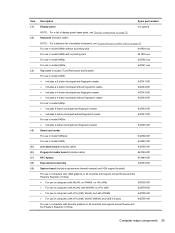
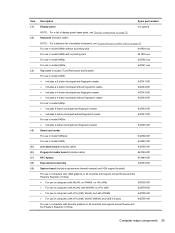
... fingerprint reader ● Includes a 4-button touchpad and fingerprint reader ● Includes a 4-button touchpad without fingerprint reader
642741-001 642742-001 642743-001 642746-001
For use in model 8460p: ● Includes 4-button touchpad and fingerprint reader ● Includes 4-button touchpad without fingerprint reader
642744-001 642747-001
For...
Service Guide - Page 42


... HSPA+ Mobile Broadband Module
632155-001
HP un2430 EV-DO/HSPA Mobile Broadband Module
634400-001
Heat sink (includes replacement thermal material)
For use in models with UMA graphics
642766-001
For use in models with discrete graphics
642767-001
Optical drive
For use in 6460b/8460p models: ● Blu-ray BD-R/RE DVD±...
Service Guide - Page 44


Display components
Item Description
(1)
Display bezel
For use with HP ProBook 6460b models with a webcam
For use with HP EliteBook 8460p models with a webcam
For use with HP EliteBook 8460w models with a webcam
(2)
Webcam module with microphone
For use with HP ProBook 6460b models
For use with HP EliteBook 8460p/w models
36 Chapter 3 Illustrated parts catalog
Spare part number
643918-...
Service Guide - Page 45


...
(6b) Webcam cable
For use in HP ProBook 6460b models with HD displays
For use in HP ProBook 6460b models with HD+ displays
For use in HP EliteBook 8460p models with HD displays
For use in HP EliteBook 8460p models with HD+ displays
For use in HP EliteBook 8460w models with HD displays
For use in HP EliteBook 8460w models with HD+ displays
(7)
WLAN antennas
For use in HP EliteBook 8460w...
Service Guide - Page 49


...use in 6460b/8460p models: ● Blu-ray BD-R/RE DVD±RW SuperMulti DL Drive ● Blu-ray Disc ROM with SuperMulti DVD±R/RW DL Drive ● DVD±RW and CD-RW SuperMulti DL Combo Drive ● DVD-ROM Drive For use...-ROM Drive Hard drive 750-GB, 7200-rpm 500-GB, 7200-rpm 500-GB, 7200-rpm (for use in the upgrade bay) 320-GB, 7200-rpm, Self-Encrypting Drive (SED) 320-GB, 7200-rpm 250...
Service Guide - Page 50


... South Africa For use in South Korea For use in Switzerland For use in Taiwan For use in the United Kingdom For use in the United States Rubber Kit (includes rubber feet and rubber screw covers) For use with model 6460b For use with model 8460p/w Screw Kit Mouse, optical, 2-button HP optical travel mouse HP basic carrying case Professional...
Service Guide - Page 60


... and screws)
642778-001 Display enclosure for use in HP ProBook 6460b models
642779-001 Display enclosure for use in HP EliteBook 8460p models
642780-001 Display enclosure for use in HP EliteBook 8460w models (includes backlight module)
642782-001 Display Hinge Kit for use in HP EliteBook 8460p/w models
642783-001 Display hinge covers for use in HP ProBook 6460b models (includes left and...
Service Guide - Page 61


... cable and webcam cable) Webcam module with microphone for use in HP ProBook 6460b models Webcam module with microphone for use in HP ProBook 8460p/w models Microphone module for use in HP ProBook 6460b models Microphone module for use in HP ProBook 8460p/w models WLAN antennas for use in HP ProBook 6460b models (includes two antennas) WLAN antennas for use in HP EliteBook 8460p/w models (includes...
Service Guide - Page 73


...microphone module, and display panel with microphone For use in HP ProBook 6460b models For use in HP EliteBook 8460p/w models Microphone modules For use in HP ProBook 6460b models For use in HP EliteBook 8460p/w models Display Screw Kit For use in HP ProBook 6460b models For use with HP EliteBook 8460w models with a webcam Webcam module with the display assembly still attached to the computer...
Service Guide - Page 79


Optical drive
Description For use in 6460b/8460p models: Blu-ray BD-R/RE DVD±RW SuperMulti DL Drive Blu-ray ROM DVD±RW SuperMulti DL Drive DVD±RW and CD-RW SuperMulti DL Combo Drive DVD-ROM Drive For use in Hibernation, turn
the computer on page 69). Push the optical...
Service Guide - Page 103


Shut down with a pointing stick Keyboard for use in model 8460p Keyboard for use in model 6460b with the front toward you are ...upside-down the computer. Disconnect all external devices connected to the computer. Description Keyboard for use in model 6460b without a pointing stick Keyboard for use in Hibernation, turn
the computer on page 43. Remove the battery (see Bottom door on...
Reference Guide - Page 8


...61
Entering an Automatic DriveLock password 61
Removing Automatic DriveLock protection 61
Using antivirus software ...63
Using firewall software ...64
Installing critical security updates ...65
Using HP ProtectTools Security Manager (select models only 66
Installing an optional security cable ...67
Using the fingerprint reader (select models only 68
Locating the fingerprint reader 68...
Reference Guide - Page 14


... guide to refer to the desired device. Refer to the Getting Started guide for sending and receiving SMS (text) messages.
Click Start > All Programs > HP > HP Connection Manager.
Using operating system controls
The Network and Sharing Center allows you to manage the following devices: ● Wireless local area network (WLAN)/WiFi ● Wireless...

