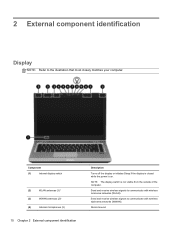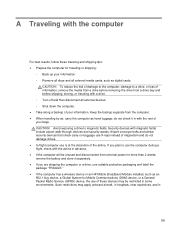HP EliteBook 8460p Support Question
Find answers below for this question about HP EliteBook 8460p.Need a HP EliteBook 8460p manual? We have 9 online manuals for this item!
Question posted by jaydeanyt on August 19th, 2014
How To Turn On The Wireless Switch On Hp E8460p
Current Answers
Answer #1: Posted by waelsaidani1 on August 20th, 2014 2:43 PM
-
Start the computer, and turn on the wireless device.
To turn on the wireless device, simply move the switch to the On position. The power switch for the wireless LAN device, and the Bluetooth device (if equipped), is located on the side of the case or above the keyboard depending on the model. On some computers, the switch is actually a touch point on the panel above the keyboard.
For most computers, there is an LED light that glows blue when the wireless device is turned on and enabled, and glows orange when off or disabled. Some newer models use different a different color scheme.In the toolbar notification area, locate the HP Wireless Assistant icon. more information here: http://h20566.www2.hp.com/hpsc/doc/public/display?calledBy=&ac.admitted=1408570619588.876444892.199480143&docId=emr_na-c01884605-10&docLocale=