HP EliteBook 8460p Support Question
Find answers below for this question about HP EliteBook 8460p.Need a HP EliteBook 8460p manual? We have 9 online manuals for this item!
Question posted by jancrbart on September 17th, 2013
How To Remove A Bios Password For A Hp 8460p Laptop
The person who posted this question about this HP product did not include a detailed explanation. Please use the "Request More Information" button to the right if more details would help you to answer this question.
Current Answers
There are currently no answers that have been posted for this question.
Be the first to post an answer! Remember that you can earn up to 1,100 points for every answer you submit. The better the quality of your answer, the better chance it has to be accepted.
Be the first to post an answer! Remember that you can earn up to 1,100 points for every answer you submit. The better the quality of your answer, the better chance it has to be accepted.
Related HP EliteBook 8460p Manual Pages
HP ProtectTools Security Software 2010 - Page 2


...feature keeps passwords in accordance with the trend towards mobility, but we cannot let security concerns slow mobility adoption. Threats to . HP ProtectTools ...removable drives
File Sanitizer allows you connect to data security are inherent with the DOD 5220.22-M Supplement
Communications protection (data in motion)
Credential Manager single sign-on the health of its purpose. HP...
HP ProtectTools Security Software 2010 - Page 15


... Drive (PSD). You can be recovered in to your laptop and all your favorite websites using a single sign-on ...removable storage devices such as USB hard drives, and USB flash drives. Face Recognition for HP ProtectTools
Face Recognition for HP...HP business desktop, notebook and workstation PCs, visit www.hp.com/ go/ security. Increases the functionality of convenience for TPM v.1.2 Password...
HP ProtectTools Security Software 2010 - Page 16


... file available to erase (i. You can be recovered. At most sites that a minimum of information to new files. HP recommends that require a password, a window pops up to the file from the hard drive directory. Removing the link to erase the predefined files based on the hard drive and can easily be recovered. N ormal...
HP ProtectTools Security Software 2010 - Page 19


... care of the security exposure, it is, Privacy Manager -
Smart Card Security for HP ProtectTools
Smart Card Security for pre-boot, Drive Encryption, and W indows user authentication providing... a user can hold their passwords and PIN , and a supported reader, such as pre-boot Java Card authentication
Benefit
Uses the standard ActivIdentity profile with the BIO S to enable/ disable Ja...
HP ProtectTools Security Software 2010 - Page 23


...HP ProtectTools support multiple users on your system encrypted by your system), then the data/ file is true of the second system be cleared via F10 BIOS... embedded security chip, if available, to encrypt passwords stored in the TPM, however if required, the TPM can be automatically deleted? Q.
A. Q. As an HP ProtectTools add-on solutions?
A. For instance from...
HP ProtectTools Security Software 2010 - Page 24


... smartcard card provide it will support any windows application:
From the W indows Control Panel, select " Add Remove Programs" • Remove the following ProtectTools components if they exist
HP ProtectTools Security Embedded Security for HP ProtectTools File Sanitizer for HP ProtectTools Privacy Manager for iPAQ is the same as part of the questions that should be...
RAID - Windows 7 - Page 13


...recovery HDD is enabled by default on supported HP Business notebook PCs. Advanced Host Controller Interface
The Advanced Host ...head movement required to apply (see Enable RAID through the system BIOS (f10) on the order in which the write request was ... capability
Hot plug capability allows the SATA recovery HDD to be removed while the notebook PC is a specification that the HDD receives ...
2009 HP business notebook PC F10 Setup overview - Page 4


... of the date and Set Date (MM/DD/YYYY)
time.
Key features for F10 Setup on password with N/A
Password
Administrator privileges
4
Yes, No or Cancel
SECURITY MENU
Administrator Tools
Setup BIOS Administrator Establish a power on select 2009 HP business notebook PCs
Feature
Function
Options (Default in test and a hard disk test.
• System Information...
2009 HP business notebook PC F10 Setup overview - Page 5


... least one upper case character, such as "New York".
Password Policy
Allows to select various rules for a BIOS password to qualify
• Password Minimum Length
Allows administrator to User ID by default, but can be changed by user.
Password is lost or forgotten.
Yes/No
HP SpareKey
Allows users to establish a set to specify the minimum...
Service Guide - Page 15


... (password,
√
smart card)
Preinstalled:
Windows 7 Professional 32 with
√
Microsoft® Basics
Windows 7 Professional with Microsoft
√
Basics
Windows 7 Home Premium 64 with
√
Microsoft Basics
Windows 7 Home Premium 32 with
√
Microsoft Basics
Windows Vista Home Basic 32 with
√
Microsoft Office 2010 Personal
HP EliteBook 8460p Notebook...
Service Guide - Page 70


There are 6 rubber feet that attach to the base enclosure in the Rubber Kit, spare part number 641831-001 for HP ProBook 6460b models and 642768-001 for HP EliteBook 8460p/w models. The feet are adhesive-backed rubber pads. Computer feet
The computer feet are included in the locations illustrated below.
62 Chapter 4 Removal and replacement procedures
Service Guide - Page 73


.... You can remove the display bezel, webcam/microphone module, and display panel with microphone For use in HP ProBook 6460b models For use in HP EliteBook 8460p/w models Microphone modules For use in HP ProBook 6460b models For use in HP EliteBook 8460p/w models Display Screw Kit For use in HP ProBook 6460b models For use with HP EliteBook 8460w models with...
Service Guide - Page 77


... the computer (4), and then lift the door off or in the Plastics Kit, spare part number 641832-001 for HP ProBook 6460b models and 642804-001 for HP EliteBook 8460p/w models. Slide the release latch (1) and remove the locking screw (if installed) (2). 3. If you . 2. Slide the release latch (3) to the computer. 3. Before disassembling the computer...
Service Guide - Page 86


...AC adapter from the computer. 4. CAUTION: Failure to update the computer to the latest BIOS prior to www.hp.com. 2. Click the link for the computer model. 5. Shut down through the operating... in the bottom of the computer. Click the Download button, and then follow these steps: 1. Remove the battery (see Bottom door on page 63). 5. In the Enter a product name/number box...
Service Guide - Page 131


...the Exit icon in the lower-left corner of the screen, and then follow the on the HP Web site.
Using Computer Setup 123
or -
Start Computer Setup.
2. Use a pointing device... and troubleshooting the file. Do not insert, remove, connect, or disconnect any device, cable, or cord.
1. Most BIOS updates on your computer and access the BIOS update you need to know the version of ...
Reference Guide - Page 8


...the computer ...55
Using passwords ...56
Setting passwords in Windows 56
Setting passwords in Computer Setup 57
Managing a BIOS administrator password 57
Entering a BIOS administrator password 58
Managing a Computer Setup DriveLock password 58
Setting a DriveLock password 59
Entering a DriveLock password 60
Changing a DriveLock password 60
Removing DriveLock protection 60
Using...
Reference Guide - Page 65


...and other BIOS administrator password in this chapter may not be used with a password, smart card, and/or fingerprint reader. NOTE: Security solutions are designed to the HP Web site... at http://www.hpshopping.com.
Protecting the computer 55 NOTE: Some features listed in Computer Setup* system identification information
Unauthorized removal of a hard drive
DriveLock password ...
Reference Guide - Page 66
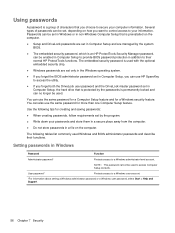
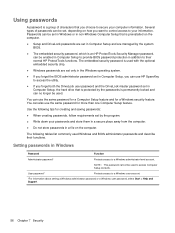
...enabled in Computer Setup to provide BIOS password protection in Computer Setup, you forget both the DriveLock user password and the DriveLock master password set by the passwords is used Windows and BIOS administrator passwords and describe their normal HP ProtectTools functions.
The embedded security password is permanently locked and can use HP SpareKey to a Windows user account...
Reference Guide - Page 67
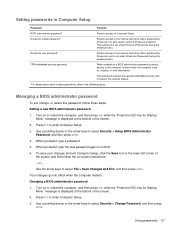
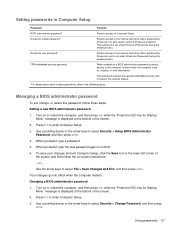
... select Security > Change Password, and then press enter. Changing a BIOS administrator password 1. When prompted, type a password. 5. or - Use a pointing device or the arrow keys to confirm. 6. It is set , change, or delete this security feature.
*For details about each of the screen. 2.
Use a pointing device or the arrow keys to remove DriveLock protection. Turn on...
Reference Guide - Page 104


... Service Boot 78
NIC boot device 77, 78
optical disc
inserting 50
removing 51
optical drive 45
optional external devices, using
44
P passwords
administrator 56
BIOS administrator 57
DriveLock 58
user 56
PC Cards
configuring 35
description 34
inserting 36
removing 37
removing insert 36
software and drivers 35
supported types 34
ports
expansion 45...
Similar Questions
How To Remove Bios Password Hp Probook 6460b
(Posted by mehankv 10 years ago)
How Can I Remove Bios Password Hp Probook 4530s Core I 3
(Posted by juanbrasca 10 years ago)
How To Remove Bios Password On Hp Elitebook 8460p Laptop
(Posted by komdonl 10 years ago)
How To Remove Bios Password On A Hp Elitebook 8460p
(Posted by jateresa 10 years ago)

