HP EliteBook 8460p Support Question
Find answers below for this question about HP EliteBook 8460p.Need a HP EliteBook 8460p manual? We have 9 online manuals for this item!
Question posted by hbsmk on January 24th, 2014
Left Click Does Right Click Windows 7 Hp 8460p
The person who posted this question about this HP product did not include a detailed explanation. Please use the "Request More Information" button to the right if more details would help you to answer this question.
Current Answers
There are currently no answers that have been posted for this question.
Be the first to post an answer! Remember that you can earn up to 1,100 points for every answer you submit. The better the quality of your answer, the better chance it has to be accepted.
Be the first to post an answer! Remember that you can earn up to 1,100 points for every answer you submit. The better the quality of your answer, the better chance it has to be accepted.
Related HP EliteBook 8460p Manual Pages
Installing SATA Drivers on HP EliteBook Notebook PCs - Page 13


... compatible with your models from www.hp.com. 7) In Device Manager, right-click the IDE ATA/ATAPI controllers/Intel ® ICH9M Serial ATA Storage Controller and select 'Update Driver'. i. The installation will appear.
txtsetup.oem a. 6) Download and run the "Intel Chipset Installation Utility for ICH9 for Microsoft Windows 2000 and XP" for this time...
RAID - Windows 7 - Page 17


...operating system.
5. Then, click Yes to the right of your operating system....
NOTE: The HDD image supplied with your changes, select Ignore Changes and Exit. Select File > Save Changes and Exit. If you can begin the RAID migration procedure. Click Yes when the message displays: "Changing this setting may need to proceed?" In the Device Configurations window...
RAID - Windows 7 - Page 19


... Console advanced features on page 22. of the RAID 1 migration displays in the right pane. In the left pane, select Protect data from a hard drive failure with RAID 1, and then click the icon beside Create a RAID 1 volume in a separate window. Initiate RAID migration using Intel Matrix Storage Console 15 The progress of the following...
RAID - Windows 7 - Page 20
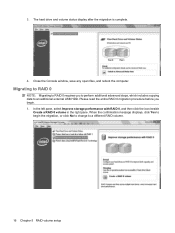
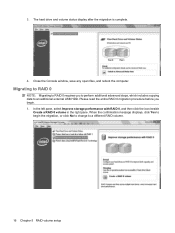
...left pane, select Improve storage performance with RAID 0, and then click the icon beside
Create a RAID 0 volume in the right pane. Migrating to RAID 0
NOTE: Migrating to RAID 0 requires you begin the migration, or click... to begin . 1. When the confirmation message displays, click Yes to an additional external USB HDD. Close the Console window, save any open files, and reboot the computer. ...
RAID - Windows 7 - Page 21
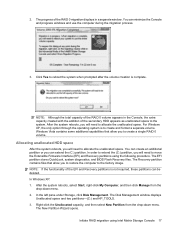
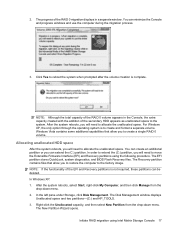
... these partitions can extend the (C:) partition. In Windows XP: 1. After the system reboots, select Start, right-click My Computer, and then click Manage from the drop-down menu. 2.
Initiate RAID...using Intel Matrix Storage Console 17 In the left pane under Storage, click Disk Management. The New Partition Wizard opens. 2. Right-click the Unallocated capacity, and then select New ...
RAID - Windows 7 - Page 22


... external USB drive. Select the HP_TOOLS partition in the menu bar. Click Next. 7. The
Computer Management window displays. 2. Right-click the (C:) drive, and then click Extend Volume from the drop-down menu. Select Start, right-click Computer, and then click Manage from the drop-down menu. In the left pane, and then copy its contents (\boot, \sources,
\system.save...
RAID - Windows 7 - Page 23


...Click Next, and then click Finish. Create the HP_TOOLS partition as the File System. Right-click the Unallocated capacity, and then click New Simple Volume from the number displayed. If it HP_RECOVERY.
18. Enter 1024 MB in the Disk Management window.
16. e. In Windows...in MB. To the right of Volume label, enter the name HP_TOOLS. In order for the HP Recovery functionality to work ...
RAID - Windows 7 - Page 24


Restart the computer.
20 Chapter 5 RAID volume setup The batch file will execute. 21. After the batch file is created, in Windows Explorer, right-click the file and select Run as Administrator. BCDEDIT.EXE -store D:\Boot\BCD -set {572bcd55-ffa7-11d9-aae0-0007e994107d} osdevice ramdisk=[D:]\sources\winre.wim,{ramdiskoptions} BCDEDIT....
RAID - Windows 7 - Page 25


... RAID migration using Intel® Rapid Recover Technology in the left pane, and then click the
icon beside Create a recovery volume in the right pane. Migrating to IRRT
IRRT offers more control over how... You can minimize the Console window and use the computer during the migration process.
When the confirmation message displays, click Yes to begin the migration, or click No to change to the ...
RAID - Windows 7 - Page 29
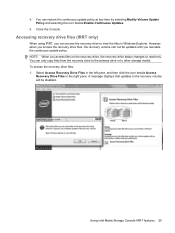
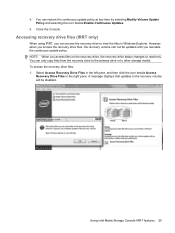
... files from the recovery drive to the primary drive or to view the files in the right pane. Select Access Recovery Drive Files in the left pane, and then click the icon beside Access
Recovery Drive Files in Windows Explorer. Close the Console. You can restore the continuous update policy at any time by...
RAID - Windows 7 - Page 30


... and the recovery volume flashes red in the right pane.
26 Chapter 5 RAID volume setup After you are finished viewing the files in Explorer, select Modify Volume Update Policy in the left pane, and then select the icon beside Enable Continuous Updates in the Console window.
3. Click OK to confirm access to view the...
Installing Microsoft Windows on an HP ProBook or EliteBook Notebook PC and creating an image - White Paper - Page 1


... Windows on an HP ProBook or EliteBook Notebook PC and creating an image
2011 Business Notebook Models
Technical white paper
Table of contents Executive summary...2 System requirements and prerequisites 2
Supported models ...2 Installing the OS, drivers, and enhancements 3
Drivers and enhancements ...5 Building a common image ...7
Windows XP Professional...7 Windows Vista Business / Windows...
Preparing Advanced Format hard drives for Microsoft Windows installations on HP Business Notebook PCs and desktop PCs - White Pa - Page 8
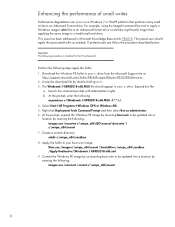
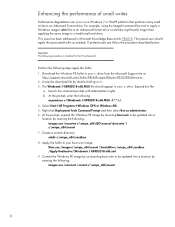
... the procedure described below. Perform the following procedure is intended for the IT professional. Expand this file:
a. Select StartAll ProgramsWindows OPK or Windows AIK. 5. Right-click Deployment Tools Command Prompt and then select Run as needed; Apply the hotfix to an Advanced Format drive.
Unzip the download file by entering...
Service Guide - Page 131


Most BIOS updates on the HP Web site are packaged in the lower-left corner of the screen, and then follow the on battery power, docked in Windows) or by using the AC adapter. Start Computer Setup....Ignore Changes and Exit, and then press enter. To exit Computer Setup without saving your changes, click the Exit icon in compressed files called SoftPaqs.
Do not download or install a BIOS update ...
Service Guide - Page 132


... typically Local Disk (C:). 3. Follow any software updates, especially system BIOS updates. Double-click the file that are displayed, follow the on the screen after the download is displayed in the lower-left corner of the screen, press esc. Double-click your hard drive. BIOS installation procedures vary. The BIOS installation begins. 5. While the...
Service Guide - Page 144


... your system settings, your computer (select models only), or your information using the Windows 7 operating system DVD and the Driver Recovery disc (both purchased separately). To check for the presence of the HP Recovery partition: click Start, right-click Computer, click Manage, and then click Disk Management. Select Startup Repair.
5. The f11 recovery tool reinstalls the operating...
Reference Guide - Page 64
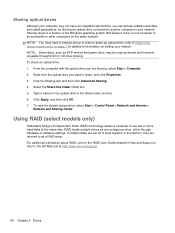
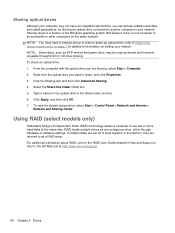
...Help and Support or refer to the HP Web site at the same time. Click the Sharing tab, and then click Advanced Sharing. 4. If multiple disks ... computer with the optical drive you want to share, and click Properties. 3. Right-click the optical drive you are referred to as one computer to...Arrays of the Windows operating system that allows a drive on one contiguous drive, either through DVD...
Reference Guide - Page 82


... in the Configuration Options window. The filters limit the number of the products you to download only one or more information.
3. In the left pane, click the plus sign (+)... Start > All Programs > HP Software Setup > HP SoftPaq Download Manager.
2. To add other operating systems, change the filter settings in the Configuration Options window. Right-click Install SoftPaq in the SoftPaq...
Reference Guide - Page 85


..., or disconnect any device, cable, or cord.
1. At the download area, follow the on the HP Web site. b. Updating the BIOS
Updated versions of the BIOS may need this path when you are ...you are already in the lower-left corner
of the path to reliable external power using Computer Setup. 1. You will need to your changes, click the Exit icon in Windows) or by unplugging the power cord...
Reference Guide - Page 86


...drive that contains the update. 4. When the Startup Menu is typically Local Disk (C:). 3. Open Windows Explorer by following diagnostic tests are required to a good sector. ● Memory test-This test...condition of the battery. Double-click the file that are available in the lower-left corner of the hard drive. If the battery fails the test, contact HP Customer Support to determine if...
Similar Questions
When I Press Power Button It Restarts Windows 7 Hp 8460p
(Posted by rsolebaj 10 years ago)
My Right Click And Left Click Don't Work On The Touchpad
right and left click on touchpad do not work
right and left click on touchpad do not work
(Posted by gaileflynn 11 years ago)
Touch Pad Right And Left Click Not Working
how to fix right and left click if not working ?
how to fix right and left click if not working ?
(Posted by dhruvthapa 11 years ago)

