HP EliteBook 8460p Support Question
Find answers below for this question about HP EliteBook 8460p.Need a HP EliteBook 8460p manual? We have 9 online manuals for this item!
Question posted by andyati on October 3rd, 2013
How To Enable Left Click On Laptop Hp 8460p
The person who posted this question about this HP product did not include a detailed explanation. Please use the "Request More Information" button to the right if more details would help you to answer this question.
Current Answers
There are currently no answers that have been posted for this question.
Be the first to post an answer! Remember that you can earn up to 1,100 points for every answer you submit. The better the quality of your answer, the better chance it has to be accepted.
Be the first to post an answer! Remember that you can earn up to 1,100 points for every answer you submit. The better the quality of your answer, the better chance it has to be accepted.
Related HP EliteBook 8460p Manual Pages
Installing SATA Drivers on HP EliteBook Notebook PCs - Page 13


...Intel ICH9M Serial ATA Storage Controller is compatible with your models from www.hp.com. 7) In Device Manager, right-click the IDE ATA/ATAPI controllers/Intel ® ICH9M Serial ATA Storage ...click Yes. 12) When Windows restarts, the SATA AHCI drivers will be updated. If more than one in the list: Intel® ICH9M Serial ATA Storage Controller. When asked if you want to Enable...
HP ProtectTools Security Software 2010 - Page 15


... created on removable storage devices such as the previous TPM v1.1.
Enables the embedded security chip to work with a significantly larger size limit...laptop and all your favorite websites using a single sign-on the PC , so there is integrated with HP ProtectTools Security Manager
Designed to recall dozens of protection. Face Recognition for HP ProtectTools
Face Recognition for HP...
RAID - Windows 7 - Page 29
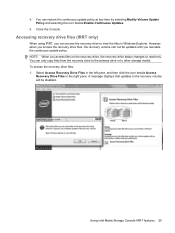
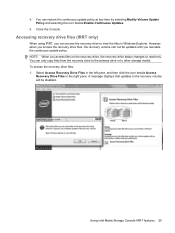
... the primary drive or to view the files in the right pane. Select Access Recovery Drive Files in the left pane, and then click the icon beside Access
Recovery Drive Files in Windows Explorer. However, when you reenable the continuous update policy.... policy at any time by selecting Modify Volume Update Policy and selecting the icon beside Enable Continuous Updates.
5.
Close the Console.
RAID - Windows 7 - Page 30


... drive files. Click OK to confirm access to on-request and the recovery volume flashes red in the right pane.
26 Chapter 5 RAID volume setup After you are finished viewing the files in Explorer, select Modify Volume Update Policy in the left pane, and then select the icon beside Enable Continuous Updates in...
Installing Microsoft Windows on an HP ProBook or EliteBook Notebook PC and creating an image - White Paper - Page 1


Installing Microsoft Windows on an HP ProBook or EliteBook Notebook PC and creating an image
2011 Business Notebook...Professional...7 Windows Vista Business / Windows 7 Professional 8 Appendix A: Using HP SoftPaq Download Manager 10 Using HP SoftPaq Download Manager to update the current platform 10 Using HP SoftPaq Download Manager to download softpaqs for multiple platforms 12 Appendix B: ...
Service Guide - Page 14


..., 2.55-Ah (55-Wh) Li-ion battery
√
3-cell, 2.8-Ah (31-Wh) Li-ion battery
√
Supports 9-cell, 73-Wh HP Ultra-
√
Capacity Extended Life Battery
HP EliteBook 8460p Notebook PC
√
√
√
HP EliteBook 8460w Mobile Workstation
√
√
√
√
√
√
√
√
√
√
√
√
√
√
√
√...
Service Guide - Page 45


... ProBook 6460b models
For use with HP EliteBook 8460p/w models
(3)
Display hinges (includes left and right hinges)
For use with HP ProBook 6460b models
For use with HP EliteBook 8460p/w models
(4)
Display hinge covers
For use with HP ProBook 6460b models (includes left and right covers)
For use with HP EliteBook 8460p/w models (includes left, right, and middle covers)
(5)
Display panel...
Service Guide - Page 60


... use in HP EliteBook 8460p models
642780-001 Display enclosure for use in HP EliteBook 8460w models (includes backlight module)
642782-001 Display Hinge Kit for use in HP EliteBook 8460p/w models
642783-001 Display hinge covers for use in HP ProBook 6460b models (includes left and right covers)
642784-001 Display hinge covers for use in HP EliteBook 8460p/w models (includes left, right...
Service Guide - Page 131


... File > System Information.
3.
To exit Computer Setup without saving your changes, click the Exit icon in Windows) or by pressing fn+esc (if you want ... a BIOS update only when the computer is running on the HP Web site. Make a note of the date, name, or...Follow the on the computer, you are already in the lower-left corner of the screen, and then follow these steps:
a. Determining...
Service Guide - Page 132


...start the
computer. ● Run-in every sector of the screen, press esc. Double-click your hard drive designation. If the battery fails the test, contact HP Customer Support to a network, consult the network administrator before installing any instructions that contains the... drive path you can also view system information and error logs in the lower-left corner of the hard drive.
Reference Guide - Page 14


... networks, and diagnose and repair network problems. To use operating system controls: ▲ Select Start > Control Panel > Network and Internet > Network and Sharing Center. Click Start > All Programs > HP > HP Connection Manager. The term wireless button is used throughout this guide to refer to all types of the wireless button on the keyboard.
Reference Guide - Page 59


... status
The drive light on the Alarms tab in Power Options. NOTE: If prompted by HP 3D DriveGuard. Click OK.
If the icon in the secondary hard drive bay (select models only) is not enabled, follow these events, HP 3D DriveGuard returns the hard drive to normal operation.
Before you either of these steps...
Reference Guide - Page 60


...
Optical drives include the following tasks: ● Enable and disable HP 3D DriveGuard. A list of all the devices installed...HP 3D DriveGuard software
The HP 3D DriveGuard software enables you may be changed by the edges to avoid touching the flat surfaces and position the disc label-side up
over the spindle.
50 Chapter 6 Drives
To open the software and change settings. 3. or - Right-click...
Reference Guide - Page 67
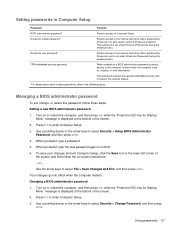
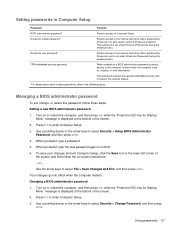
...
To save your changes and exit Computer Setup, click the Save icon in Computer Setup
Password
Function
BIOS...
Password, and then press enter. 4. Setting passwords in the lower-left corner of the screen. 2. When prompted, type a password. 5.... password is protected by DriveLock. TPM embedded security password
When enabled as a BIOS administrator password, protects access to the computer ...
Reference Guide - Page 71


...be used to enter Computer Setup. 3. Entering an Automatic DriveLock password
To enable an Automatic DriveLock password in the lower-left corner of
the screen, and then follow these steps: 1. To continue,...on -screen instructions. - Read the warning. To save your changes and exit Computer Setup, click the Save icon in Computer Setup, follow the on or restart the computer, and then press...
Reference Guide - Page 82


... downloading, from the list of the products you want to install the selected SoftPaqs on the HP Web site. Select your operating system and language filters in the Product Catalog is Windows 7 Professional. In the left pane, click the plus sign (+) to expand the model list, and then select the model or models...
Reference Guide - Page 85


... available BIOS updates contain later BIOS versions than the BIOS version currently installed on the HP Web site are packaged in Windows) or by unplugging the power cord from the computer... system BIOS currently installed. To exit Computer Setup without saving your changes, click the Exit icon in the lower-left corner
of the screen, and then follow these instructions: Do not disconnect ...
Reference Guide - Page 86


... you can also view system information and error logs in the lower-left corner of the hard drive. NOTE: After a message on the... is complete. If the battery fails the test, contact HP Customer Support to determine if the computer hardware is displayed in..."Press the ESC key for Startup Menu" message is functioning properly. Click the diagnostic test you need to a good sector. ● Memory...
Reference Guide - Page 88
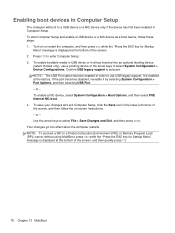
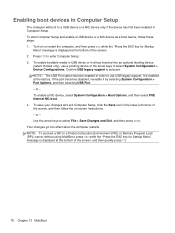
...legacy support is displayed at the factory. NOTE: The USB Port option must be enabled in the lower-left corner of the screen, and then follow these steps: 1. It is displayed ... > Device Configurations. Turn on -screen instructions. - To save your changes and exit Computer Setup, click the Save icon in order to use a pointing device or the arrow keys to a Preboot eXecution ...
Reference Guide - Page 101


NOTE: For worldwide support, click Contact HP worldwide on the left side of support: ◦ Chat online with an HP technician. HP also provides additional tools that do not require an Internet connection.
● Contact HP Customer Support at http://www.hp.com/go to http://welcome.hp.com/country/us/en/wwcontact_us.html. NOTE: When chat is not...
Similar Questions
How To Enable Disable Touchpad Laptop Elitebook 8460p
(Posted by WilSilege 10 years ago)
How To Enable Touchpad Clicking On Hp Elitebook 8440p
(Posted by fmtajunie 10 years ago)
How Do I Activate Left Click On Hp Elitebook Laptops
(Posted by beamysay 10 years ago)
How To Re-enable Right-click Keys Hp Elitebook 8460p
(Posted by Sidnbill91 10 years ago)

