HP EliteBook 8460p Support Question
Find answers below for this question about HP EliteBook 8460p.Need a HP EliteBook 8460p manual? We have 9 online manuals for this item!
Question posted by browpa on January 17th, 2014
Hp 8460p Wireless Radio Button Won't Turn On
The person who posted this question about this HP product did not include a detailed explanation. Please use the "Request More Information" button to the right if more details would help you to answer this question.
Current Answers
There are currently no answers that have been posted for this question.
Be the first to post an answer! Remember that you can earn up to 1,100 points for every answer you submit. The better the quality of your answer, the better chance it has to be accepted.
Be the first to post an answer! Remember that you can earn up to 1,100 points for every answer you submit. The better the quality of your answer, the better chance it has to be accepted.
Related HP EliteBook 8460p Manual Pages
Installing SATA Drivers on HP EliteBook Notebook PCs - Page 14


... need the SATA Device ID from an HP system to obtain the SATA Device ID from a Windows XP image
1) Begin by taking a Windows XP system with the HP image already on the system and boot ..."Run" dialogue box appears, type the following command:
devmgmt.msc Press the OK button to the screenshot below for this step. Turn on it.
How to Obtain SATA Device IDs
Where these guidelines are provided for ...
Installing SATA Drivers on HP EliteBook Notebook PCs - Page 17


Turn on it.
Refer to obtain the SATA Device ID from a Windows Vista image
1) Begin by taking a Windows Vista system with the HP image already on the system and boot into the Operating System.
2) Once the Operating System is loaded, select the Start Button and type the following command: devmgmt.msc Pressing the Enter...
RAID - Windows 7 - Page 22


... folders. 8. NOTE: The drive letters may vary depending on the computer. 4. Assign a drive letter, and then click Next. 8. Under Hidden files and folders, select the radio button next to a USB port on your selections, and then click Finish to the Disk Management window and select the HP_RECOVERY partition. Repeat this procedure for...
2009 HP business notebook PC F10 Setup overview - Page 8


...at boot
Enables numlock at boot
Enabled/Disabled
Built-In Device Options
• Wireless Button State
Enables wireless button
Enabled/Disabled
8 Enabled/Disabled
• Intel ® HT Technology Enables HT ...
• SATA Device Mode
Enable SATA for F10 Setup on select 2009 HP business notebook PCs
Feature
Function
Options (Default in connected.?
Enabled/Disabled
•...
Service Guide - Page 13


...card Ports
Description
HP ProBook 6460b Notebook PC
HP EliteBook 8460p Notebook PC
HP EliteBook 8460w Mobile Workstation
Integrated WLAN options by way of wireless module:
Two WLAN... a/b/g/n
√
√
√
√
√
√
Integrated WWAN options by way of wireless module:
Two WWAN antennas built into display
√
assembly (world-wide 5 band, in
WWAN panels only)...
Service Guide - Page 14


...HP Advanced Docking Station
√
Keyboard with DuraKeys
Dual point
√
Spill-resistant design
√
Full chiclet keyboard
√
Touchpad includes: on/off button...Li-ion battery
√
Supports 9-cell, 73-Wh HP Ultra-
√
Capacity Extended Life Battery
HP EliteBook 8460p Notebook PC
√
√
√
HP EliteBook 8460w Mobile Workstation
√
√
√
...
Service Guide - Page 19


... models only)
Description
Turns off the display or...button
Used to communicate with wireless...HP > HP Webcam.
(7)
Ambient light sensor
When activated, the sensor automatically adjusts the display brightness based on . On: The webcam is in Help and Support. For optimal transmission, keep the areas immediately around the antennas free from obstructions. Display 11
Send and receive wireless...
Service Guide - Page 25


... the computer. Top 17 Component (2)
Power button
(3)
Wireless button
(4)
QuickWeb button
(5)
Volume mute button
(6)
Fingerprint reader (select models only)
Description
● When the computer is off, press the button to turn off or in Hibernation, press the button to open HP QuickWeb.
● When the computer is in HP QuickWeb, press the button to open the default Web browser.
If...
Service Guide - Page 37
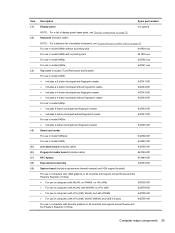
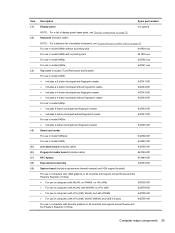
... fingerprint reader
642741-001 642742-001 642743-001 642746-001
For use in model 8460p: ● Includes 4-button touchpad and fingerprint reader ● Includes 4-button touchpad without fingerprint reader
642744-001 642747-001
For use in model 8460w: ● Includes 4-button touchpad and fingerprint reader
642745-001
Smart card reader
For use in model...
Service Guide - Page 50


... in the United States Rubber Kit (includes rubber feet and rubber screw covers) For use with model 6460b For use with model 8460p/w Screw Kit Mouse, optical, 2-button HP optical travel mouse HP basic carrying case Professional slim, top load case Notebook combination lock
42 Chapter 3 Illustrated parts catalog
Spare part number
609939-001...
Service Guide - Page 58


... and a fingerprint reader
Top cover for use with 6460b models that include a 4-button touchpad without a fingerprint reader
Top cover for use with 8460p models that include a 4-button touchpad without a fingerprint reader
Base enclosure for use with HP EliteBook 8460p and 8460w computer models
System board for use in all countries and regions except for Russia and...
Service Guide - Page 73


... hinge-up displays are unsure whether the computer is off or in HP EliteBook 8460p/w models Display Rubber Kit
Spare part number
643915-001 653039-001 643914...HP ProBook 6460b models For use in HP EliteBook 8460p/w models Microphone modules For use in HP ProBook 6460b models For use in HP EliteBook 8460p/w models Display Screw Kit For use in HP ProBook 6460b models For use in Hibernation, turn...
Service Guide - Page 77


... the door off or in the Plastics Kit, spare part number 641832-001 for HP ProBook 6460b models and 642804-001 for HP EliteBook 8460p/w models. Slide the door toward you are unsure whether the computer is available in Hibernation, turn
the computer on, and then shut it down through the operating system. 2. Shut down...
Reference Guide - Page 14


... Manager allows you to set up a connection or network, connect to a network, manage wireless networks, and diagnose and repair network problems. To use the wireless button or HP Connection Manager (select models only) to turn on and turn off wireless devices. Turning wireless devices on or off
You can use operating system controls: ▲ Select Start > Control Panel > Network...
Reference Guide - Page 16
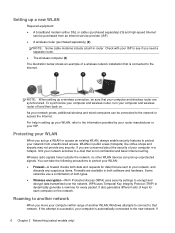
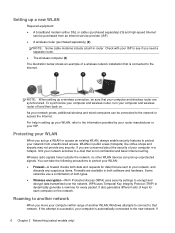
.... Wireless radio signals travel outside the network, so other WLAN devices can be sure that network. If the attempt is successful, your network grows, additional wireless and wired computers can pick up unprotected signals. Check with your computer and wireless router off and then back on the network. To synchronize your computer and wireless router, turn...
Reference Guide - Page 17


... the HP Mobile Broadband information provided with your computer to use wireless wide area... SIM and the SIM connector. Using HP Mobile Broadband requires a network service provider, which in Hibernation, turn the computer on by using WLANs.
...hp.com/go/mobilebroadband (U.S. Insert the SIM into the SIM slot, and gently press the SIM into the slot until it can by pressing the power button...
Reference Guide - Page 18


...wireless communications that replace the physical cable connections that allows you are
8 Chapter 2 Networking (select models only) Disconnect all external devices connected to the HP GPS and Location software Help. Turn on the computer. If you to the Internet. Close the display. 3. Press in Hibernation, turn...off or in on by pressing the power button. Removing a SIM
NOTE: To identify ...
Reference Guide - Page 39


... Panel. ● Turn off the computer or initiate Hibernation. 2. Replace the discharged battery with a charged battery. 3. Exit Hibernation by pressing the power button.
Using battery power ... Optional power adapter purchased as an accessory from HP
Resolving a low battery level when a charged battery is available 1.
Turn off wireless and LAN connections and exit modem applications when you...
Reference Guide - Page 99
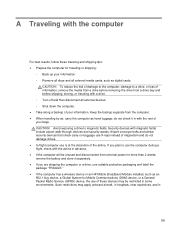
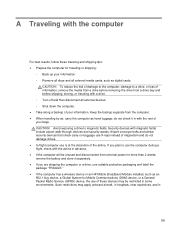
... before shipping, storing, or traveling with a drive. ◦ Turn off and then disconnect all external media cards, such as digital ... for Mobile Communications (GSM) device, or a General Packet Radio Service (GPRS) device, the use X-rays instead of magnetism... package "FRAGILE." ● If the computer has a wireless device or an HP Mobile Broadband Module installed, such as hand luggage; Such...
Reference Guide - Page 105


...
VGA port, connecting 19
video 19
volume
adjusting 16
buttons 16
keys 16
W Web sites
HP System Software
Manager 85
Intel Pro technology for AMT
87
webcam 18
wireless
icons 2
protecting 6
set up 6
wireless connection, creating 2
wireless devices, turning on or
off 4
wireless encryption 6
wireless network (WLAN)
connecting to existing 5
equipment needed 6
security 6
writable...
Similar Questions
My Hp Probook 6360b Wireless Internet Button Won't Turn On
(Posted by dishhpa 9 years ago)
Hp Probook 4510s Power Button Will Not Turn On
(Posted by arctls 10 years ago)

