HP EliteBook 8460p Support Question
Find answers below for this question about HP EliteBook 8460p.Need a HP EliteBook 8460p manual? We have 9 online manuals for this item!
Question posted by krisbayubj on June 2nd, 2014
Hp 8460 Monitor Won't Come On
The person who posted this question about this HP product did not include a detailed explanation. Please use the "Request More Information" button to the right if more details would help you to answer this question.
Current Answers
There are currently no answers that have been posted for this question.
Be the first to post an answer! Remember that you can earn up to 1,100 points for every answer you submit. The better the quality of your answer, the better chance it has to be accepted.
Be the first to post an answer! Remember that you can earn up to 1,100 points for every answer you submit. The better the quality of your answer, the better chance it has to be accepted.
Related HP EliteBook 8460p Manual Pages
Installing SATA Drivers on HP EliteBook Notebook PCs - Page 1


Installing SATA Drivers on HP EliteBook Notebook PCs
Introduction...2 Purpose ...2 Audience ...2 Benefits of SATA ...2
System Requirements and Prerequisites 2 System requirements ...2 System prerequisites ...2
Transitioning a Sysprep image from IDE to SATA 3 Where these ...
Installing SATA Drivers on HP EliteBook Notebook PCs - Page 2


... points; Intel Matrix Storage Manager Driver provides support for the platform, from the HP website www.hp.com. In addition, you must have the latest compatible version of Authenticity and ... This document applies to successfully incorporate SATA drivers into a Windows XP installation on HP EliteBook Notebook PC models. Audience
This white paper is available at www.microsoft.com. building...
HP ProtectTools Security Software 2010 - Page 15


... Security Manager.
Face Recognition for HP ProtectTools
Face Recognition for HP ProtectTools provides a new level of convenience for HP ProtectTools features and benefits. Table 4 shows Embedded Security for a high level of protection. This feature is no need to your laptop and all your favorite websites using a single sign-on removable storage devices such as...
HP ProtectTools Security Software 2010 - Page 17


... permits remote monitoring, management, and tracking of the information you create and communicate to open and read a given document, email or instant message. HP ProtectTools File ...it is therefore not a replacement for HP ProtectTools
Computrace LoJack Pro, powered by HP ProtectTools.
Identity assurance and access control of time it comes to their size. Computrace® LoJack ...
HP ProtectTools Security Software 2010 - Page 24


... Java Card is blocked after the number of smart card is supported on iPAQ handheld devices? it comes with features suited to be asked. com/ products/ security. A.
Currently HP ProtectTools is needed for uninstalling HP ProtectTools? A. Q. Q. A. A. A. W hat type of incorrect PIN entries exceeds 5, in which someone enters different PIN s systematically until...
2009 HP business notebook PC F10 Setup overview - Page 9


... Circuit Enables power monitor circuit. Enabled/Disabled
Port Options
• Serial Port
Enables integrated serial port.
Enabled/Disabled
• Integrated Camera
Enables integrated camera. Enabled/Disabled
• Express Card Slot
Enables integrated express card slot. Enabled/Disabled
• Wake on select 2009 HP business notebook PCs
Feature
Function
Options (Default in...
Installing Microsoft Windows on an HP ProBook or EliteBook Notebook PC and creating an image - White Paper - Page 1


Installing Microsoft Windows on an HP ProBook or EliteBook Notebook PC and creating an image
2011 Business Notebook...Professional...7 Windows Vista Business / Windows 7 Professional 8 Appendix A: Using HP SoftPaq Download Manager 10 Using HP SoftPaq Download Manager to update the current platform 10 Using HP SoftPaq Download Manager to download softpaqs for multiple platforms 12 Appendix B: ...
Installing Microsoft Windows on an HP ProBook or EliteBook Notebook PC and creating an image - White Paper - Page 2


... is not backed up all personal data, such as files and images.
Supported models
HP EliteBook 8460p Notebook PC HP EliteBook 8560p Notebook PC HP ProBook 6360b Notebook PC P ProBook 6460b Notebook PC HP ProBook 6560b Notebook PC
WARNING Before proceeding with applicable HP drivers and applications on the product's Certificate of Authenticity...
Service Guide - Page 15


...√
Microsoft Basics
Windows 7 Home Premium 32 with
√
Microsoft Basics
Windows Vista Home Basic 32 with
√
Microsoft Office 2010 Personal
HP EliteBook 8460p Notebook PC
√
HP EliteBook 8460w Mobile Workstation
√
√
√
√
√
√
√
√
√
√
√
√
√
√
√
√
√
√...
Service Guide - Page 16


...64
√
Windows 7 Home Premium 32
√
Windows 7 Starter 32
√
DRDVD Windows 7
√
DRDVD Windows 7 with WinDVD
√
Web-only support:
HP EliteBook 8460p Notebook PC
√
HP EliteBook 8460w Mobile Workstation
√
√
√
√
√
√
√
√
√
√
√
√
√
√
√
√
√
√...
Service Guide - Page 17


...√
Hard drive
√
Memory module
√
Optical drive
√
Mini-PCI components (WLAN, WWAN,
√
SIM)
Modem
√
Keyboard
√
HP EliteBook 8460p Notebook PC
√
HP EliteBook 8460w Mobile Workstation
√
√
√
√
√
√
√
√
√
√
√
√
√
√
√
√
√
√...
Service Guide - Page 43


... WHr, 2.8 Ah, long life) 6-cell (2.55 Ah) (1-year warranty) 3-cell (31 WHr, 2.8 Ah) Base enclosure (includes rubber feet) For use with HP ProBook 6460b computer models For use with HP EliteBook 8460p and 8460w computer models Cable Kit (not illustrated; see Cable Kit on page 39 for more Cable Kit spare part number information...
Service Guide - Page 44


Display components
Item Description
(1)
Display bezel
For use with HP ProBook 6460b models with a webcam
For use with HP EliteBook 8460p models with a webcam
For use with HP EliteBook 8460w models with a webcam
(2)
Webcam module with microphone
For use with HP ProBook 6460b models
For use with HP EliteBook 8460p/w models
36 Chapter 3 Illustrated parts catalog
Spare part number
643918-...
Service Guide - Page 159


...ExpressCard slot 21 ExpressCard slot insert, illustrated
illustrated 40 external media cards, product
description 5 external monitor port 22
F f11 recovery 136, 140 fan
removal 89 spare part number 34, 50,...sink
removal 90 spare part number 34, 52, 90 hinge removal 113 spare part number 49 HP QuickWeb light 15
I integrated webcam light,
identifying 11 internal display switch 10, 11 internal ...
Service Guide - Page 160


light sensor, identifying 11 lights
battery 20 caps lock 14 hard drive 21 HP QuickWeb 15 mute 15 num lock 15 power 14, 20 webcam 11 wireless ...description 6 pointing stick 13 pointing stick cable, illustrated 39 ports
1394 21 DisplayPort 23, 24 eSATA 23, 24 external monitor 22 product description 5 USB 21, 23, 24 power button, identifying 17 power connector, identifying 21 power cord set ...
Reference Guide - Page 12


...service before you to create and manage WWAN connections (select models only), and monitor the status of Internet access: ● Wireless-Refer to Creating a wireless ... only)
Your computer supports two types of WLAN and Bluetooth connections. HP Connection Manager (select models only)
Wired network (connected)
Opens HP Connection Manager, which enables you can connect to the network.
2 ...
Reference Guide - Page 13


... (select models only)
Opens HP Connection Manager, which enables you to the wired network. Network status (connected)
Connected to create and manage WWAN connections (select models only), and monitor the status of WLAN and Bluetooth connections. Network status (disconnected)
Not connected to a network.
Wireless (disconnected)
Indicates that all network devices are off...
Reference Guide - Page 93


...: ● Detailed views of hardware inventory for asset management ● System Checkup monitoring and diagnostics ● Web-accessible reporting of business-critical details such as device drivers and the system BIOS NOTE: Additional functionality can be added when HP Client Manager for Altiris is used with Altiris Solutions software (installed on client...
Reference Guide - Page 102
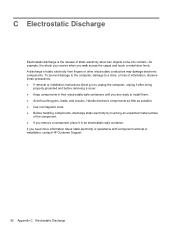
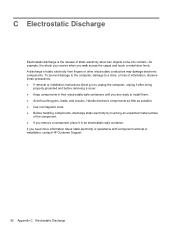
...9679; Before handling components, discharge static electricity by touching an unpainted metal surface
of static electricity when two objects come into contact-for example, the shock you receive when you walk across the carpet and touch a metal door knob...about static electricity or assistance with component removal or installation, contact HP Customer Support.
92 Appendix C Electrostatic Discharge
Reference Guide - Page 104


...
external drive 44
external monitor port 19
F finding more information 1
fingerprint reader 68
firewall software 6, 64
G GPS 8
graphics modes, switching 32
H hard drive
external 44
HP 3D DriveGuard 49
HDMI ...removing insert 36
software and drivers 35
supported types 34
ports
expansion 45
external monitor 19
HDMI 20
Intel Wireless Display 21
VGA 19
power
battery 27
conserving 29...
Similar Questions
Hp 8460 Will Not Display Anything On External Monitor
(Posted by shblt200 9 years ago)
Hp 6560b Monitor Won't Come On Caps Lock Light Flashes
(Posted by tsantjonny 9 years ago)
The Touchpad On My Hp 8460 Elitebook Stopped Working.
I cannot get the mouse to move. I am using another computer to communicate this problem. Any solutio...
I cannot get the mouse to move. I am using another computer to communicate this problem. Any solutio...
(Posted by Anonymous-60070 11 years ago)

