HP EliteBook 8460p Support Question
Find answers below for this question about HP EliteBook 8460p.Need a HP EliteBook 8460p manual? We have 9 online manuals for this item!
Question posted by tsantjonny on September 4th, 2014
Hp 6560b Monitor Won't Come On Caps Lock Light Flashes
The person who posted this question about this HP product did not include a detailed explanation. Please use the "Request More Information" button to the right if more details would help you to answer this question.
Current Answers
There are currently no answers that have been posted for this question.
Be the first to post an answer! Remember that you can earn up to 1,100 points for every answer you submit. The better the quality of your answer, the better chance it has to be accepted.
Be the first to post an answer! Remember that you can earn up to 1,100 points for every answer you submit. The better the quality of your answer, the better chance it has to be accepted.
Related HP EliteBook 8460p Manual Pages
End User License Agreement - Page 1


...governed You may include associated media, printed
materials and "online" or electronic documentation. HP grants you the following rights provided you comply with your use of this EULA may...
(either an individual or a single entity) and (b) Hewlett-Packard Company ("HP")
that governs your HP product ("HP Product"), that it is licensed to you may use the Software Product on more...
HP ProtectTools Security Software 2010 - Page 17


...comes to their size. The result is more intensive process than simple file deletion.
Privacy Manager for HP ProtectTools allows you to delete a file or a group of
17 Privacy Manager for HP..., and integrity, not just on geographic location. Figure 9. LoJack Pro permits remote monitoring, management, and tracking of computers that only those friends, clients or colleagues you ...
HP ProtectTools Security Software 2010 - Page 24


...PKCS#11 component. A. HP Disk Sanitizer is locked due to handheld device security.
24 Firmware Security Features" W hite Paper at www. Is the HP ProtectTools security software suite supported...HP ProtectTools security, however HP ProtectTools for iPAQ is needed for HP ProtectTools
Q. N o, however a user's credential can his or her identity be present on the different machines? it comes...
2009 HP business notebook PC F10 Setup overview - Page 9


... Enables automatic switching. Enabled/Disabled
• Power Monitor Circuit Enables power monitor circuit. Enabled/Disabled
• Express Card Slot
...Ambient Light Sensor
Enables Ambient Light Sensor
Enabled/Disabled
• Notebook Upgrade Bay Enables integrated Upgrade bay.
Enabled/Disabled
• Wake on select 2009 HP ...Flash media reader
Enables integrated SD Card reader.
Installing Microsoft Windows on an HP ProBook or EliteBook Notebook PC and creating an image - White Paper - Page 2


..., such as files and images.
Highspeed Internet access (www.hp.com) - Supported models
HP EliteBook 8460p Notebook PC HP EliteBook 8560p Notebook PC HP ProBook 6360b Notebook PC P ProBook 6460b Notebook PC HP ProBook 6560b Notebook PC
WARNING Before proceeding with applicable HP drivers and applications on the product's Certificate of Windows is...
Service Guide - Page 22


... on. ● Blinking: The computer is on /off light
(2)
Caps lock light
(3)
Power light
Description ● Amber: The TouchPad is off or in the Sleep state. ● Off: The computer is off . ● Off: The TouchPad is in Hibernation.
14 Chapter 2 External component identification Component (1)
TouchPad on . Lights
NOTE: Refer to the illustration that most closely...
Service Guide - Page 23
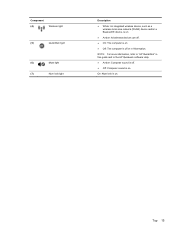
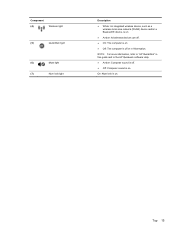
... light
(5)
QuickWeb light
(6)
Mute light
(7)
Num lock light
Description
● White: An integrated wireless device, such as a wireless local area network (WLAN) device and/or a Bluetooth® device, is on.
● Amber: All wireless devices are off .
● Off: Computer sound is on .
On: Num lock is off or in this guide and to the HP Quickweb...
Service Guide - Page 50


... (includes rubber feet and rubber screw covers) For use with model 6460b For use with model 8460p/w Screw Kit Mouse, optical, 2-button HP optical travel mouse HP basic carrying case Professional slim, top load case Notebook combination lock
42 Chapter 3 Illustrated parts catalog
Spare part number
609939-001 609948-001 609940-001 609947-001...
Service Guide - Page 51


Description HP keyed cable lock Nylon case
Sequential part number listing
Spare part number 390632-001 434594-001 455084-001 490371-001 490371-011 ...-AA1 490371-AB1 490371-AD1 490371-AR1 490371-BB1 490371-D01 490371-D61 537921-001
Description
Mouse, optical Mouse, USB, travel HP Basic Carrying Case Power cord for use in North America Power cord for use in Australia Power cord for use in Europe, ...
Service Guide - Page 53
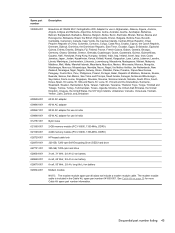
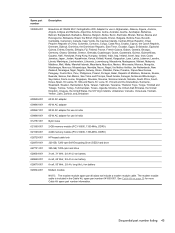
... page 39 for use in India
Nylon case
2-GB memory module (PC3-10600, 1333-MHz, DDR3)
4-GB memory module (PC3-10600, 1333-MHz, DDR3)
HP keyed cable lock
320-GB, 7200-rpm Self-Encrypting Drive (SED) hard drive
320-GB, 7200-rpm hard drive
3-cell, 31 WHr, 2.8 Ah Li-ion battery
6-cell...
Service Guide - Page 77


...the computer (5). Remove the bottom door: 1. Shut down on page 63). Slide the release latch (1) and remove the locking screw (if installed) (2). 3. Position the computer upside-down the computer.
Component replacement procedures 69 Remove the battery (see... in the Plastics Kit, spare part number 641832-001 for HP ProBook 6460b models and 642804-001 for HP EliteBook 8460p/w models.
Service Guide - Page 158


...
number 35, 50 battery
removal 63 spare part number 35, 63 battery bay 25 battery light 20 battery release latch 25 BIOS determining version 123 downloading an update 123 updating 123 Blu-ray...17
C Cable Kit
contents 39 spare part number 35, 39, 47 cables, service considerations 57 caps lock light, identifying 14 chipset, product description 2 components bottom 25 display 10 front 20 left side 21 ...
Service Guide - Page 159


...slot 21 ExpressCard slot insert, illustrated
illustrated 40 external media cards, product
description 5 external monitor port 22
F f11 recovery 136, 140 fan
removal 89 spare part number 34, 50,...90 spare part number 34, 52, 90 hinge removal 113 spare part number 49 HP QuickWeb light 15
I integrated webcam light,
identifying 11 internal display switch 10, 11 internal microphones, identifying
10, 11
J...
Service Guide - Page 160


light sensor, identifying 11 lights
battery 20 caps lock 14 hard drive 21 HP QuickWeb 15 mute 15 num lock 15 power 14, 20 webcam 11 wireless 15, 20
M mass storage ...6 pointing stick 13 pointing stick cable, illustrated 39 ports
1394 21 DisplayPort 23, 24 eSATA 23, 24 external monitor 22 product description 5 USB 21, 23, 24 power button, identifying 17 power connector, identifying 21 power cord set...
Reference Guide - Page 12


... of the following wireless devices: ● Wireless local area network (WLAN) device ● HP Mobile Broadband Module (wireless wide area network (WWAN) device) ● Bluetooth® device ...set up Internet service before you to create and manage WWAN connections (select models only), and monitor the status of Internet access: ● Wireless-Refer to Creating a wireless connection on page...
Reference Guide - Page 13


... Manager (select models only)
Opens HP Connection Manager, which enables you to the wired network. Network status (disconnected)
Not connected to create and manage WWAN connections (select models only), and monitor the status of WLAN and Bluetooth connections. Wireless network connection (disconnected)
Indicates that one or more WLAN devices are connected to...
Reference Guide - Page 66
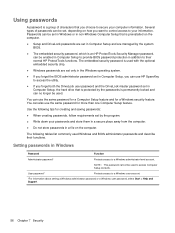
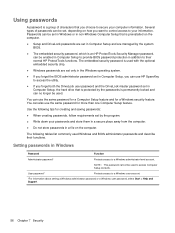
...used with the optional embedded security chip.
● Windows passwords are managed by the passwords is permanently locked and can be used.
Using passwords
A password is a group of passwords can no longer be ... computer.
● Do not store passwords in a file on the computer. You can use HP SpareKey to access the utility.
● If you forget both the DriveLock user password and the...
Reference Guide - Page 93


... updating of client devices for Altiris integrates Intelligent Manageability technology into Altiris software. HP Client Manager for Altiris provides superior hardware management capabilities for HP devices: ● Detailed views of hardware inventory for asset management ● System Checkup monitoring and diagnostics ● Web-accessible reporting of business-critical details such as...
Reference Guide - Page 102
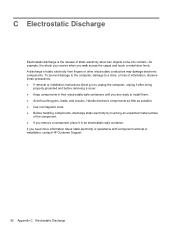
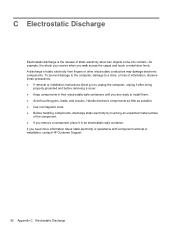
... touch a metal door knob. A discharge of static electricity when two objects come into contact-for example, the shock you receive when you need more information about static... electricity or assistance with component removal or installation, contact HP Customer Support.
92 Appendix C Electrostatic Discharge C Electrostatic Discharge
Electrostatic discharge is ...
Reference Guide - Page 104


...
removing insert 38
external AC power, using 30
external devices 44
external drive 44
external monitor port 19
F finding more information 1
fingerprint reader 68
firewall software 6, 64
G GPS 8
graphics modes, switching 32
H hard drive
external 44
HP 3D DriveGuard 49
HDMI configuring audio 20
HDMI port, connecting 20
Hibernation
exiting 23
initiated...
Similar Questions
Probook6455b Won't Turn On And Caps Lock Light Flashes 5 Times
(Posted by rarobvitami 9 years ago)
Hp Elitebook 8460p Won't Turn On Caps Lock Light Flashing
(Posted by JErel 10 years ago)
Computer Will Not Start Caps Lock Light Flashing
(Posted by Anonymous-54574 12 years ago)

