HP EliteBook 8460p Support Question
Find answers below for this question about HP EliteBook 8460p.Need a HP EliteBook 8460p manual? We have 9 online manuals for this item!
Question posted by debbbamsda on December 15th, 2013
Is There A Function Key To Disable Touchpad Hp 6470b
The person who posted this question about this HP product did not include a detailed explanation. Please use the "Request More Information" button to the right if more details would help you to answer this question.
Current Answers
There are currently no answers that have been posted for this question.
Be the first to post an answer! Remember that you can earn up to 1,100 points for every answer you submit. The better the quality of your answer, the better chance it has to be accepted.
Be the first to post an answer! Remember that you can earn up to 1,100 points for every answer you submit. The better the quality of your answer, the better chance it has to be accepted.
Related HP EliteBook 8460p Manual Pages
HP ProtectTools Security Software 2010 - Page 8


... and recover users with no per seat cost. Central Management allows administrators to remember multiple passwords for HP ProtectTools. DigitalPersona Pro W orkgroup is available in partnership with DigitalPersona Pro. Figure 5 shows the key features of HP ProtectTools with DigitalPersona, and is a self-contained solution with lost credentials.
• Support for smart cards...
HP ProtectTools Security Software 2010 - Page 9


...Pro. Device Access
9 Key features of HP ProtectTools with today's PC usage model is not always the case. Table 3 shows the major features of HP ProtectTools with DigitalPersona Pro ... also able to automate processes and reduce costs from passwords and provisioning. HP ProtectTools with DigitalPersona Pro
DigitalPersona Pro protects applications and data by simplifying security...
HP ProtectTools Security Software 2010 - Page 13


... not covered under warranty. Some computers would have to derive an encryption key using a password, fingerprint or HP ProtectTools Java C ard. The user authenticates only once. These questions are... the enrollment, and the user is as multifactor authentication policies using a SHA1 hash function. The encrypted password is disallowed. Enhanced Pre-Boot Security makes it 's the same...
HP ProtectTools Security Software 2010 - Page 14


... options including setting up and restoring the key hierarchy as well as the previous TPM v1 . 1 . This add-on module that allows users to protect user data as well as functions such as backing up enhanced Microsoft Encrypted File System (EFS) and
Personal Secure Drive for HP ProtectTools is to sensitive user data...
HP ProtectTools Security Software 2010 - Page 15


... providing a platform to your laptop and all your favorite websites using a single sign-on. Face Recognition for HP ProtectTools
Face Recognition for HP ProtectTools provides a new level of...functionality of the entire security solution by allowing access to Microsoft EFS encrypted files are designed to work with HP ProtectTools Security Manager
Designed to further secure the encryption keys...
HP ProtectTools Security Software 2010 - Page 23


...selected, but the TPM is possible to have access to protect the file/ folder encryption keys) and also same for HP ProtectTools? Q. Regarding the TPM chip itself, does it store any data on the ... another platform (say you email an encrypted file on the second as an unreadable file or would function the same as multiple users on a single client device? N ow the email program may indeed...
2009 HP business notebook PC F10 Setup overview - Page 4


... MENU
Administrator Tools
Setup BIOS Administrator Establish a power on memory and hard disk. Key features for F10 Setup on memory and hard disk.
Set Time (HH:MM)
... to Cancel
• Run-In Test
Performs a continuous diagnostics check on select 2009 HP business notebook PCs
Feature
Function
Options (Default in test and a hard disk test.
• System Information
Provides...
2009 HP business notebook PC F10 Setup overview - Page 5


...password is set of failsafe questions in an F10 power on password.
Enabled/Disabled
Fingerprint Reset on select 2009 HP business notebook PCs
Feature
Function
Options (Default in Password? Yes/No
• Are spaces allowed in Bold...the system should prompt users for HP SpareKey enrollment during POST. Table 1. (Continued) Key features for F10 Setup on Reboot (If Present)
Enabled...
2009 HP business notebook PC F10 Setup overview - Page 6


... TPM from OS
Allows reset of TPM
Allow the operating system to manage TPM module. Enabled/Disabled
Disk Sanitizer
Performs erasure of HP SpareKey. Table 1. (Continued) Key features for F10 Setup on select 2009 HP business notebook PCs
Feature
Function
Options (Default in Bold where applicable)
SECURITY MENU
User Tools
Change Password
Change power on...
2009 HP business notebook PC F10 Setup overview - Page 7


... the boot order. Enables UEFI boot mode. Table 1. (Continued) Key features for F10 Setup on select 2009 HP business notebook PCs
Feature
System IDs • Notebook Asset Tag
•... • USB Legacy Support • Parallel port mode
Function
SECURITY MENU
Options (Default in increments of 5
Enabled/Disabled Enabled/Disabled
Allows for boot from optical media.
Serial Number
Allows for...
2009 HP business notebook PC F10 Setup overview - Page 8


...• Preboot Authentication on Intel based systems. Enabled/Disabled
• Multi Core CPU
Enables dual/quad processor cores.
Enabled/Disabled
• Numlock on select 2009 HP business notebook PCs
Feature
Function
Options (Default in connected.? Table 1. (Continued) Key features for internal drives. Enabled/Disabled
• Secondary Battery Fast Charge
Switches charging to...
2009 HP business notebook PC F10 Setup overview - Page 9


... 1394 port. Enabled/Disabled
• Wake on select 2009 HP business notebook PCs
Feature
Function
Options (Default in Bold where applicable)
SYSTEM CONFIGURATION MENU
Built-In Device Options (contd.)
• Embedded WWAN Device
Enables integrated ?
Enabled/Disabled
• Audio Device
Enables audio device.
device. Table 1. (Continued) Key features for F10 Setup...
2009 HP business notebook PC F10 Setup overview - Page 10


...Disabled
Set Security Level
Allows administrator to default.
BIOS Power-On
?
10 Enabled/Disabled
• eSATA
Enables integrated eSATA port.
Enabled/Disabled
• USB Key Provisioning
Allow AMT provisioning using USB Enabled/Disabled disk on key.... Enabled/Disabled
AMT Options
• Firmware Verbosity
Display AMT text during POST. Feature
Function
Options (Default...
Installing Microsoft Windows on an HP ProBook or EliteBook Notebook PC and creating an image - White Paper - Page 1


Installing Microsoft Windows on an HP ProBook or EliteBook Notebook PC and creating an image
2011 Business Notebook...Professional...7 Windows Vista Business / Windows 7 Professional 8 Appendix A: Using HP SoftPaq Download Manager 10 Using HP SoftPaq Download Manager to update the current platform 10 Using HP SoftPaq Download Manager to download softpaqs for multiple platforms 12 Appendix B: ...
Service Guide - Page 26


Execute frequently used system functions when pressed in combination with the fn key. Component (1)
esc key
(2)
Function keys
18 Chapter 2 External component identification
Description
Displays system information when pressed in combination with the fn key.
Keys
NOTE: Refer to the illustration that most closely matches your computer.
Service Guide - Page 27


... numeric keypad when pressed in combination with the fn and num lk keys. Displays the active program's shortcut menu (same as right-click menu). Can be used system functions when pressed in combination with a function key, the num lk key, or the esc key. Enables/disables the embedded numeric keypad when pressed in combination with the fn...
Service Guide - Page 132


... condition of the memory modules. While the "Press the ESC key for example, filename.exe). Double-click the file that has ... drive that contains the update. 4. The hard drive designation is functioning properly. You can delete the downloaded file from your hard drive designation...If the battery fails the test, contact HP Customer Support to a network, consult the network administrator before...
Service Guide - Page 159


... 101 fingerprint reader board, spare part number 52 fingerprint reader, identifying 17 fn key, identifying 19 function keys identifying 18
G graphics, product description 2 grounding equipment and
methods 60
H hard...
removal 90 spare part number 34, 52, 90 hinge removal 113 spare part number 49 HP QuickWeb light 15
I integrated webcam light,
identifying 11 internal display switch 10, 11 internal...
Reference Guide - Page 81
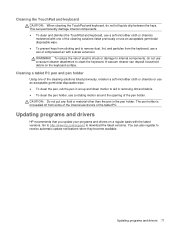
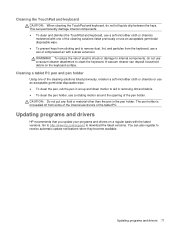
... extension. This can also register to download the latest versions. Updating programs and drivers
HP recommends that you update your programs and drivers on the keyboard surface. Cleaning a tablet...components, do not let liquids drip between the keys.
You can permanently damage internal components. ● To clean and disinfect the TouchPad and keyboard, use a soft microfiber cloth or...
Reference Guide - Page 86


... in every sector of the battery. While the "Press the ESC key for Startup Menu" message is displayed in System Diagnostics: ● ... determine if the computer hardware is functioning properly. The BIOS installation begins. 5. The hard drive designation is displayed,... press f2. 2. If the battery fails the test, contact HP Customer Support to report the issue and purchase a replacement battery...
Similar Questions
Where Is The Function Key On A Hp 6450b Laptop
(Posted by johst 10 years ago)
How Do I Reprogram The Function Keys On My Hp Elitebook 8560p
(Posted by 4magJac 10 years ago)
How Do I Enable Function Keys On My Hp Elitebook 8560w
(Posted by riyapeco80 10 years ago)
What Are The Function Keys On An Hp Elitebook 8460p
(Posted by erclui 10 years ago)
Function Keys Disabled
The functions keys that you use in addition with the fn key seem to be disabled. The f3 fn key (slee...
The functions keys that you use in addition with the fn key seem to be disabled. The f3 fn key (slee...
(Posted by dmcintyre 12 years ago)

