HP EliteBook 8460p Support Question
Find answers below for this question about HP EliteBook 8460p.Need a HP EliteBook 8460p manual? We have 9 online manuals for this item!
Question posted by beachvi on May 18th, 2014
Flash Laptop Bios Now It Wont Even Power Up
The person who posted this question about this HP product did not include a detailed explanation. Please use the "Request More Information" button to the right if more details would help you to answer this question.
Current Answers
There are currently no answers that have been posted for this question.
Be the first to post an answer! Remember that you can earn up to 1,100 points for every answer you submit. The better the quality of your answer, the better chance it has to be accepted.
Be the first to post an answer! Remember that you can earn up to 1,100 points for every answer you submit. The better the quality of your answer, the better chance it has to be accepted.
Related HP EliteBook 8460p Manual Pages
Installing SATA Drivers on HP EliteBook Notebook PCs - Page 2


...technology that provides up to 150MB/Sec transfer rate for disk traffic, and provides link power management with SATA in AHCI or NATIVE mode;
Note: You can also download HP drivers... have the latest compatible version of SATA
SATA Native Mode is for each system on HP EliteBook Notebook PC models. The following items before installing SATA drivers: • Microsoft Windows XP Professional...
HP ProtectTools Security Software 2010 - Page 12


...seamlessly integrates with existing standards-based enterprise systems. The hard drive on the size of powerful encryption and strong access control software that the encryption key be reset using the backed... that requires users to encrypt the entire drive will continue upon turning on the USB flash drive.
The encryption process can be backed up key on the computer. However, while...
HP ProtectTools Security Software 2010 - Page 15


... now also be created on removable storage devices such as USB hard drives, and USB flash drives. This feature is easy to set up and use, provides multifactor authentication into the... only limited by allowing access to the embedded security chip.
PSD can be recovered in to your laptop and all your favorite websites using a single sign-on. Table 4 shows Embedded Security for example,...
RAID - Windows 7 - Page 15


... port of data.
11 The basic RAID migration steps are as follows: ● Enable RAID through the system BIOS. ● Initiate RAID migration using the Intel® Matrix Storage Console. The loss of power during RAID migration can result in the SATA swappable bay of the docking station, or connected to AC...
RAID - Windows 7 - Page 17


...Save Changes and Exit. Then, click Yes to reinstall the operating system.
5. Only turn the computer power off after exiting the f10 Setup screen.
6.
Are you sure you do not want to switch between ...The HDD image supplied with your changes, select Ignore Changes and Exit. Enable RAID through the system BIOS (f10) 13 CAUTION: Do NOT turn the computer off while the ROM is saving the f10 ...
RAID - Windows 7 - Page 21
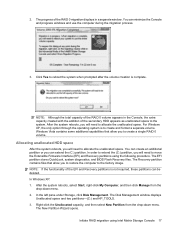
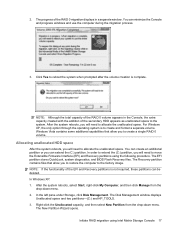
... process.
3. Windows Vista contains some additional capabilities that allow you will need to create a single RAID 0 volume. The EFI partition stores QuickLook, system diagnostics, and BIOS Flash Recovery files. NOTE: If the functionality of the EFI and Recovery partitions is complete. After the system reboots, you to allocate the unallocated space. Allocating...
2009 HP business notebook PC F10 Setup overview - Page 4


... Yes, No or Cancel
Save Changes and Exit
Exit F10 Setup and save all the BIOS and Protect Tool Users, clears fingerprint tokens and reset the TPM
Ignore Changes and Exit
Exit...Date (MM/DD/YYYY)
time.
Yes, No or Cancel
SECURITY MENU
Administrator Tools
Setup BIOS Administrator Establish a power on select 2009 HP business notebook PCs
Feature
Function
Options (Default in test and a ...
2009 HP business notebook PC F10 Setup overview - Page 5


... enrollment during POST. Password Policy
Allows to select various rules for a BIOS password to qualify
• Password Minimum Length
Allows administrator to specify the minimum number of failsafe questions in an F10 power on password, such as a,b,c or d for an F10 power on password.
Table 1. (Continued) Key features for F10 Setup on select...
2009 HP business notebook PC F10 Setup overview - Page 9


...Device
Enables fingerprint reader.
Enabled/Disabled
• Integrated Camera
Enables integrated camera. Enabled/Disabled
• Flash media reader
Enables integrated SD Card reader.
Enabled/Disabled
• Microphone
Enables microphone port. Table ... WWAN Device
Enables integrated ?
Enabled/Disabled
• Power Monitor Circuit Enables power monitor circuit.
2009 HP business notebook PC F10 Setup overview - Page 10


...
Restore Security Defaults Restores the security level of F10 Setup options to restrict visibility or configurability of F10 Setup options for AMT setup during POST. BIOS Power-On
?
10 Feature
Function
Options (Default in Bold where applicable)
SYSTEM CONFIGURATION MENU
Port Options (contd.)
• Smart Card
Enables integrated smart card slot...
Service Guide - Page 7


Updating the BIOS ...123 Determining the BIOS version 123 Downloading a BIOS update 123
Using System Diagnostics ...124
6 Specifications ...125... 139 Using f11 recovery tools 140 Using a Windows Vista operating system DVD (purchased separately) ......... 140
8 Power cord set requirements ...142 Requirements for all countries and regions 142 Requirements for specific countries and regions 143
9...
Service Guide - Page 11


Category Memory
Flash cache Hard drives
Description
HP ProBook 6460b Notebook PC
35.6-cm (... drives:
√
● 750-GB, 7200
● 500-GB, 7200
● 320-GB, 7200-rpm
● 250-GB, 7200
HP EliteBook 8460p Notebook PC
√
HP EliteBook 8460w Mobile Workstation
√
√
√
√
√
√
√
√
√
√
√
√
√...
Service Guide - Page 12


... LAN 10/100/1000
√
network interface card (non-vPro
models)
S3/S4/S5 wake on LAN
√
NIC power down technology
√
Ethernet cable not included
√
HP EliteBook 8460p Notebook PC
√
HP EliteBook 8460w Mobile Workstation
√
√
√
√
√
√
√
√
√
√
√
√
√
√
√...
Service Guide - Page 14


...75-GHz (hot
plug with auto-detect)
1394a
√
3-pin AC power
√
Secondary battery connector
√
Docking connector
√
HP Docking Station...√
Supports 9-cell, 73-Wh HP Ultra-
√
Capacity Extended Life Battery
HP EliteBook 8460p Notebook PC
√
√
√
HP EliteBook 8460w Mobile Workstation
√
√
√
√
√
√
√...
Service Guide - Page 77


...Plastics Kit, spare part number 641832-001 for HP ProBook 6460b models and 642804-001 for HP EliteBook 8460p/w models.
Slide the release latch (1) and remove the locking screw (if installed) (2). 3.
... the computer, follow these steps: 1. Disconnect the power from the computer by first unplugging the power cord from the AC outlet,
and then unplugging the AC adapter from the computer....
Service Guide - Page 131


.... Select Start > Help and Support > Maintain.
2. Follow the on battery power, docked in compressed files called SoftPaqs.
Identify the BIOS update that is running on -screen instructions to an optional power source. b. During the download and installation, follow these instructions:
Do not disconnect power from the AC outlet. Do not shut down the computer...
Service Guide - Page 158


...spare part number 35, 63 battery bay 25 battery light 20 battery release latch 25 BIOS determining version 123 downloading an update 123 updating 123 Blu-ray BD-R/RE + DVDSM DL... and selecting 121 restoring factory settings 122 computer specifications 125 connector, docking 25 connector, power 21 connectors, service considerations 57
D diskette drive
precautions 57 display assembly
removal 109 spare...
Reference Guide - Page 8


Managing power with a parked hard drive 49
Using HP 3D DriveGuard software 50
Using ... ...55
Using passwords ...56
Setting passwords in Windows 56
Setting passwords in Computer Setup 57
Managing a BIOS administrator password 57
Entering a BIOS administrator password 58
Managing a Computer Setup DriveLock password 58
Setting a DriveLock password 59
Entering a DriveLock password...
Reference Guide - Page 85


... is later than those currently installed on the computer, you are already in an optional docking device, or connected to an optional power source.
b.
Identify the BIOS update that is downloaded. Using Computer Setup 75 Some download packages contain a file named Readme.txt, which contains information regarding
installing and troubleshooting the file...
Reference Guide - Page 103


... levels 28
replacing 30
storing 30
Battery Check 28
battery information, finding 27
battery power 27
battery temperature 30
BIOS
determining version 75
downloading an update 75
updating 75
Bluetooth device 2, 8
boot devices, enabling 78
buttons
media 15
power 22
volume 16
C cables
1394 42
eSATA 43
USB 41
CardBus PC Cards 34...
Similar Questions
Hp Probook 6460b Power Light Is On And Flashing Laptop Will Not Poweron
(Posted by jessioyok 9 years ago)
Hp Elitebook 8460p Wont Power On Is It Hibernating
(Posted by spamadtc 9 years ago)
Hp Elitebook Power Light Flashes Laptop Won't Start Up
(Posted by robalize 10 years ago)
Hp Elitebook 6930p Power Light Flashes Laptop Won't Start Up
(Posted by bobjduc 10 years ago)

