HP EliteBook 8460p Support Question
Find answers below for this question about HP EliteBook 8460p.Need a HP EliteBook 8460p manual? We have 9 online manuals for this item!
Question posted by atisaz on September 21st, 2013
Elitebook 8560p, Can't Use The External Display As The Primary Monitor
The person who posted this question about this HP product did not include a detailed explanation. Please use the "Request More Information" button to the right if more details would help you to answer this question.
Current Answers
There are currently no answers that have been posted for this question.
Be the first to post an answer! Remember that you can earn up to 1,100 points for every answer you submit. The better the quality of your answer, the better chance it has to be accepted.
Be the first to post an answer! Remember that you can earn up to 1,100 points for every answer you submit. The better the quality of your answer, the better chance it has to be accepted.
Related HP EliteBook 8460p Manual Pages
RAID - Windows 7 - Page 10


External USB 2.0 SATA drives connected to support RAID migration. For optimal RAID performance, it is recommended that of the primary drive, the excess capacity of the ... different speeds to create a RAID volume. If the capacity of the secondary drive will be used for optimal use, it is recommended that of the secondary (recovery) drive is summarized in the following table and...
RAID - Windows 7 - Page 11


... notebook PC Upgrade Bay. eSATA HDDs (select models only)
External SATA, or eSATA, is an external interface that allows a SATA drive to achieve data transfer speeds up to allow RAID 0, RAID 1, and IRRT. Devices supported 7 The following illustration shows a supported notebook PC with the primary HDD (1) and a secondary SATA drive in the Upgrade...
RAID - Windows 7 - Page 14
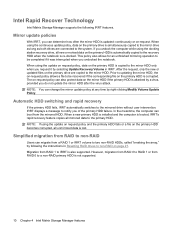
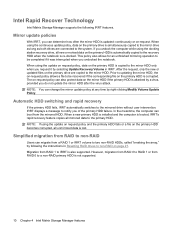
...displays a message to the mirror HDD. Simplified migration from RAID to non-RAID
Users can migrate from the mirrored HDD. After the request, only the new or updated files on the primary drive are connected to be completed if it by a virus, provided you undock the computer while using....
NOTE: If using the continuous update policy, data on the primary drive is simultaneously copied...
RAID - Windows 7 - Page 22


... Computer, and then click Manage from the drop-down menu. Return to the external USB drive. Repeat this procedure for the HP_TOOLS partition. The partition size defaults to... click Next. 8. The Disk Management window displays
Unallocated space and three partitions-(C:), HP_TOOLS, and HP_RECOVERY. Open Windows Explorer, and then select the primary drive (C:). 5. Uncheck the box next to...
RAID - Windows 7 - Page 25


When the confirmation message displays, click Yes to begin the migration, or click No to change to the recovery drive. ... PC (select models only), IRRT is copied from the primary drive to a different RAID volume.
2. You can minimize the Console window and use the computer during the migration process.
Initiate RAID migration using Intel® Rapid Recover Technology in the left pane, ...
RAID - Windows 7 - Page 29
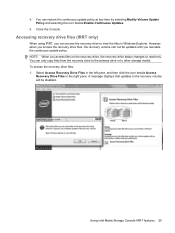
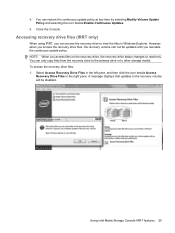
...Enable Continuous Updates.
5. You can only copy files from the recovery drive to the primary drive or to read-only. NOTE: When you access files on the recovery drive, ...Files in Windows Explorer. Using Intel Matrix Storage Console IRRT features 25 Accessing recovery drive files (IRRT only)
When using IRRT, you reenable the continuous update policy. A message displays that updates to view ...
RAID - Windows 7 - Page 31


...displays, press ctrl+I to a non-RAID primary HDD because the size of the RAID 0 volume may be greater than the capacity of the primary HDD. If you wish to return the primary... operating system on or restart the computer. Power on the primary drive. 1. NOTE: A RAID 0 volume cannot be migrated... 1 or IRRT volume to two non-RAID drives using the following instructions to access the Intel Option ROM ...
Installing Microsoft Windows on an HP ProBook or EliteBook Notebook PC and creating an image - White Paper - Page 2


Supported models
HP EliteBook 8460p Notebook PC HP EliteBook 8560p Notebook PC HP ProBook 6360b Notebook PC P ProBook 6460b ...
Highspeed Internet access (www.hp.com) - HP Driver Recovery DVD (DRDVD)
1 Typically provided on select HP Elitebook and HP ProBook Notebook PC models. Target audience: This white paper is available at http://www.microsoft.com. The ...
Preparing Advanced Format hard drives for Microsoft Windows installations on HP Business Notebook PCs and desktop PCs - White Pa - Page 2


... you should take to align logical sectors (OS) with current computers by using external SATA communications based on the physical media, making the drive easier to manufacture...Environment (WinPE) 3.0 or later
Tables 1 and 2 outline a number of scenarios involving the use of Advanced Format-aware drives and recommends actions you ? Executive summary
Designed for both SMB/enterprise...
Service Guide - Page 13


Category Wireless
External media card Ports
Description
HP ProBook 6460b Notebook PC
HP EliteBook 8460p Notebook PC
HP EliteBook 8460w Mobile Workstation
Integrated WLAN options by way of wireless module:
Two WLAN antennas built into display
√
assembly
Three WLAN antennas built into display assembly
√
√
Supports "no WLAN" option
√
√
√
Supports ...
Service Guide - Page 26


Keys
NOTE: Refer to the illustration that most closely matches your computer. Component (1)
esc key
(2)
Function keys
18 Chapter 2 External component identification
Description
Displays system information when pressed in combination with the fn key. Execute frequently used system functions when pressed in combination with the fn key.
Service Guide - Page 45


... ProBook 6460b models with HD displays
For use in HP ProBook 6460b models with HD+ displays
For use in HP EliteBook 8460p models with HD displays
For use in HP EliteBook 8460p models with HD+ displays
For use in HP EliteBook 8460w models with HD displays
For use in HP EliteBook 8460w models with HD+ displays
(7)
WLAN antennas
For use in HP EliteBook 8460w models (includes backlight module...
Service Guide - Page 60


... drive bracket and screws)
642778-001 Display enclosure for use in HP ProBook 6460b models
642779-001 Display enclosure for use in HP EliteBook 8460p models
642780-001 Display enclosure for use in HP EliteBook 8460w models (includes backlight module)
642782-001 Display Hinge Kit for use in HP EliteBook 8460p/w models
642783-001 Display hinge covers for use in HP ProBook 6460b models (includes...
Service Guide - Page 61


...Kit for use in HP EliteBook 8460p/w models Display Cable Kit for use in HP ProBook 6460b models with HD displays (includes display cable and webcam cable) Display Cable Kit for use in HP EliteBook 8460p models with HD displays (includes display cable and webcam cable) Display Cable Kit for use in HP EliteBook 8460w models with HD displays (includes display cable and webcam cable) Display Cable Kit...
Service Guide - Page 73


... computer.
You can remove the display bezel, webcam/microphone module, and display panel with microphone For use in HP ProBook 6460b models For use in HP EliteBook 8460p/w models Microphone modules For use in HP ProBook 6460b models For use in HP EliteBook 8460p/w models Display Screw Kit For use in HP ProBook 6460b models For use with HP EliteBook 8460w models with a webcam...
Reference Guide - Page 6


... power ...27
Finding additional battery information 27
Using Battery Check ...28
Displaying the remaining battery charge 28
Maximizing battery discharge time 28
Managing low battery levels 28
Identifying low battery levels 28
Resolving a low battery level 29
Resolving a low battery level when external power is available ....... 29
Resolving a low battery level when a charged...
Reference Guide - Page 40


To prolong the charge of the following conditions: WARNING! do not dispose of damage to a battery, do not disassemble, crush, or puncture;
Using external AC power
NOTE: For information on connecting to AC power, refer to the Setup Instructions poster provided in Help and Support notifies you to the ...
Reference Guide - Page 41


Using external AC power 31 When you disconnect external AC power, the following events occur: ● The battery begins to save battery life. When you connect the computer to external AC power, the following events occur: ● The computer switches to battery power. ● The display brightness is automatically decreased to charge. ● If the computer...
Reference Guide - Page 104


... 51
optical drive 45
optional external devices, using
44
P passwords
administrator 56
BIOS administrator 57
DriveLock 58
user 56
PC Cards
configuring 35
description 34
inserting 36
removing 37
removing insert 36
software and drivers 35
supported types 34
ports
expansion 45
external monitor 19
HDMI 20
Intel Wireless Display 21
VGA 19
power
battery...
Reference Guide - Page 105


...
updates, software 83
USB cable, connecting 41
USB devices
connecting 41
description 40
removing 41
USB hubs 40
USB legacy support 73
user password 56
using
external AC power 30
modem 9
power meter 24
power plans 24
power-saving states 23
V
VGA port, connecting 19
video 19
volume
adjusting 16
buttons 16...

